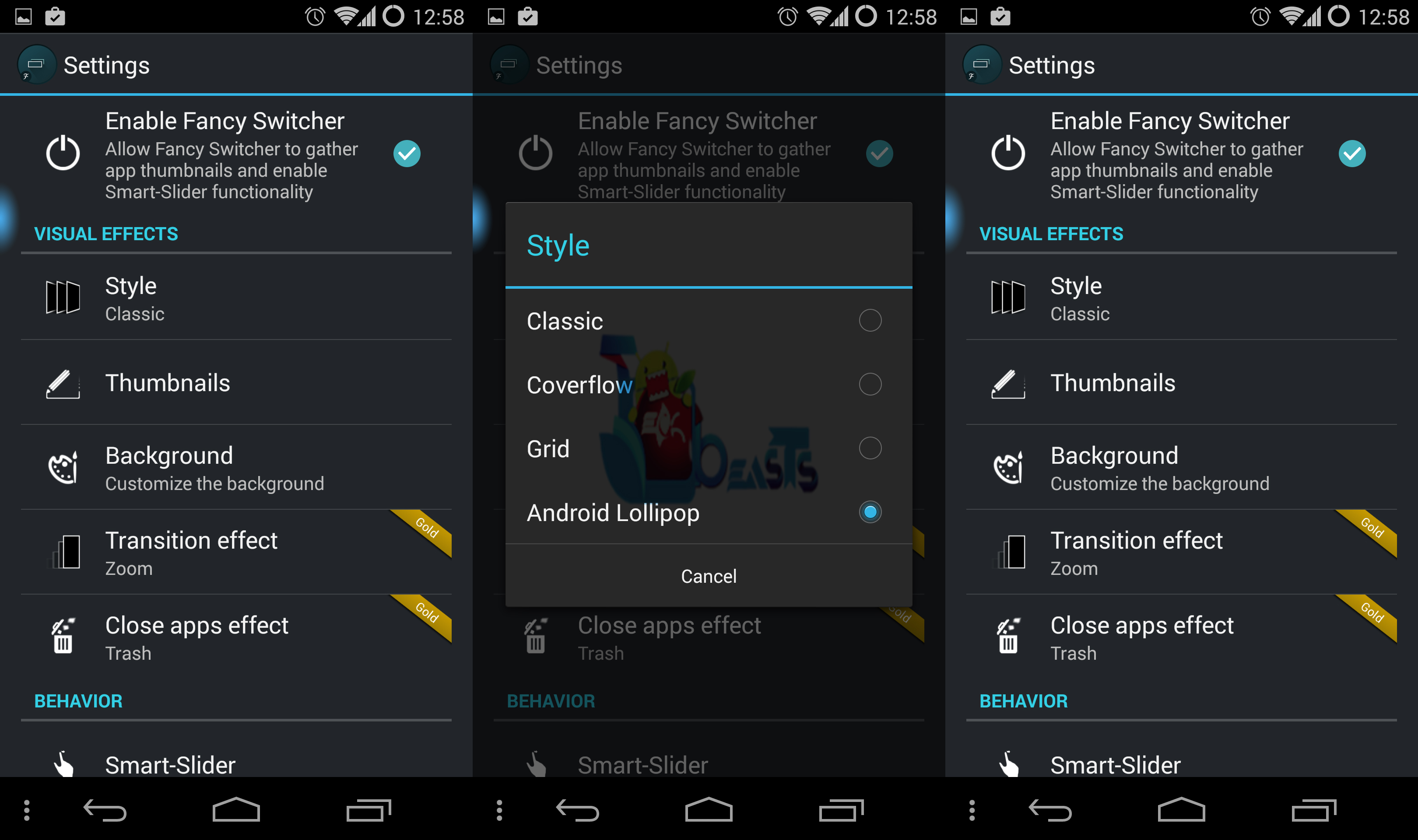The latest and the sweetest version of Android, which is Lollipop, took everyone’s breath away! Google introduced a new system of checking on notifications, an entirely redesigned UI, and a whole new Lockscreen. The most amazing feature that was introduced in teh revamped UI of Lollipop was the recent task-switcher that Google added with its several other awesome features in Android Lollipop. This task switched if officially available to Android users only. Many users are still waiting for Android Lollipop update any many might not even receive it. There is an alternative way to activate Android Lollipop like Task Swtcher on Android smartphones running Android 4.4.4 KitKat or earlier version of Android. Follow this guide to activate Android 5.0 Lollipop Task Switched on smartphones running Android KitKat, or Jelly Bean.
The simplest task to do is to install a clean-looking application directly from the Google Play Store. Although, we found that there are tons of ways that will allow you to have the Lollipop-Like Task switcher on your Non-Lollipop device, but the simplest way is to do is by installing an application from Play Store. The application being discussed here is Fancy Switcher For Android.
How To Install Lollipop Recent Apps/Task Switcher On Android KitKat and Earlier Versions
Download the application from the link given below. It is the direct link to Play Store therefore you can install the application directly on your smartphone. You can initiate the installation using Play Store on PC or dorectly opening link on phone.
Fancy Switch for Android (Play Link) | Fancy Switcher for Android (Direct Link)
When you first launch the application, you will be guided with tons of amazing and useful information about the application itself. Read each and every bit carefully. We have listed all of them down in the form of an image as well. Click on the image to enlarge it.
The default recent-apps view of the Fancy Switcher is not what we need. So go ahead and tap on the Fancy Switcher application which is in your app drawer, and tap on the settings icon. Go ahead, and tap on ‘Style‘. You will find about 4 options to choose from. The last one being the Lollipop Style. Tap on it, and reboot your phone once. Voila! Fancy Switcher For Android doesn’t require root for the recent apps switcher, but you will not be able to access the lollipop-like task switcher directly when you tap your recent app button. This is because you didn’t provide it with root permissions. If you are not a rooted user, then you may find it quite hard to get into the task switcher. All you need to do is swipe down from the notification bar, and tap on the Fancy Switcher Notification.
But, if you are a rooted user, then deep down into the ‘Advanced Menu’ of the Fancy Switcher application, you can easily and seamlessly switch between apps the Lollipop Style, with just the tap of the recent apps button!
If you have any queries with regard to this guide, then leave us a comment below!