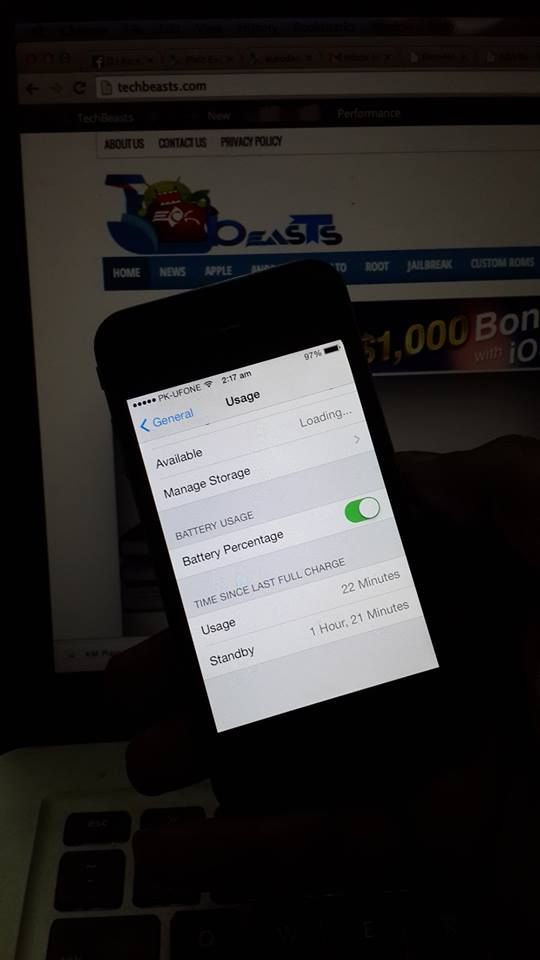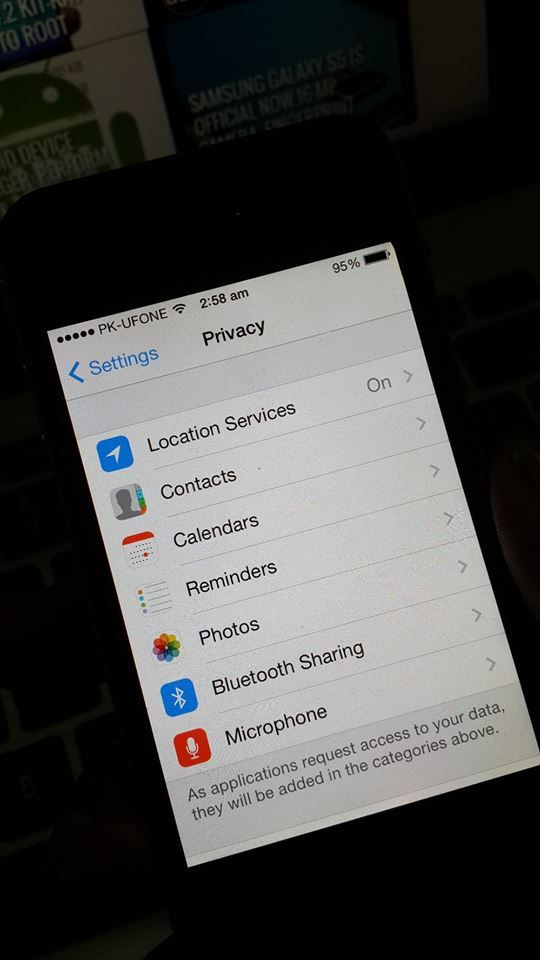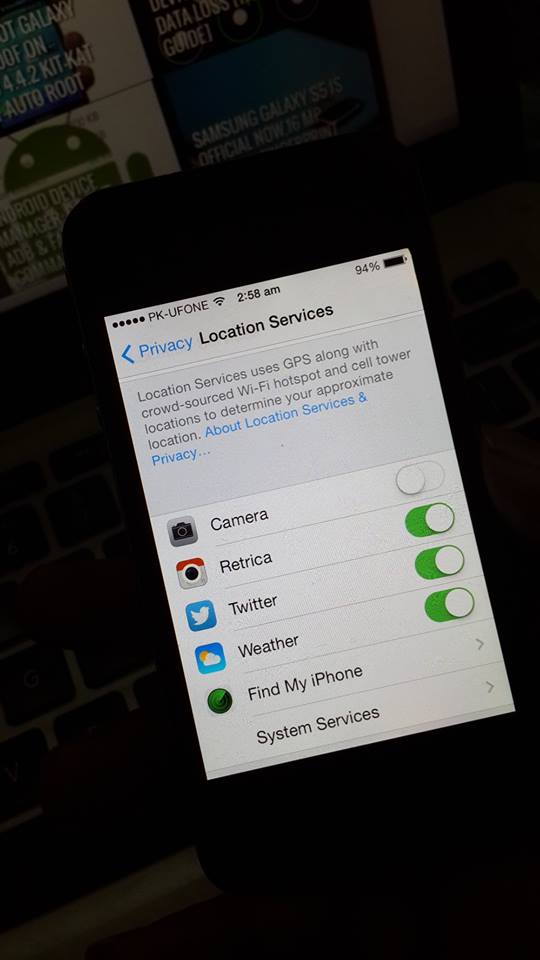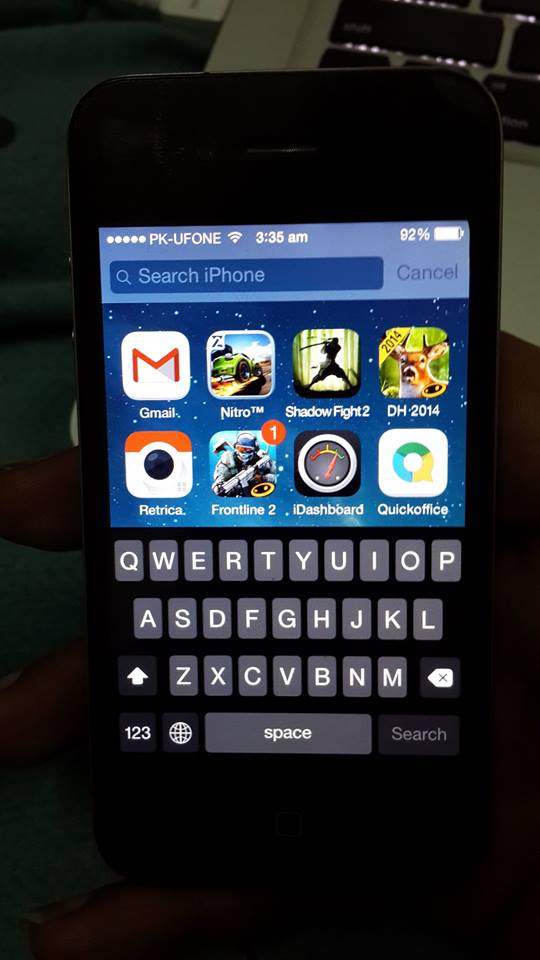I am Android user but i do use iPhone because i am gadgets lover. I have heard from many people about the battery draining issue in iOS 7 never noticed on my side but for past few days i am using iPhone as a primary device, not that i have changed my mind actually i am waiting to get my hands on Samsung Galaxy s5. Now back on topic when i start using iPhone i come to know that my battery is not giving expected time that i got in iOS 6. So i started working on it how to over come this problem and indeed i found many useful method to share that will help you over come on Battery Draining Issue on iOS 7.
When ever are using smartphone there are many process running at same time that can cause Battery Draining like HD displays, wireless connectivity, Facebook and many other apps. I am not saying that stop using these apps, but we have to watch for few things that will help us. Recently Apple released iOS 7.1, comes with many bug fixed but not all. Now lets start the steps that will help you prevent Battery draining Issue.
Contents
How To Fix iOS 7 Battery Draining Issue:
Most of us don’t know about the feature Background App Refresh. This feature allow apps to refresh content when on Wi-Fi or cellular, or use location services, in the background. Turning off apps may help preserve battery life.
- Head to Settings > General > Background App Refresh > Turn OFF the apps you don’t want to refresh their content.
Turn-Off Location-Tracking Apps:
Apps like Facebook, Twitter, Google and iOS camera are tracking your location at all times. It seems a little thing and most of us want that option to be on but for real location tracking apps infects iPhone battery life. So disable this option (Settings > Privacy > Location Services) or if you want to stop some specific apps you can disable them.
Turn Off Bluetooth:
People might not consider turning off bluetooth will help to preserve battery draining issue, but actually it helps when ever you update your device or restore your device bluetooth automatically turns itself on. When you have other devices around then bluetooth try to connect with them and it really suck the life out of your battery.
Parallax:
In iOS 7 Apple have added many new features like new animations and a parallax feature, which helps wallpapers to move behinds apps it looks nice but this features kill your battery life more faster. Turn it off by going to Settings > General > Accessibility and click Reduce Motion to “on.”
Automatic Updating:
I find this is most battery sucking option in iOS it allows apps to automatically update when ever the new version comes in play store. So Turn off Automatic Updating to preserve your battery life. To disable it Settings > iTunes and Apple Store and uncheck the Updates option.
Turn Off AirDrop:
Air Drop is no doubt the coolest feature i like in iOS 7 you can transfer files with other device on same network. But if you are not using it then kindly turn it off because it play major role to draining your battery quickly.
Turn Down the Brightness:
This is main thing i think everybody knows who uses smartphone. It would be best that you select auto brightness option and if you think that its not helping then turn down more brightness.
Spotlight:
Spotlight its Apple new feature that you can search from any screen now no doubt its a cool thing you don’t have to go back on main screen then swipe right to get the search option. Now search from any screen you want. Spotlight kill you battery timing because when its turn on it’s continually indexing new data so turn it off. Settings > General > Spotlight Search and disable.
If this helps you out do tell me in comments 🙂 !
Images: Techbeasts