Moisture detected in charging port is a very common error on the water-resistant handsets. The aforementioned error mainly belongs to the Samsung Galaxy handsets. If you own a phone like the Galaxy S6, S7, S8, Note 8 or any other Samsung Galaxy phone which is water resistant, you must be familiar with this error. This comes up when there is moisture stuck up in the charging port of your phone and the phone refuses to establish an electric connection. The sole purpose of this error is to save your phone. It’s always suggested to fix this warning before you begin charging your phone. Before I tell you how you can fix a Galaxy S8 that shows “Moisture detected in charging port”, it’s important to know the background of this error.
Contents
Water-resistant phones and background of Moisture detection
Sony, Samsung, LG, and some other manufacturers have been making water-resistant and waterproof smartphones for a few years. All these manufacturers use a specific kind of rubber gaskets to seal the phones from the inside. These rubber gaskets are responsible for keeping the water out and protected the phone from getting water-damaged. Samsung has its own proprietary gaskets that it utilizes. All of its Galaxy phones are protected by IP67 or IP68 certification making the phones water and dust resistant. The gaskets are applied to the body-joints of the phone. These are not directly applied over the electric-circuit. This means the purpose of gaskets is not to protect the electric-board or wiring inside your phone. If the phone’s electric board is directly exposed to water, it will definitely make an impact. But it’s unlikely to happen since the body is sealed really well.
Charging port, headphone jack can attract moisture
So, when your phone is exposed to water or moisture, it’s likely to stick up in the charging port. The gaskets applied next to the charging port will not let it enter the phone. The charging port is supposed to establish a connection between your phone’s electric circuit and the charger. If the charging port is wet, it can greatly damage the phone. For this purpose, there is a sensor strip applied inside the charging port. If the port is wet, and the charger is connected, this strip is responsible for sending a signal to the software that the user needs to dry off the moisture first and only then the phone will charge. Therefore, it’s very important to fix this warning as soon as it pops up.
Note: While water experimenting with your phone, always remember that companies make water-resistant phones, not water-proof. There is a huge difference between water-resistance and water-proof products. If you will expose a water-resistant gadget to water for a long while, it will definitely get damaged. Here’s what Samsung has to say about the Galaxy S8 in its own user manual: 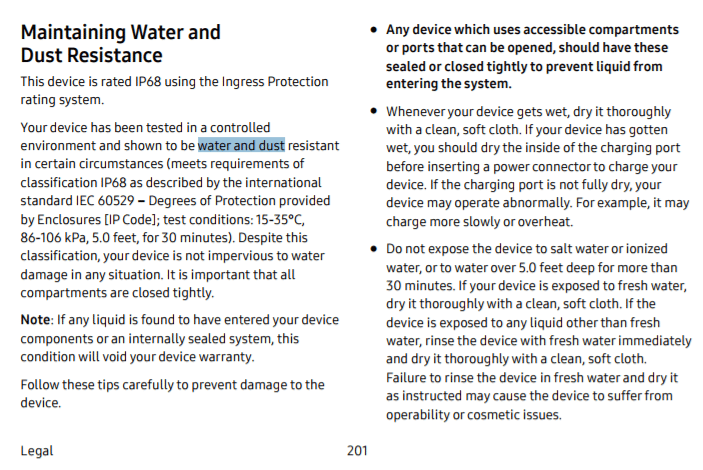
Now, what happens is, at times you apply several fixes to get rid of this warning, but it doesn’t go away. So, today, we will have a look at some methods which will definitely work. Here are all the possible solutions to fix Galaxy S8 that shows “Moisture detected in charging port” error.
How To Fix Galaxy S8 That Shows “Moisture detected in charging port” Error
Galaxy S8 or S8 Plus users who have started facing this problem recently can find the guidelines given below now. There are several tips that will help you to fix Galaxy S8 Moisture detected in charging port error immediately. Let’s go through the tips one by one now.
Note: Try these solutions one by one.
The Cloth Solution
- First of all, you should try wiping off the charging port using a towel or any other suitable cloth.
- Shake the phone in order to let all the water out and then wipe it off again.
- Try looking into the charging port if there’s moisture left inside. If the phone still gives an error, move onto the next fix.
The Vacuum Cleaner Solution
Got a vacuum cleaner? Let’s fix the phone using a vacuum cleaner then. All you have to do is to suck the moisture/water out of all the holes of the phone. Suck the moisture from the speaker holes, the charging port, and the headphone jack. Using vacuum cleaner is the safest way to fix the phone.
The Hair Dryer Solution
Take a hair dryer, turn it on. Set it’s temperature to 1 at max. Do not increase the temperature as we only want to dry off the moisture. Blow the air right into the charging port, the headphone jack and the speaker holes in the phone. Use the hairdryer for a few minutes to completely wipe off the moisture. Once done, you can try putting your phone back to charging.
The Qtip Solution
First of all, take a Q-tip and try cleaning the charging port of the phone. Check the Qtip if it pulls out any moisture from the port. If the dry Qtip doesn’t work good enough, you can get rubbing alcohol. Dip the Q-tip in the rubbing alcohol and then use it to wipe off the charging port. Let it dry for a while and it will most probably fix your phone.
The Tweezer Solution
If you find out that the charging port of your phone is filled up with corrosion because of water, you can use a tweezer to scrape it in order to remove corrosion. This is a tricky and a risky solution. You have to be very careful while scraping the charging port of your phone. Do this one at your own risk.
If the solutions above fail to work for you, you can try wiping the cache of your phone. If you think that there is no moisture in the phone and the error has just got stuck in the software, you may want to flash stock firmware on your phone. Here’s how you can re-install an official software on the Samsung Galaxy S8 or S8 Plus.
In case you need further help, feel free to reach me out through the comment section below.
















