If you are using Android then you have faced ” currently unable to send your message it will be sent when the service becomes available” . I hate it so much so dose every one else who faced it, this error occurs when ever you try send SMS/MMS. I am sure that most of you have tried many solutions with no success. Now you can follow my guide and i am sure it will work for you as it did for me :). All you have to do is follow my step by step guide to fix Currently Unable To Send Your Message.
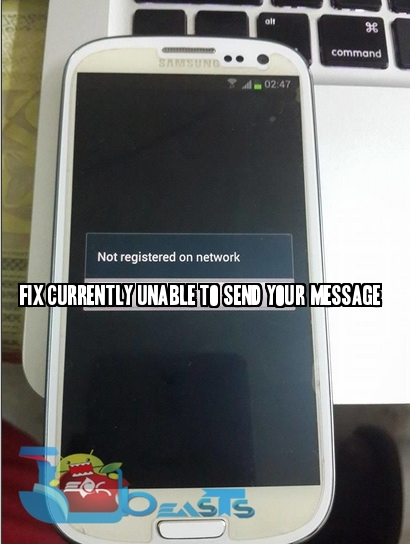
Contents
Lets start the guide on ” How To Fix Currently Unable To Send Your Message on Android Phones “.
How To Fix Currently Unable To Send Your Message on Android Phones:
Follow all the steps carefully in order to fix “currently unable to send your message it will be sent when the service becomes available “.
- First goto settings.
- Then Mobile Networks.
- Now while you are in Mobile Network menu press home + Power button until your device is turn off.
- Check that you device is completely turned off. Now remove your battery.
- Now press Home + Power button 10 times properly.
- After that press and hold Home + Power button for 2 or 3 mins.
- Now insert the battery back and turn on your device.
- Don’t attach the back cover yet. When your device is booted up remove and insert sim card for 3 times.
- Now you have to restart your device when say so.
- After your device is rebooted the issue of ” currently unable to send your message it will be sent when the service becomes available ” will be gone for good.
How To Fix Currently Unable to Send Your Message it Will Be Sent When The Service Becomes Available:
If the first method not worked for you then you fix this issue by following mu guide on how to restore null imei, because this is also a reason for Currently Unable To Send Your Message.
Fix Currently Unable To Send Your Message:
- First open dialer.
- Now dial “ *#*#4636#*#* “.
- Now you’ll be in service mode.
- Run Ping test.
- Turn off radio/turn on radio.
- Now restart your device.












home and power button simultaneously is just screenshot and this is true for the j,s and a series so not sure how this is supposed to work, seems pretty stupid to me tbh
Why does the title say 2020? This is an old tutorial. My battery doesn’t even come out of my phone and the dial code is outdated and no longer works.
Message seen “Currently unable to send your message” because there is no signal. Mobile data was turned off during a recent software installed for my galaxy s10. Also, what I noticed was my music would not play thru my car connection. It would connect to the Bluetooth. My app Spotify said no internet connection. Follow the instructions below to fix this problem:
Go to settings>connections>data usage and turn mobile data on
Thanks it’s helpful
spent 45 min. on the phone with customer service and the idiot couldn’t figure out how to fix this issue. got it fixed with a five minute search and Craig Shannon’s info solved the issue in 2 seconds. Thanks, man!