Don’t mislead yourself with the .img as some sort of an Image file, the files with .img as extension have no concern with those graphical image files, but they contains the Raw data of an Optical disk, getting into details will not only waste your time, but as well as mine. In simple words, I can say that these .img file are just like zip or rar files and can be extracted using any Archiving tool and they are a Basic part of Android system and if you are more than a Basic Android user, than you must have noticed that every Android OS whether stock or Custom, must have a .img file, just extract the zip files you download or .tar.md5 files for Samsung devices, all contains .img files.
If you pay daily visit to XDA then you must have noticed that many time a Thread with Some devices System Dump is being uploaded there and most of the times users don’t visit such thread because they don’t know what it is, and others keep thinking how they extract the System dump of a Specific file, System Dump is derived by Extracting the System.img files found inside the Firmware files and Today we will show you exactly how it is done.
Contents
Requirements:
- A Computer with Windows 7/8 installed.
- A System.img file from any Android Firmware.
- A Zip Archive Utility Installed.
- Download the Following files:
How To Extract System Dump:
- Extract both the zip files you downloaded from above.
- Now launch the ext4_unpacker_exe and click the open folder icon.
- Now navigate to System.img file you saved on your computer, highlight it and click Open.
- Hit the Save as ext4 button.
- Now select the Folder where you want to save the file, don’t forget to add .ext4 extension at the end of the file
- Click the Save button.
- You will see the Progress bar unpacking the image, once it is done, run ext2explore-2.2.71
- Navigate to File > Open Image Option.
- Select the .ext4 file you unpacked and Click Open.
- Now Highlight the .ext4 file and Click Save.
- Select the Folder where you want to save the files and click OK.
- Wait till all the system dump Files are extracted in your desired Folder.
- Now open that folder to see all the System Dump Files.
- That is it, now you have your System dump.


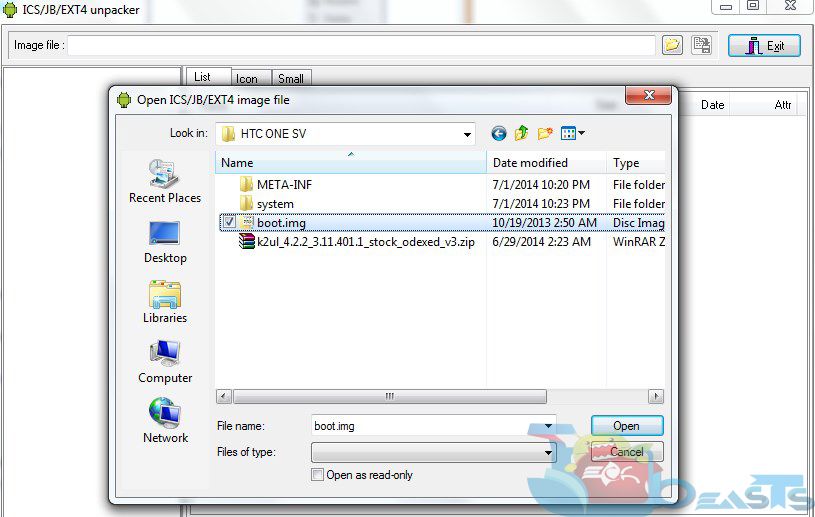
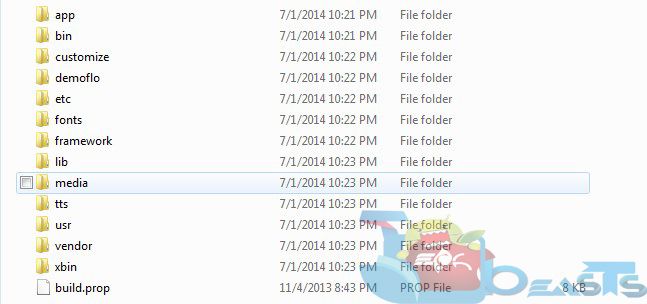











Does not work. System hangs when trying to load .img file.