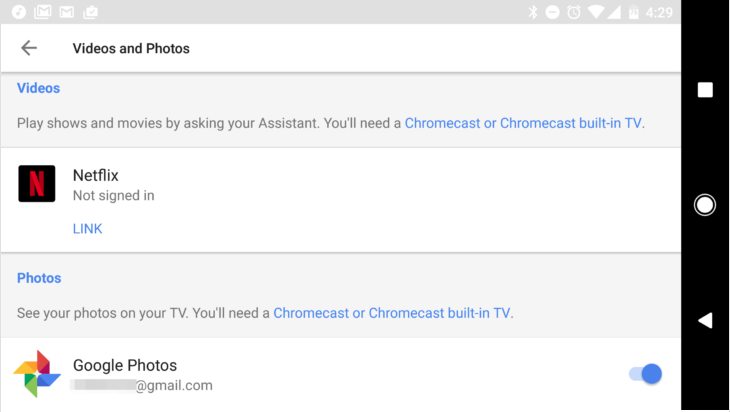In the following post, I’ll tell you how to enable Netflix and Google Photos integration with Google Home. Yesterday Google announced that now you can integrate Netflix and Google Photos with Google Home app first, you can only cast YouTube videos to your Chromecast devices but now with this latest update, you can do a lot more than that. In this post, I’ll tell you how you can integrate both Netflix and Google Photo with Google Home.
How to enable Netflix and Google Photos integration with Google Home:
Follow the commands as mentioned below:
| To do this: | Say "Ok Google" or Hey Google", then.. |
|---|---|
| Play TV series, TV show, or movie Note: For TV series, each session usually starts where the previous session ended.Requesting specific episodes / seasons of a TV series is not currently supported. | “Watch "Watch "Play |
| Play next episode / previous episode | “Next episode “Previous episode |
| Pause/resume/stop | “Pause “Resume “Stop |
| Skip back | “Skip back |
| Insert English captions | “Turn captions on/off” "Turn |