Instagram is the biggest photo sharing social media platform, users daily upload 100’s of photos to share it with your friends and families. Sometimes we need to delete multiple photos, but as you know that we can only delete single photo at a time means you have to delete photos one by one, but what if you can delete multiple photos you want to know how ? In the following guide, I’ll tell you How to delete multiple photos in Instagram.
[note]You can Repost Instagram Photos learn How to Repost Instagram Photos from Android and iOS.
[/note]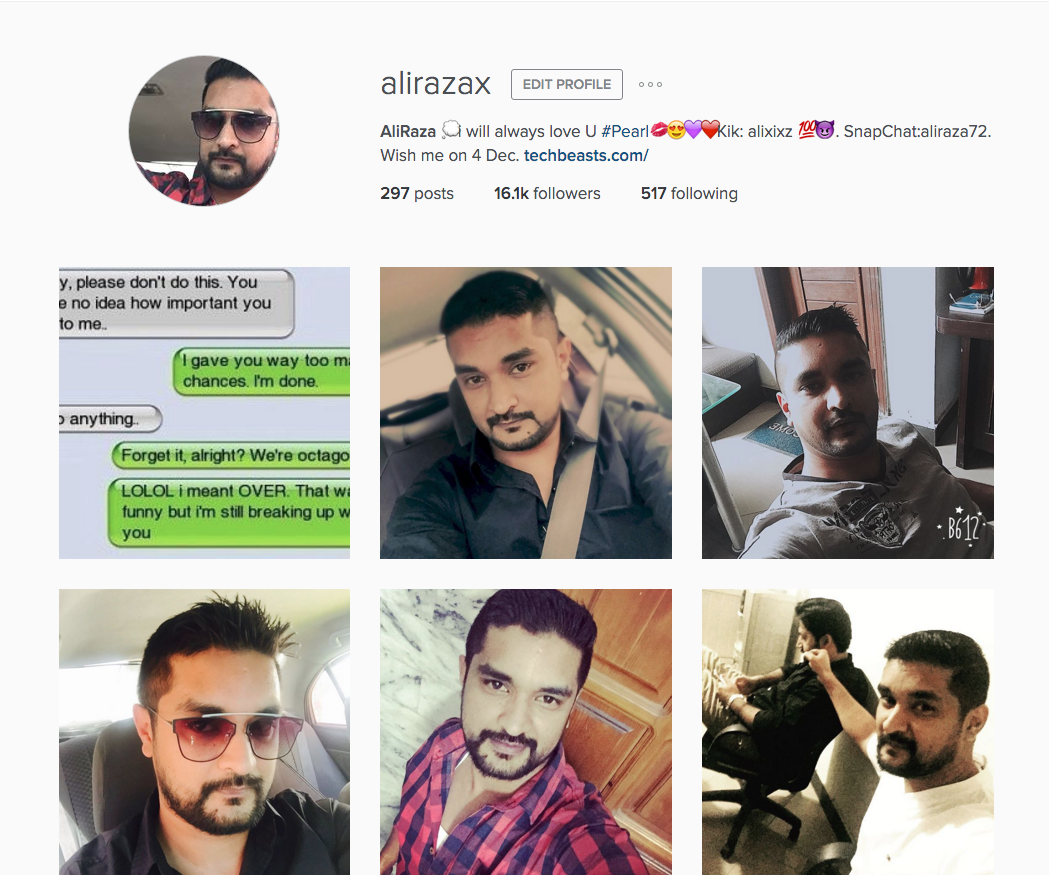
How to delete multiple photos In Instagram:
- Open Instagram on your web and log in.
- You’ll see your Instagram homepage click on the avatar icon located on top right side of your screen. ( Profile icon ).
- Now scroll down and select all the photos you wish to delete. Once you are done, right-click on the photo and select “Open link in a new tab”.
- Repeat this step with all of your photos you want to delete.
- Once you have opened all the photos in new tabs, start posting comments on each photo ( #delete12345678910 ) you can use whatever you want.
- Open Instagram App on your device and search for the hashtag ( #delete12345678910 ) you posted in comments.
- There you’ll see all of your photos you want to delete nothing else, now all you have to do is open the photos and tap on menu and delete.
All Done!
That’s all for now, Please keep visiting Techbeasts for more interesting guides and tips. If you found this guide helpful please share it with your friends.












