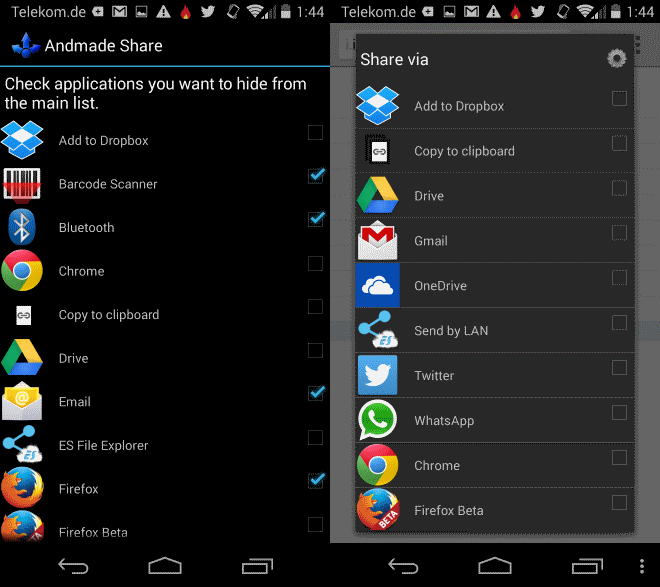If you compare an iOS Device with an Android one, the result will be in favor of Android because of utmost control over Customization. Even if you want to share a photo from Facebook, on Android you can just share it directly from the app to another app easily, but on iOS, users first need to download the photo and then Upload or share it with others on WhatsApp or Viber etc. However, Android uses a smarter way as I said above, it gives you a share button, you tap on it and select the app on which you want to share.
The Share menu on Android smartphone, shows the app which support intra-app sharing, the list will increase as you keep installing such apps. As the list increased, you need to scroll down to get the right one and most of the app in Sharing menu are those, we never tend to use. What you need, is to customize your Sharing menu, so you can easily find the apps you are looking for, not only will it save your time but also a little effort. How, Let’s find out. Andmade Share is an app, that can help you in this manner.
How To Ues Andmade Share:
- Download Andmade Share or Purchase Andmade share Pro, if you like, from the Play Store
- Once Downlaoded, Open the app.
- Tap Hidden Apps, to open the list apps support such sharing.
- Now check the ones, you want to exclude from the list.
- After that just, just open anything you want to share, and from the list of sharing, choose Andmade Share.
- Tap the Always option for more ease.
- All you need is to click the apps to which you want to share the Items.
- Purchase the Pro version for more features.