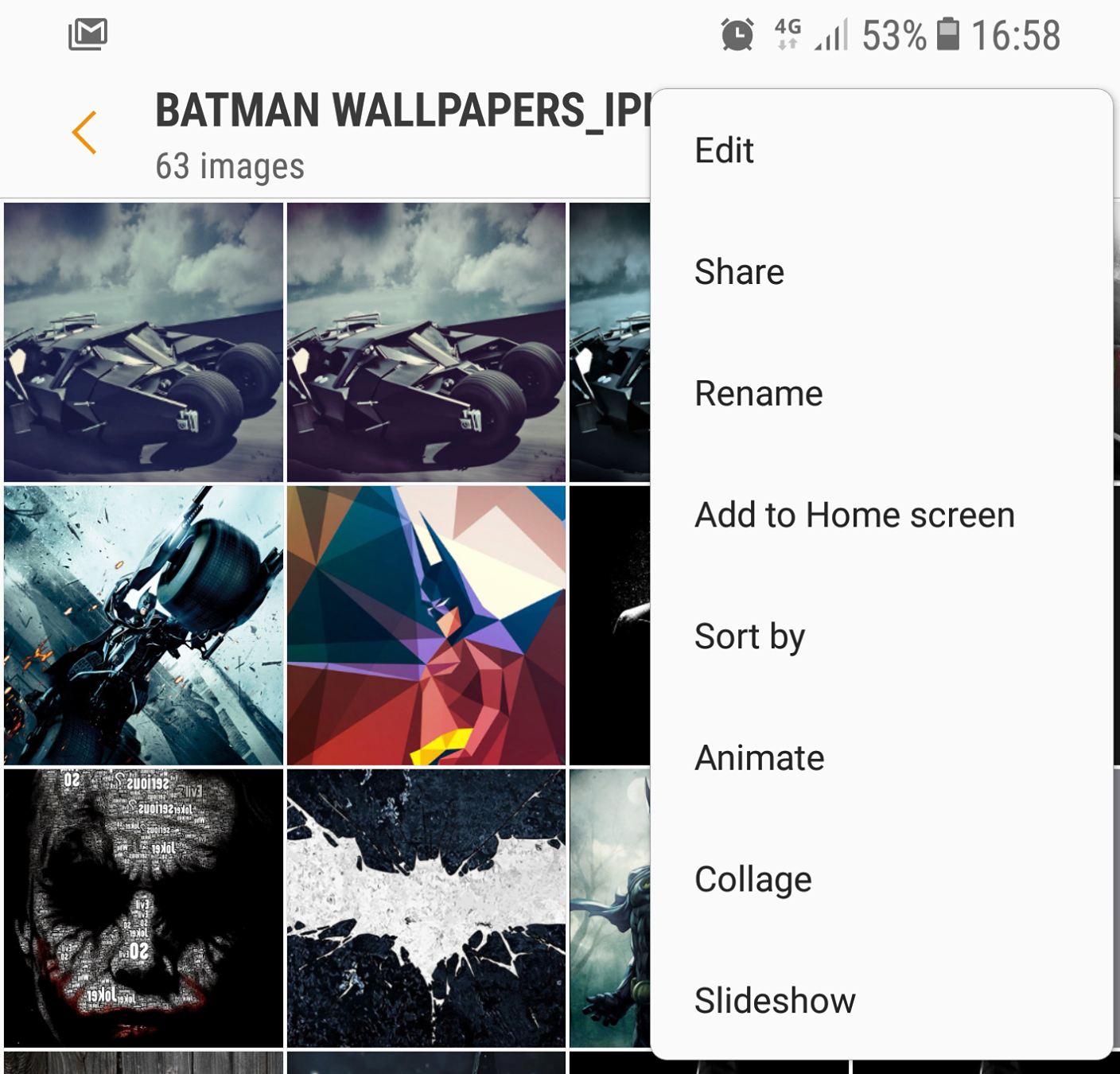Samsung’s new Galaxy smartphones have the ability to create a GIF. This feature is built-in all the new smartphones. To create a GIF on your Galaxy S8 or S8 Plus, you don’t need to use a third party application. If you don’t already know how to do this, then here’s a short guide based on few steps to create GIF on Galaxy S8 and S8 Plus.
Create GIF on Galaxy S8
- On your Galaxy S8, open the Gallery application.
- In Gallery, swipe left to navigate to the Albums menu.
- Now open an Album that you want to create a GIF from.
- Select the pictures that you want to add to the GIF.
- Now tap the options key located at the top-right.
- From the list of options, tap Animate.
- Upon tapping Animate, it will pull all your selected pictures and bring a screen where you can edit your GIF.
- Modify it according to your liking and save it.
- You can share the newly created GIF with your WhatsApp, Messenger and other contacts now.
- That’s all.