The most important hardware component of an Android phone is its CPU. The CPU determines what apps your phone is going to run, it also determines what load your phone can handle. The entire processing speed of your phone is linked with the CPU. Finding out the CPU of your Android phone is quite useful. Especially when you have to install a certain application that requires a certain CPU to run on. If you know what is the CPU of your Android phone, you will always have an idea about the compatibility of your phone. The CPU is not listed in the About Phone section or anywhere else in the phone. You can either look at the spec-sheet of your phone to find its CPU, or you can use the method given in this guide. Below are the steps to check CPU of an Android phone. Before you check the CPU of an Android phone, let’s learn a little more about it.
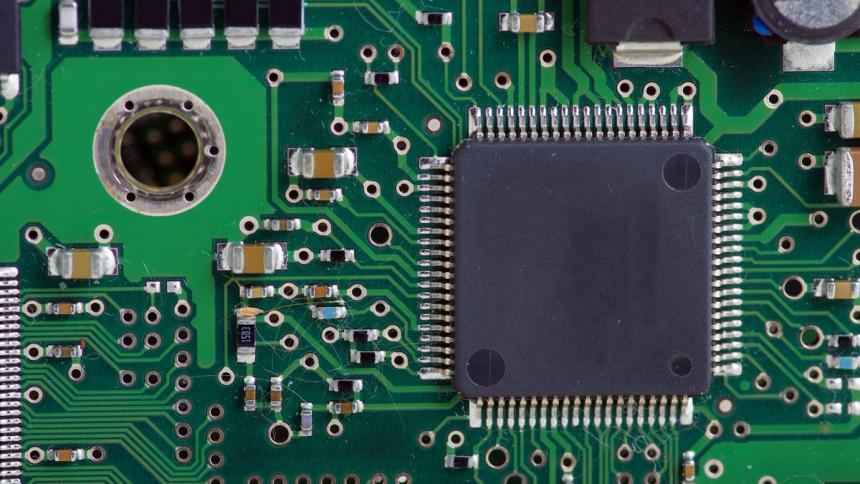
Contents
CPU in an Android Phone
The smartphone processors come as “System on a chip” (SoC). This means that several modules are integrated on a single chip that makes a whole CPU. The SoC encapsulates the CPU, GPU, LTE Modems, AI Accelerators, Signal Processors and a few more chips.

The number of cores and clock speed are not enough to determine how fast a CPU is. The speed of a CPU depends on a number of factors. A good CPU with a powerful GPU and a big RAM is what makes a smartphone good.
CPUs of Android smartphones have evolved a lot over the past decade. CPUs today are built through 7nm and 8nm process. Samsung has its own Exynos series having the latest 8nm Exynos 9820 CPU. Huawei has its Kirin 980 built through 7nm. Qualcomm, the most popular chip maker has its Snapdragon 855 built through 7nm. Lastly, Apple has its A12 Bionic which wsa the world’s first 7nm processor.
Qualcomm, Samsung, and Huawei have tons of low-end and mid-range CPUs. The CPUs today are much more powerful than they ever were. Even the low-end smartphones these days come with 64-bit CPUs. 32-bit CPUs are becoming obsolete.

Since the Applications and Games are becoming resource hungry, phone manufacturers and CPU makers are taking a note of this. The more resource hungry apps are becoming, the more powerful CPUs are being manufactured.
If you have recently felt the need of finding out the CPU of your phone, you will find the steps to do so in this guide. Go ahead, follow the few simple steps to find out the CPU of an Android phone.
Check CPU of an Android phone
Time needed: 2 minutes.
These are the steps to find out the exact CPU plugged inside your Android smartphone.
- Open Google Play Store and install Hardware Info.
Open Google Play Store and find “Hardware Info”. As you find this app, install it on your phone.
- Open Hardware Info now.
Now that the Hardware Info has been installed, open it from the App Drawer.
- Expand the Processor tab.
In Hardware Info, expand the “Processor” tab. You will find the exact model of your phone’s CPU and also the architecture. If it says ARM64, it means the CPU is 64-bit. That’s all.












