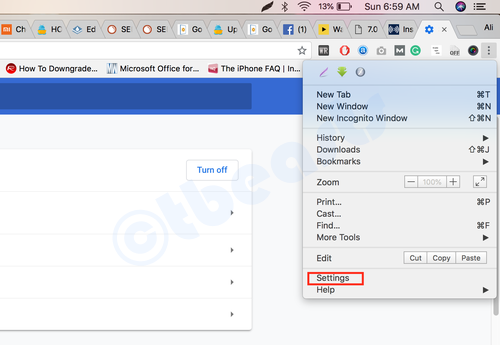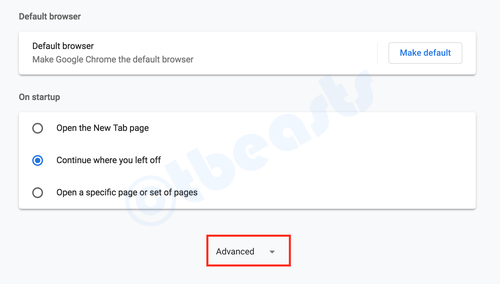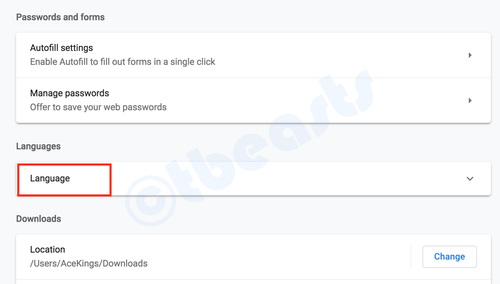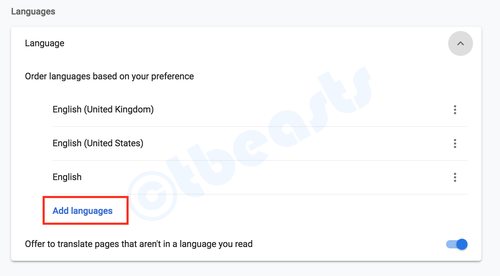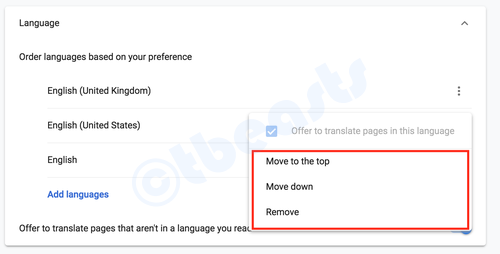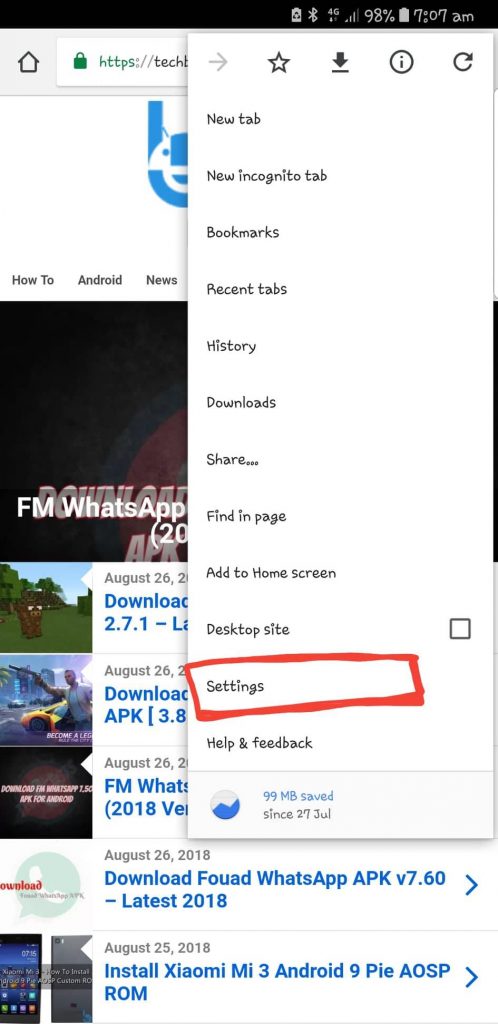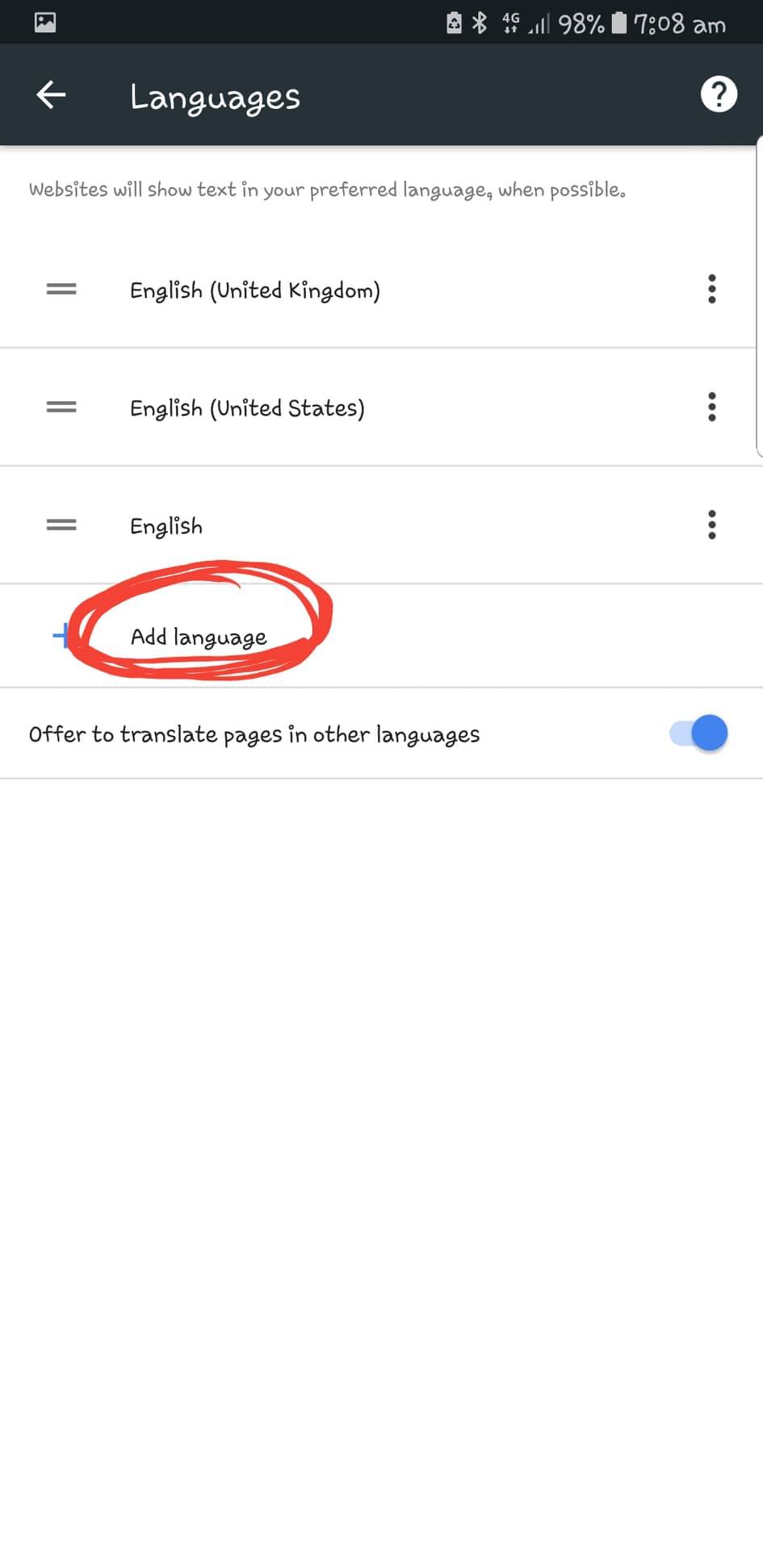Those who don’t know How to Change Language in Google Chrome. Keep reading this post and you will find out how to do so. Google Chrome is the most used Web Browser in the world. Not everybody is so keen to use the English language, everyone feels comfortable with the mother tongue.
If you wish to change the Language in Google Chrome form English, Russian, or another language. Heed the instructions we have provided below to change the default language.
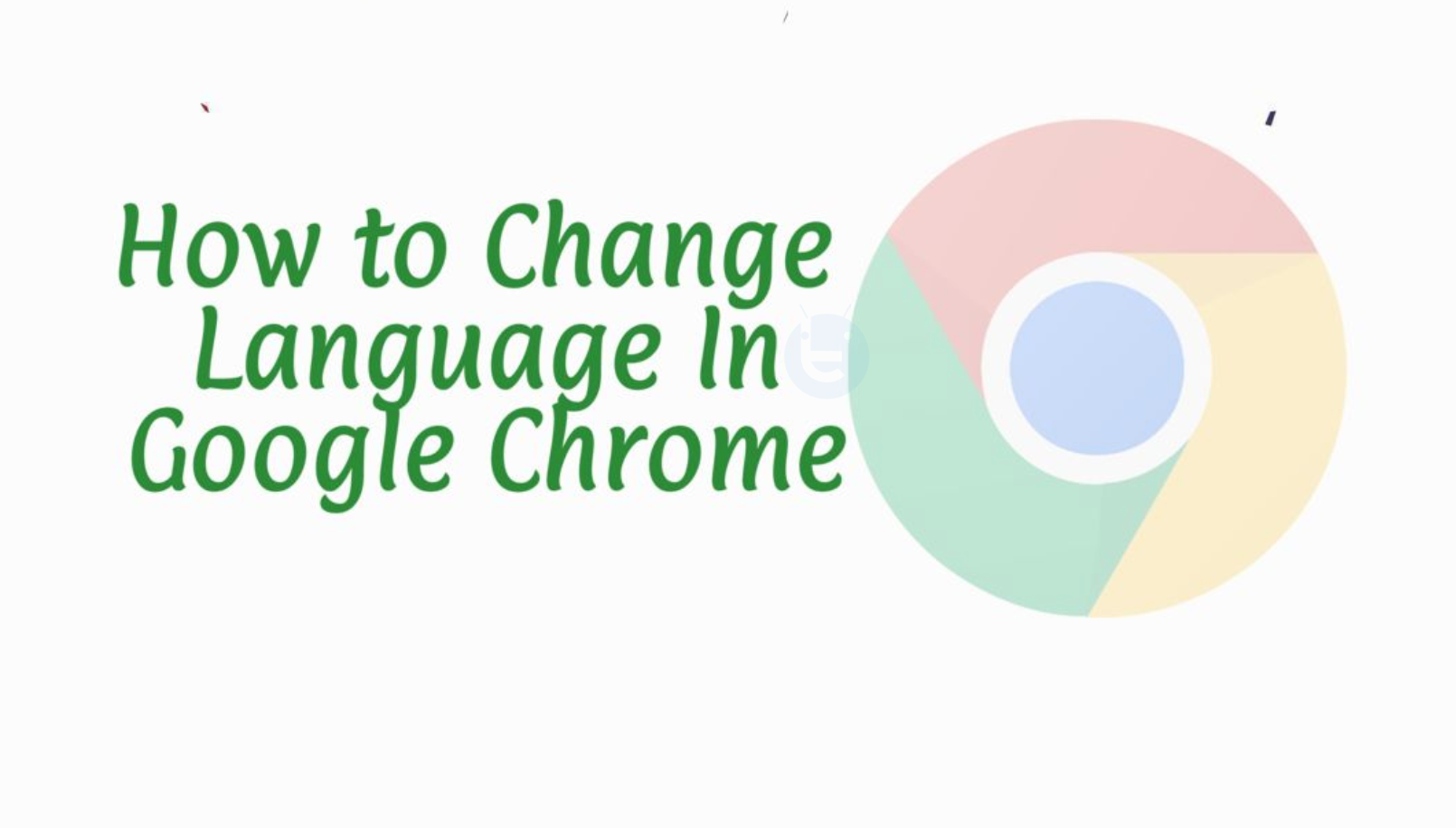
Contents
How to Change Language in Google Chrome:
First of all, there is no trick behind all this. All you have to do is change a few settings and you will be able to Change the stock language in Google Chrome. We have provided sperate methods for Desktop and smartphones.
Change Language in Google Chrome [ Windows, Linux, & MacOS ]:
- Click on the 3dots icon located on your top right side of the screen and select Settings.
- Scroll down in the settings page and click on Advanced.
- Find the Language Tab and Click on it.
- In the Language Settings, Click on Add Languages -> Select the desired one and download it.
- Once you have downloaded the language, you can easily manage it by clicking on the setting icon.
Android and iOS:
When it comes to Android and iOS, you can easily Change Language in Google Chrome. Heed the instructions below.
- Open Chrome on your Android or iOS device.
- Tap on the Menu Button and Select Settings.
- Now find Languages and Tap on it.
- There you go, now Tap on Add Languages and select your desired language.
That’s all.