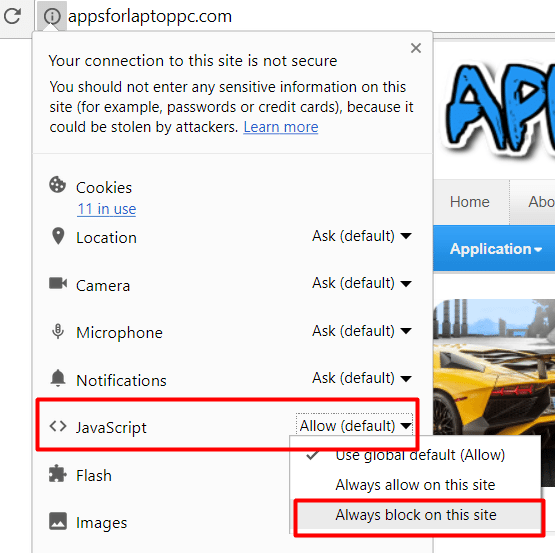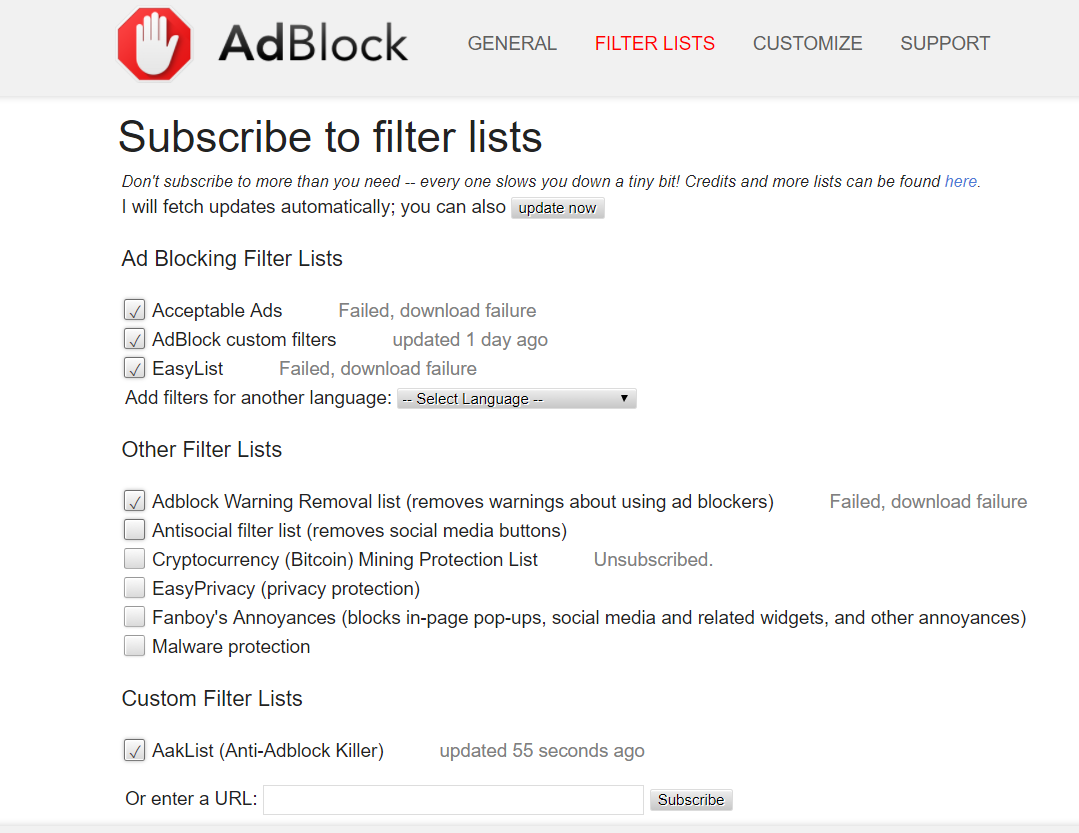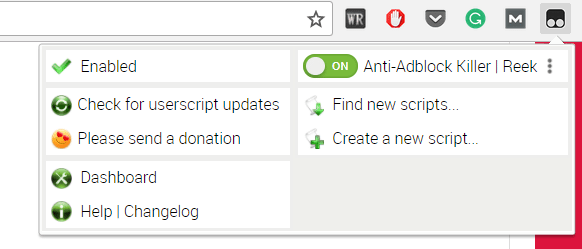If you have an Ad-blocker enabled in your internet browser, some of the websites will refuse to load for you. The reason is, these websites want you to disable your Ad-blocker so that it doesn’t hurt their revenue. To some extent, the websites are on the right side, they do have the right to get your Ad-blocker disabled as long as their ads do not hurt your surfing experience. Most of the websites earn a living through the advertisements they display on the pages. The advertisement is necessary to run the entire business, to pay the expenses, to pay the salaries and everything else that involves eating up money to keep it live and alive. The refusal loading website without having the Ad-blocker disabled also depends on how ethical the advertisements on that particular websites are.
There are a plethora of websites which have highly unethical ads showing up in their content. Sometimes, you don’t want to see those ads and you also want others around yourself to avoid seeing those ads. In such cases, disabling the Ad-blocker is simply not the solution. You need a more intact solution that would load the web-page without having your Ad-blocker disabled. In the first case as described above, it’s a good idea to disable your Ad-blocker and support the website that you are using for fruitful information, but in the second case, it becomes a little bit messy. This happens especially when a website is using pop-up ads with flashy objects coming up. They do not only hinder your experience, they also affect the responsiveness of your web browser.
In this post, we will learn how you can bypass Adblocker Detection on Websites without whitelisting them or without disabling your Adblocker. While going through the methods, our first priority will be to actually disable the Ad-blocker and support the site. If the advertisement is not viewable, we will proceed with the other options to load the website by bypassing the Ad-blocker restriction.
Contents
Whitelist the site and Disable your Adblocker to support the site
- Load the website that is asking you to disable the Ad-blocker.
- Now click on the red Ad-blocker symbol appearing right next to the Address bar in the browser.
- Now click on “Don’t run on pages on this domain”.
- A pop-up will come up, click on “Exclude” now.
- This will reload the page. You will see the red icon turning green now and the website won’t be showing a warning anymore.
Disable JavaScript for a site to bypass Adblocker detection
This option will disable the entire JavaScript for a website. Most of the websites use JavaScript to load the Adblocker detection. By opting for this option, you will not only disable the Adblocker detection, you will also disable a number of other elements. This is good for the users who only have to read some stuff on a page. If the UI elements and other objects on a page are not important for you, you may go ahead with this option. Here’s how to do it.
- Click on the “Site info” option appearing right before the URL of a website. You will find this in the Address/URL bar of the browser.
- A list of options will appear now.
- Find the “JavaScript” option and then select “Always block on this site”.
- Reload the website now.
- Check if it still shows the Adblocker detection or not.
Bypass websites without disabling Adblocker using custom scripts
- Download and install Tampermonkey on your Google Chrome.
- Now open this webpage: Aaklist and subscribe to the Anti-Adblocker-Killer list.
- Now install the Anti-Adblocker UserScript.
- It will automatically activate the script now.
- You should be able to bypass all pop-ups keeping a site from loading now.
- In order to disable this, you can simply click on the Tampermonkey extension icon and turn off the Anti-Adblocker Killer. Disabling it will completely uninstall this script. That’s all.
That’s all with all these methods. We do not really recommend using any of these since a website has the right to display advertisement for the sake of its survival. You should try to disable the Adblocker and support the hard work of the website owner. But if you think that the advertisement is not good for viewership, you have every single right to disable it as well. Stay connected with us.