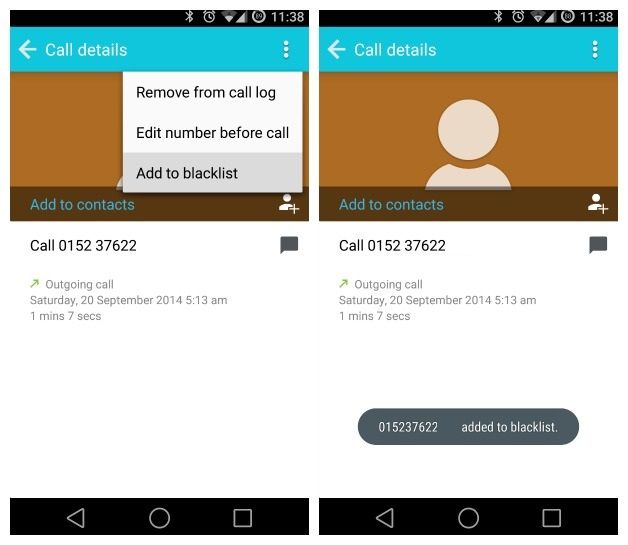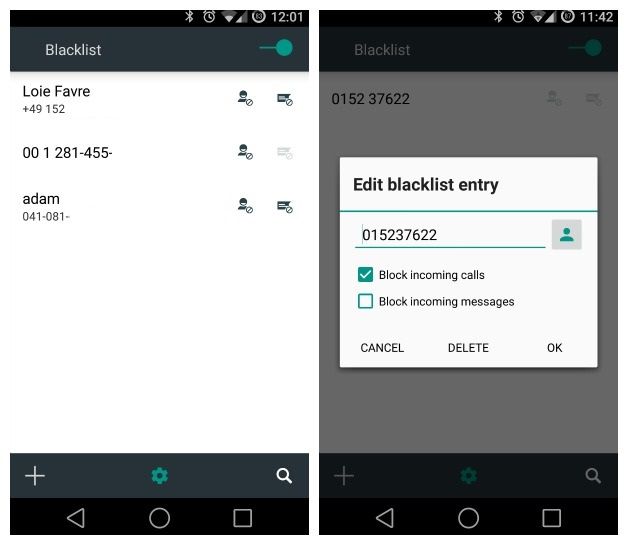Its normal that when we are using mobile we receive lot of calls from unknown numbers, most of the time calls are related but not every time. Some times its your ex stalking you? Random text messages and unknown numbers, well this is really annoying. No need to take it so serious today i’ll tell you how you can block a phone number on Nexus 5 Running CM 11. Its very simple and effective after blocking a number you’ll not receive a phone call and text message from that number.
Contents
How to block a phone number on Nexus 5 Running CM 11:
Step 1: Open your dialer app.
Step 2: Go to your call log.
Step 3: Search for the number you want to block.
Step 4: Now open profile of the number/contact.
Step 5: Now tap on the three dots to open the menu as show in the photo.
Step 6: Tap on the Add to blacklist.
Step 7: You’ll see a popup saying added to blacklist.
Method 2:
Step 1: Open the dialer app.
Step 2: Tap on menu button.
Step 3: Now tap on settings.
Step 4: You’ll be in call settings now scroll down and tap on blacklist.
Step 5: Make sure your blacklist setting is turned on.
Step 6: Now to add a number tap on + icon.
Step 7: Add the number you want to block.
Step 8: Now set your blacklist parameters.
Step 9: Tap on OK.
Image Credit: AndroidPit.