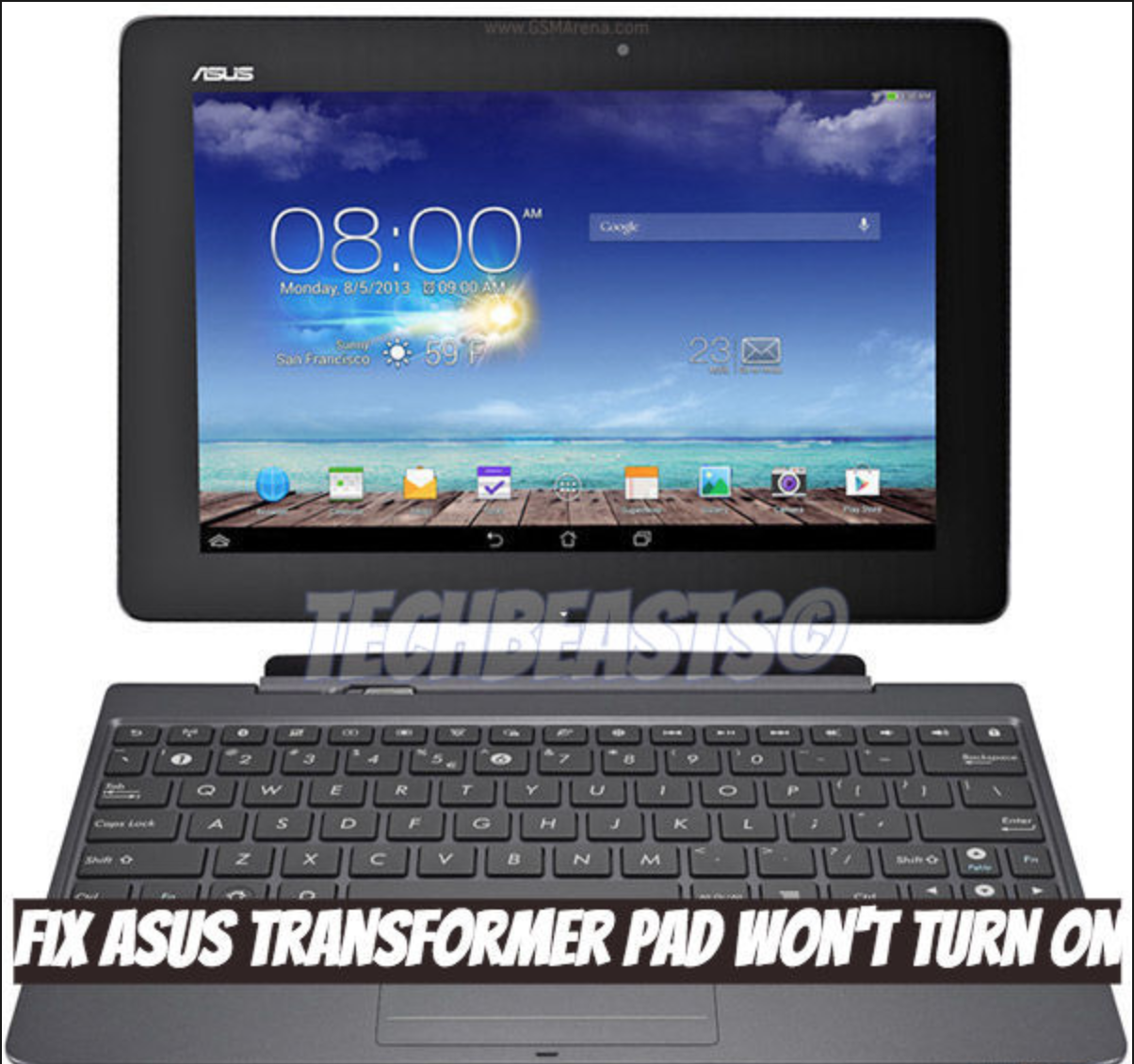If you own an Asus Transformer Pad and you are facing issues like Asus Transformer Pad Won’t Turn On? This is the right station to be.
A device doesn’t turn on is a common or you can say universal issue, I am sure everyone has faced it on all the devices they have used. Asus Transformer Pad seems to be in love with this issue because I have seen on many forums people are discussing Asus Transformer Pad Won’t Turn On issues. So I thought why not help all those who are cemented with the issue.
Contents
How To Fix Asus Transformer Pad Won’t Turn On:
Before moving on to the main method you can try following resolutions if you like. These can also help you to turn on your Asus Transformer Pad.
- Sometimes devices like Asus Transformer Pad run out of battery and you think that it’s something else. I would recommend that you should charger your Transformer Pad with its original charger for at least 8 hours. Afte that you can try turning it on.
- Make sure you are pressing the power button in the right format. Tap it once or twice won’t do any good, make sure to press it till you see the Asus logo on your screen.
Fix Asus Tablet Won’t Turn On:
- Press and Hold Volume Down + Power Button together.
- Don’t let go of the both buttons until you see the image on your Pad screen.
- Now Press the Volume Up Button, your device will power up normally.
If none of this helped you, please visit the nearest Asus service center to get it fixed.