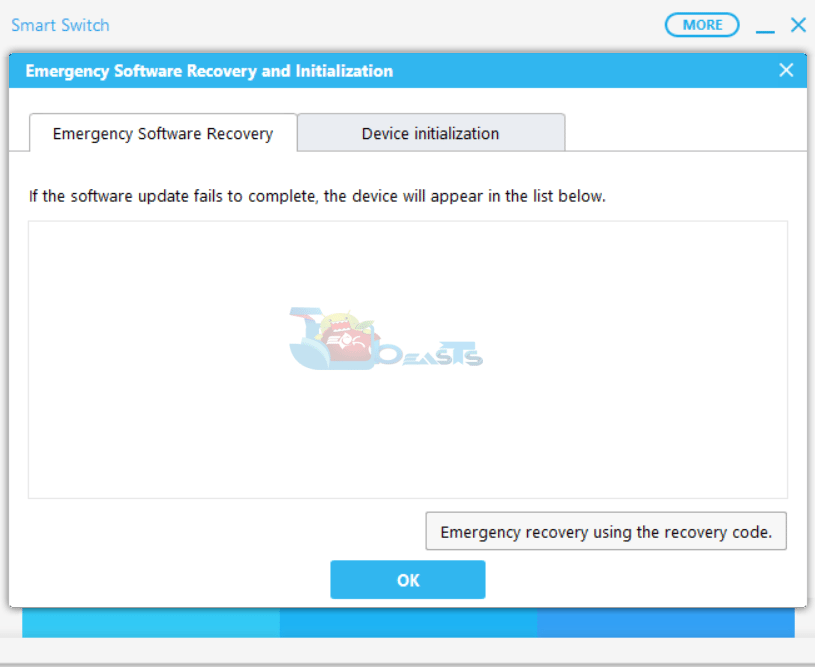Samsung Galaxy Note 9 has already received its very first OTA update. Samsung will keep rolling out the OTA updates for the new phone every now and then. While trying to update your Galaxy Note 9 via OTA update, you may face this error: Software Update Failed. This is a very common error on the Samsung Galaxy handsets. The error only occurs while updating your phone via OTA. There is absolutely nothing to worry about this error. It can be fixed easily. In this guide, you will find the steps to fix Galaxy Note 9 Software Update Failed problem.
Contents
Note 9 Software Update Failed
Clear the cache partition of Galaxy Note 9
- Power down Galaxy Note 9.
- Press and hold Volume Up + Bixby Button + Power Button. Keep the keys pressed for a while to boot into the recovery mode.
- Now in recovery mode, use Volume Down to scroll down to “Wipe cache partition”.
- Press the power key to wiping the cache partition now.
- Restart your phone.
- Try updating the Note 9 via OTA now. If the error isn’t gone, move on to the next steps.
Emergency Software Recovery via Smart Switch
- Install Samsung Smart Switch on your computer.
- Open Smart Switch now.
- Connect the Note 9 to your computer.
- Smart Switch will take a few minutes to recognize your device.
- Once the device appears in Smart Switch, click on the “More” button appearing on the top-right corner.
- Now click on “Emergency software recovery and initialization.
- Now the tool will take you to the firmware recovery and installation screen.
- Follow on-screen instructions now to fix the problem.
Manually update software on Galaxy Note 9
If both the methods that are given above fail to work, the only option you have is to install it manually. In order to install the software manually on your Galaxy Note 9, you have to download the firmware files from a credible source. After you have the firmware files, simply use the help of Odin tool to flash it. This is a completely safe and sound method, it involves no risk at all. Just read through the Odin guidelines to make the installation smooth for yourself.