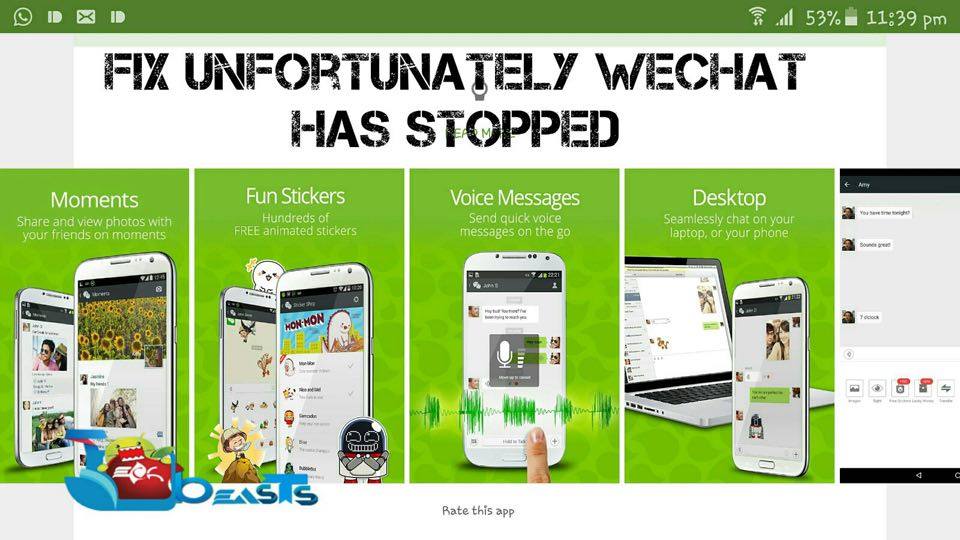Following are the instruction on how to fix Unfortunately WeChat Has Stopped on Android error. The most popular error on Android is Unfortunately App has stopped, every one us has faced this error. We have provided solution of many popular apps like Facebook, Messenger, SnapChat , WhatsApp and more. Today I’ll guide you how to fix unfortunately WeChat has stopped error on your Android devices.
Also See: How To Fix “Unfortunately messaging has stopped” Error
Read More: How To Fix Unfortunately WhatsApp Has Stopped on Android
Contents
How To Fix “Unfortunately WeChat has stopped” Error
Before going any further you must see our ultimate guide on how to Fix ‘Unfortunately app has stopped’ errors.
Step#1: Open Settings on your Android device.
Step#2: Now tap on More tab.
Step#3: Tap on Application Manager form the list.
Step#4: Now select All Application by swipe to left.
Step#5: There you’ll see all your installed apps, Tap on WeChat.
Step#6: Now all you have to do tap on Clear Cache and Clear data.
Step#7: Now goto home screen and restart your device.
All Done ….