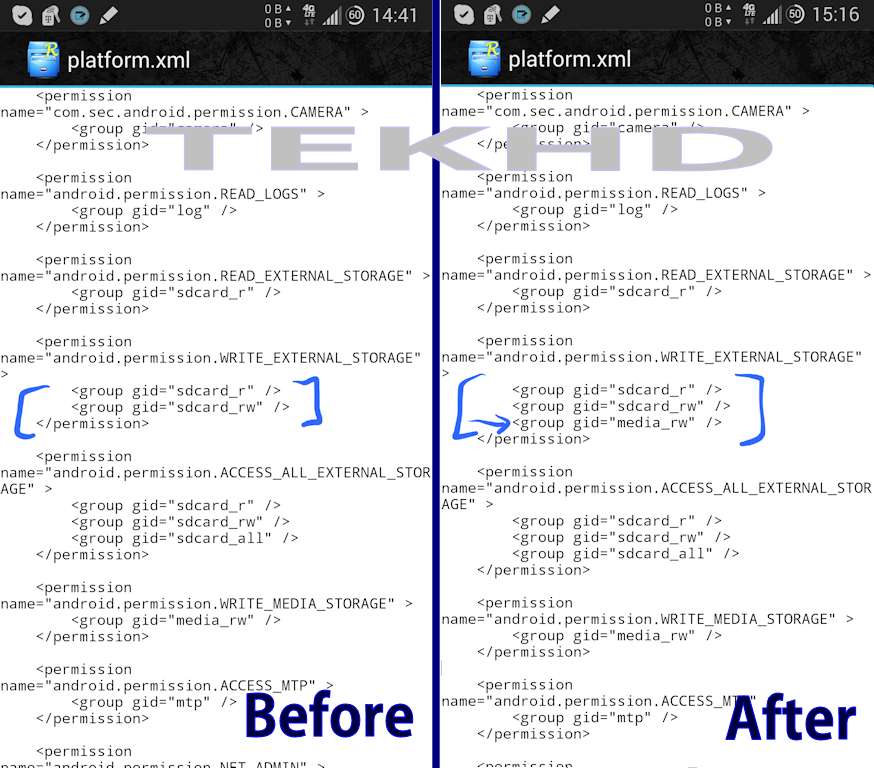Previously we posted an Article of How To Root T-Mobile Galaxy Note 4, however, everything has a consequence,despite that rooting open a lot of opportunities for you, still there are a lot of dangers in it. In this case of T-Mobile Galaxy Note 4, the person who actually posted the Rooting method of T-Mobile Galaxy Note 4, TEKHD, of XDA developers, also mentioned that after rooting this device, you are sure to encounter this SD Card problem. Now the Problem is something like this, after the successful reboot and rooting your device, when you are going to write anything on your SD Card, by that means, external SD Card, you won’t be able to succeed. However, the good news is that there is a solution, a temporary one though, but it wil work.
Developer also mentioned, that they are trying to make a Flashable zip file for this problem as the TWRP recovery for T-Mobile Note 4 is also available, but that solution has to take a while, till then follow the steps below, and solve your problem. Now remember, even if you are having such issues on a non-rooted device, you need to root your device to solve it, because we are going to make some chnages in the Root of your device, which requires a Root Explorer, thus requires a rooted device. Without further ado, let us begin.
How To Fix SD Card Write:
- First of all Root your Galaxy Note 4, Follow the link to do so.
- Now Download and Install Root Explorer/Root Browser.
- Once installed, Open it and Navigate to etc/permissions/platform.xml.
- Open it and Add the Line: <group gid=”media_rw” />
- Make the Changes Show in Picture Above(Courtsy: TEKHD)
- Now Save the File and Reboot the device.
- That’s it, though it is a temporary solution, but you need it