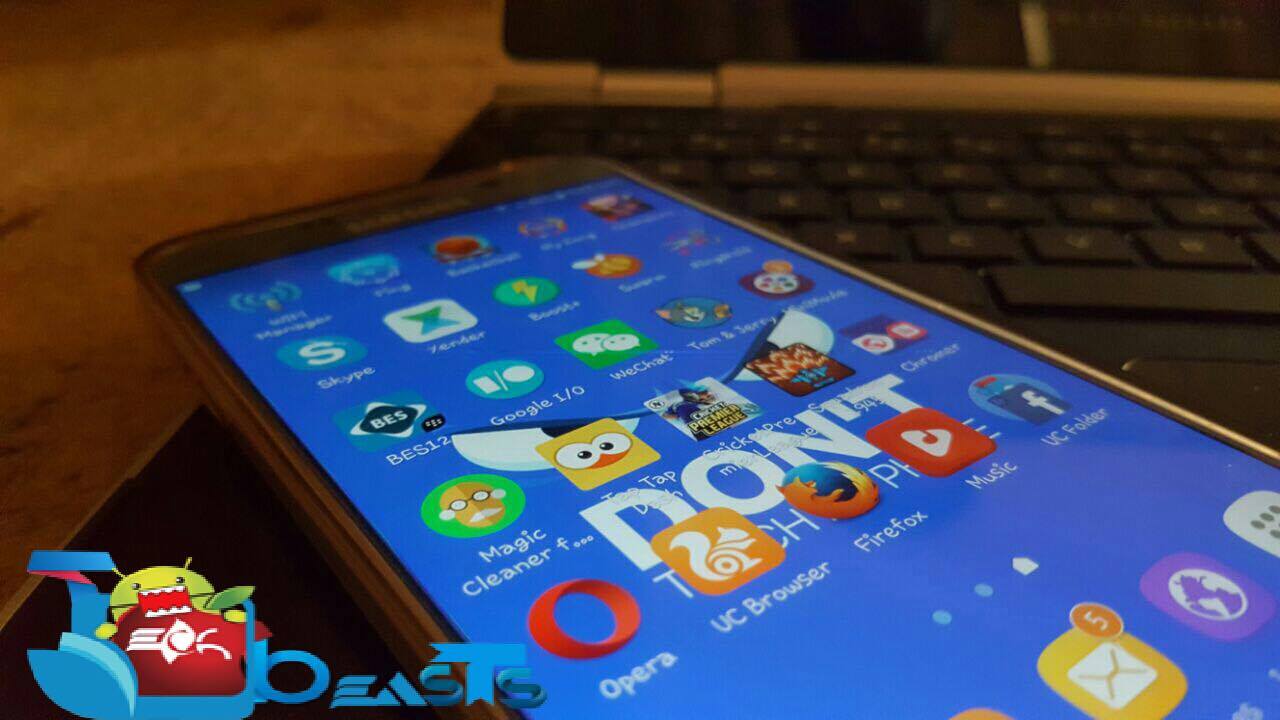If you are a Samsung Galaxy Note 5 user and facing Galaxy Note 5 Constantly Not Charging Issue then you have come to right place. In this post, I’ll tell you how to fix Samsung Galaxy Note 5 Constantly Not Charging Issue and if you have recently updated your device to Android 6.0 and facing problems, visit the link.
How To Fix Samsung Galaxy Note 5 Constantly Not Charging Issue:
Galaxy Note 5 Constantly Not Charging:
Once you start facing this issue, perform a simple a reset and it will work. Now if your charging is working fine after a simple reset then that means its software issue but there are few thing that you must do before doing a factory reset or flashing the stock Rom etc.
- Clean the charging port of your phone to clear the dirt stuck in port.
- Try using a different charging cord
- Try using a different wall charger
After trying all these steps still there is no success then backup your device, save all the important files and perform a factory reset. You can reinstall the official firmware using Odin.
- Turn off your device.
- Now press and hold home+Power+Volume Up key.
- Release the power button once you see logo, but keep holding home and Volume up keys.
- Now when you see Android logo, let go both buttons.
- Use the volume down button to navigate and highlight wipe data / factory reset.
- Now use the power key to select the option.
- You have to select ‘Yes‘ when you’ll be prompted to next menu.
- Now wait for the process to be completed, once it’s done highlight ‘Reboot system now’ and press power button to select it.
- All Done.
Method#2:
Note 5 Not Charging:
You can try the instruction give above and it will help you fix this issue, but in case nothing worked for you then the best option is go to Samsung Service center and get it checked.