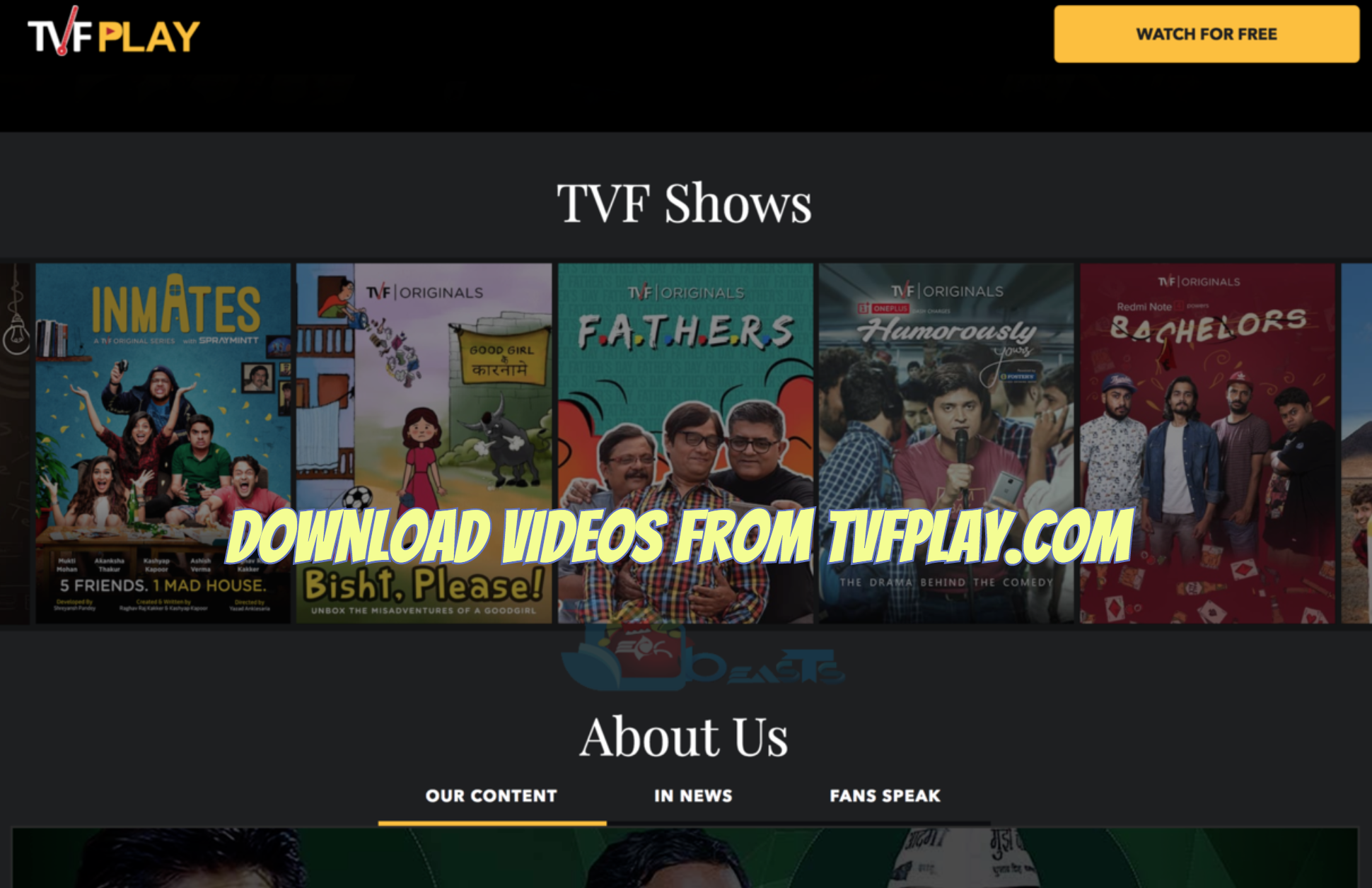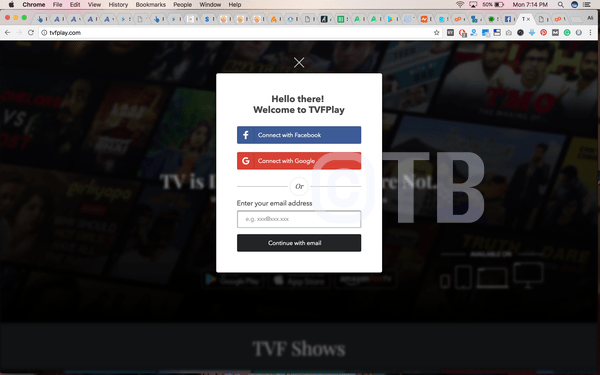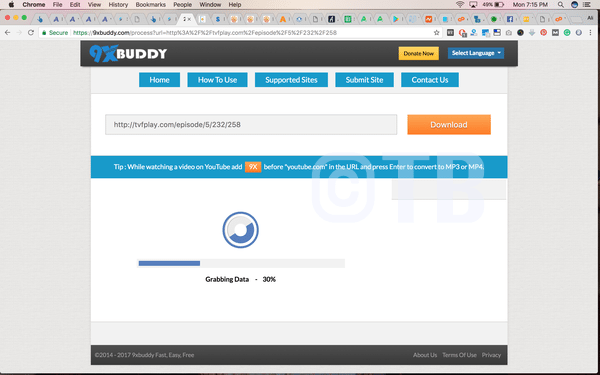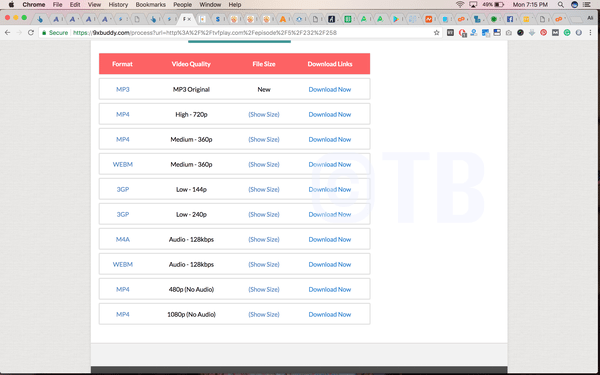Looking for a method which can help you to download Videos from TVFPlay.com? Want to download the Permanent Roommate’s and TVF Pitchers seasons to watch them offline later? You have comes to the right place, In this Post, I’ll tell you how you can Download Videos from TVFPlay.com.
TVFPlay is digital entertainment channel, this channel is famous because of their mini comedy shows on YouTube. Not only this they have more popular shows like Chai Sutta Chronicles, Tech conversations with Dad, Barely speaking with Arnub, etc. There is no direct way to download videos from TVFPlay.com, but we got one for you. Heed the instructions below.
Contents
Download Videos from TVFPlay.com:
Following are the instructions that you’ve to follow in order to download any video from TVFPlay.com. Please keep that in mind, this is the only method which is working.
How to Download Permanent Roommates Season 2 Download:
Step1: Open TVFPlay.com, Sign up using your Gmail and Facebook account.
Step2: Play the desired Video as shown in the photo. Once the video started playing, Copy the URL.
Step3: Open 9XBuddy.com.
Step4: You’ll see a white filed along with orange Download button. Paste the URL Here. Click on Download.
Step5: It will start getting data from the TVFPlay.com, it will take time depending on the size of the video.
Step6: You’ll see the thumbnail of the video, once it is processed.
Step7: Scroll down and you’ll see different options to download from, choose the desired one and click on Download Now.
Step8: Your downloading will start now and that will be all.
This is how you can download Videos from TVFPlay.com and watch it whenever you want. Please share your experience in the comments field and let you know how did it go.