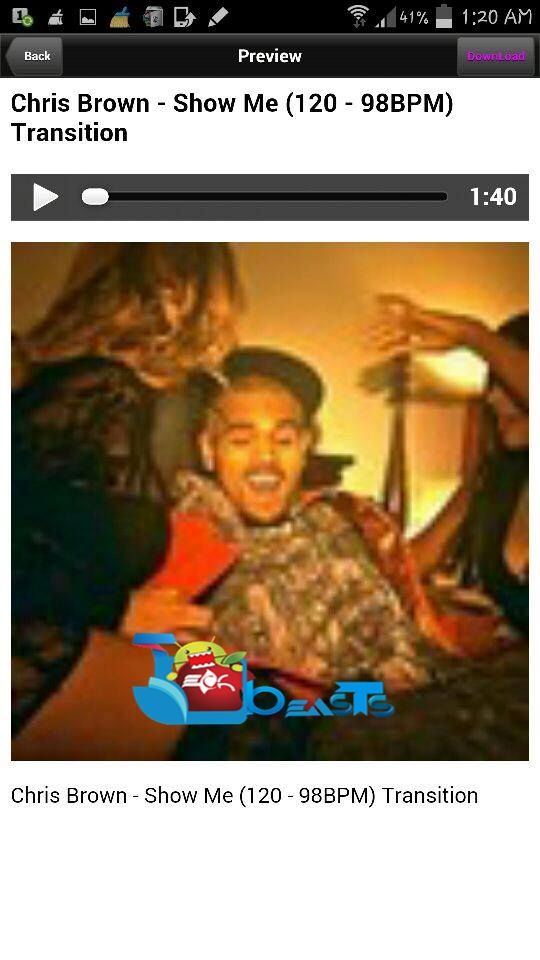In this case, you would like to have your previous songs downloaded so that you don’t always have to stream them online and then save to play later on. Google Play Store is full of SoundCloud downloaders and you may not be able to find an application that actually works, most of the downloaders are just spam and don’t work at all. To minimize your search and make it easy for you guys, We’ve found something. While looking out for a solution I came across SoundCloud Mate, a cool application that allows the users to download music tracks from SoundCloud on their Android device. SoundCloud Mate is a free application with a very simple and understandable UI. As you move forward in the following post, you will find a complete and comprehensive guide to install and use SoundCloud Mate on your Android device and download your favorite MP3 tracks from SoundCloud.
How to Download SoundCloud Tracks on Android with SoundCloud Mate:
- Download Soundcloud Mate APK file. You may download this file either to your Android device or copy it to your Android device after downloading it on your PC.
- Once placed on phone, locate the APK file on your phone and tap to begin installation.
- Select “Package Installer” if prompted. Allow “Unknown Sources” if asked.
- Proceed and complete the installation.
- Once the installation is done, access the app from the app drawer.
- In the search box, type the artist’s name, songs’ title or whatever do you want to search.
- Once you see your desired music in the search result, tap to open it.
- On the upper right corner, tap download to start downloading your desired track.
- Download will begin and the songs will be saved to your device’s storage.
- That’s all with the SoundCloud Mate! Enjoy!