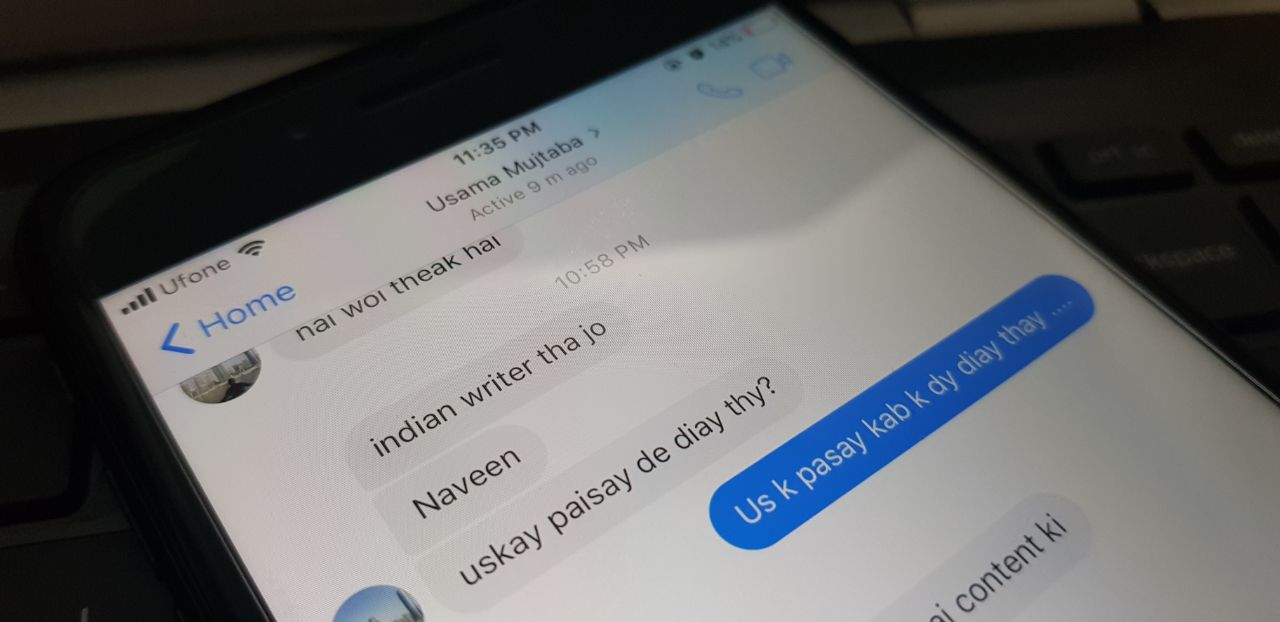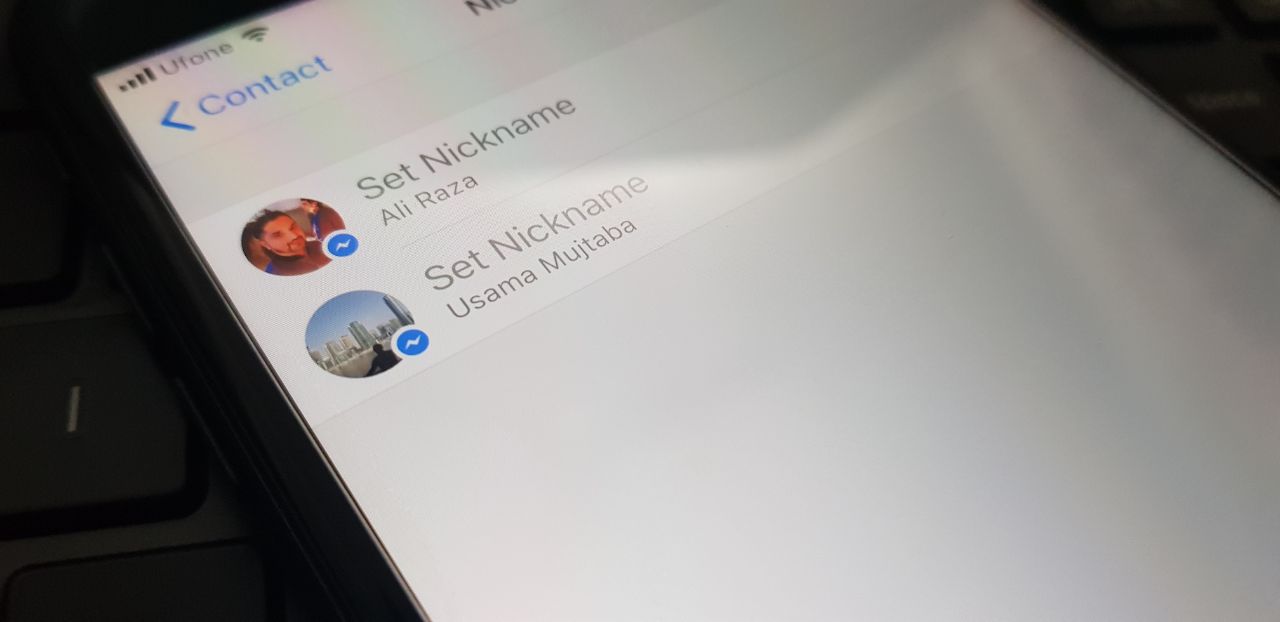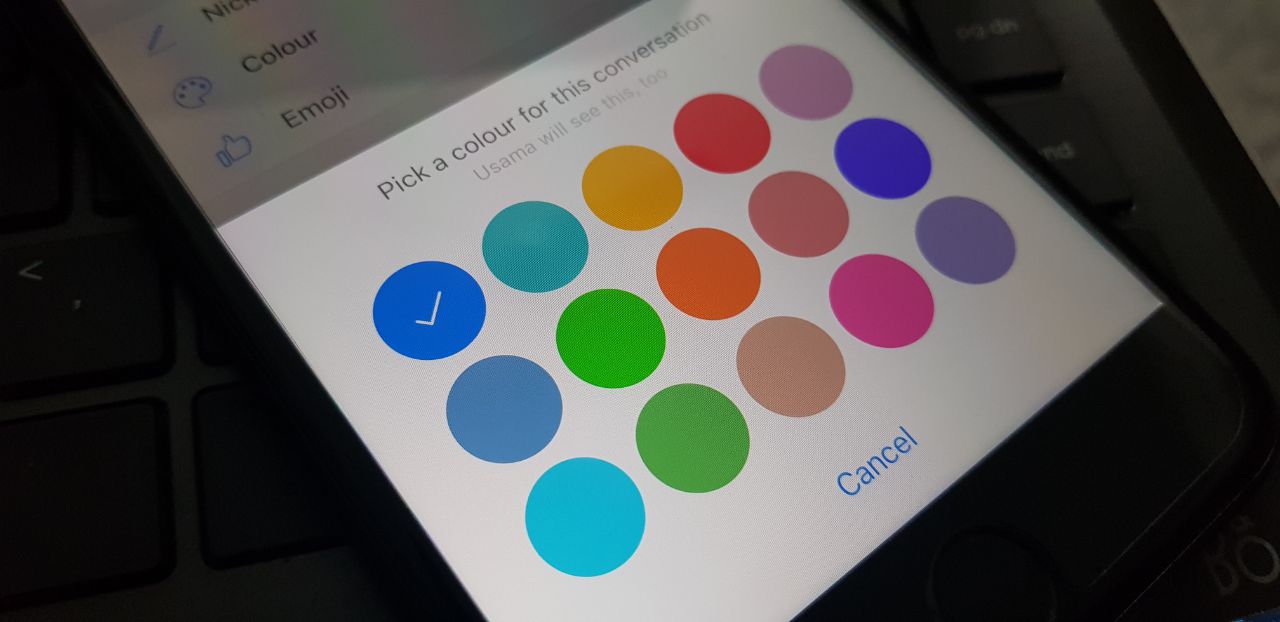Do you want to make your Facebook Messenger look awesome? Are you bored of the stock theme of Facebook Messenger? Not anymore. Thanks, to the latest Facebook messenger update now we can easily change the color of our chats. Moreover, you can easily change the nickname of your friend.
So here in this post, I’ll tell you how to Change Nickname and Color in Facebook Chat. Let’s make things more interesting. Let fill some colors in our chats, add new nicknames, add emojis to your conversations. You can all do in Facebook Messenger and you won’t have to install any third-party app.
Heed the instructions below and in no time you’ll get it. There is no big rocket science in it.
How To Change Nickname and Color in Facebook Chat:
I am using an iPhone and all the screenshots that are posted below are from an iPhone. You can try these steps on an Android device too.
Step1: Open Messenger on your device and select the conversation whom you want to add colors.
Step2: Tap on the person name who’s chat you have opened.
Step3: Here you’ll see the different settings. The ones you are looking for are Nicknames, Colour, and Emoji.Ste
Step4: Now if you want to change the nickname of that person, tap on Nicknames.
Step5: Tap on the friend’s name and you’ll get a pop-up as shown in the photo below. Type the name in the given field and Tap Save.
Step6: Now if you want to change the color, Tap on the color. You’ll be presented with different colors to choose from. Tap the color and it will the default color the chat.
Step7: last but not least, if you want to add a special emoji to your chat, Tap on the Emoji option. You’ll a number of emoji to select. Choose the desired one and tap on it.
That’s all. This is how you can easily Change Nickname and Color in Facebook Chat. Let’s know if you face any issue while trying all these instructions.