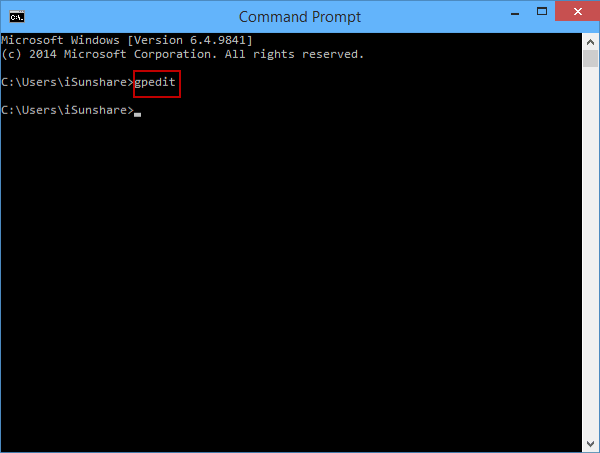You can easily access Local Group Policy Editor on Windows 10 by using following methods. No need to stick with one and only traditional way. Let’ start the post, 5 Ways to Access Local Group Policy Editor on Windows 10.
Best Ways to Access Local Group Policy Editor on Windows 10:
Access the editor by Run:
- Access Quick Access Menu, and open Run.
- Now in run Type gpedit.msc and click OK.
Enter Group Policy Editor via Search:
- Windows+X to open the Quick Access Menu.
- Click on Search.
- Type group policy in the box.
- Click Edit group policy.
Access the editor from Start Menu:
- Click on start button to open the start menu.
- Type gpedit.msc in the empty box.
- Click on gpedit.
Access Group Policy Editor through Command Prompt:
- Press Windows+X and Click on Command Prompt.
- Type gpedit and hit Enter.
This is all, these were the best Ways to Access Local Group Policy Editor on Windows 10.