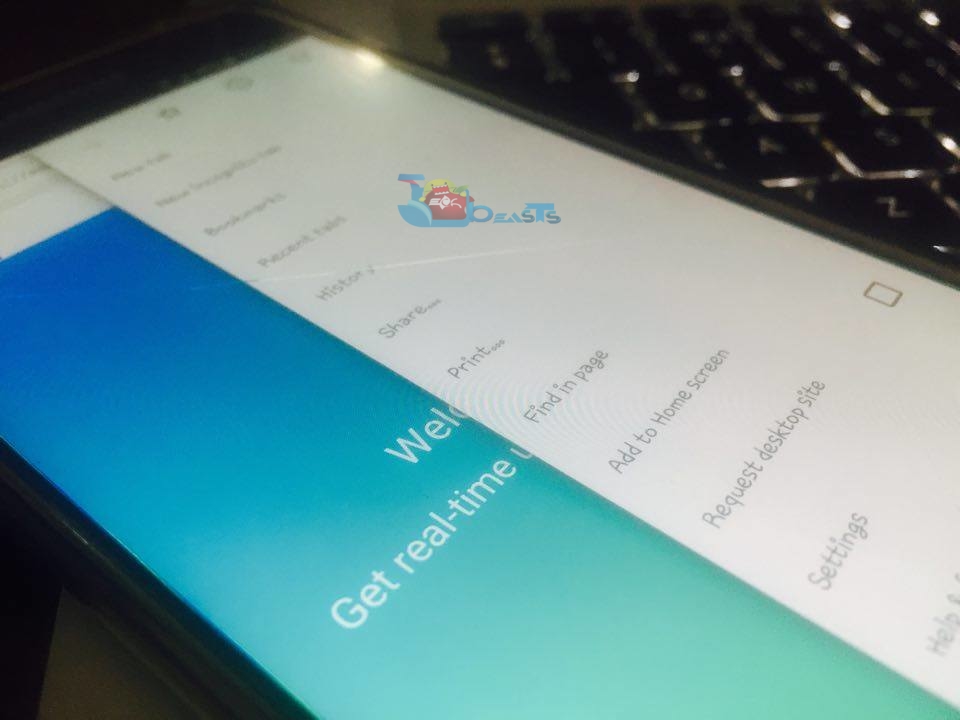Few days back I told you about how to open twitter full site on iOS devices, today I’ve prepared a step by step guide for Android use to view Full Desktop Version of Twitter on their browsers. Let’s start the work !
Android: View Full Desktop Version of Twitter [ Tutorial ]:
I think most of you know how to get desktop view of twitter on Android browser, but some of us don’t know how to so, just follow all the steps mentioned below.
I am using Chrome browser, so if you have one follow what i am doing. If not then download the Google Chrome browser on your device.
- Open Chrome on your device.
- Tap on 3 dots located on top right side of the screen, Select “New incognito tab“.
- Now visit Twitter.com on your browser and you’ll be redirected to the http://mobile.twitter.com.
- Tap on the menu as you did in 2nd step and the select “Request desktop site“.
- All Done.
That’s all for now, Please keep visiting Techbeasts for more interesting guides and tips. If you found this guide helpful please share it with your friends.