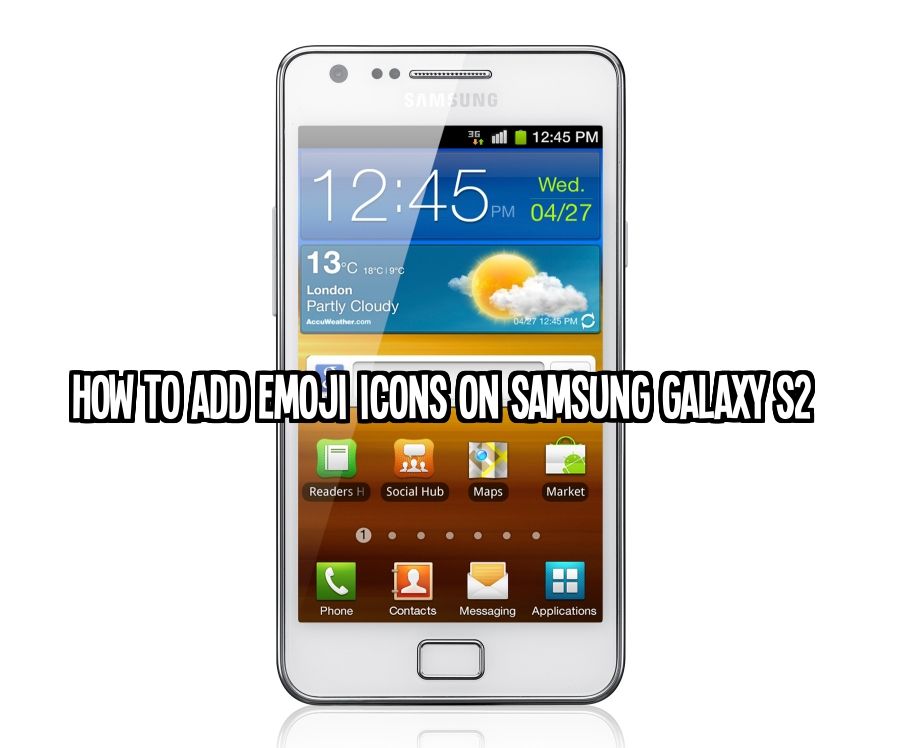Samsung Galaxy s2 was the game changer for Samsung when they started working on Smartphones. But as the technology got advanced and new phones got into the market, developers stopped working on Samsung Galaxy S2. Since there are no more updates for Samsung Galaxy S2 because of this we didn’t get the new features. Such as there is no Emoji icons on Samsung Galaxy s2 by default and whenever your friend using either iPhone or other high end device sends you a text with Emoji makes you feel really sad, but not anymore today we’ll tell how to add emoji icons on your Samsung Galaxy S2.
Contents
How to Add Emoji Icons on Samsung Galaxy S2:
To get Emoji on Samsung Galaxy S2 you have to few apps from the Google Play. As we don’t get the Emoji icons default in Samsung Galaxy S2 so we have to use third party messaging app.
Step 1: Open Play Store from your apps.
Step 2: Once your are in Play Store tap on search icon and write ” Handcent SMS “.
Step 3: Once you find the right app tap on it.
Step 4: Now you’ll be in app setup page tap on install.
Step 5: After taping on install wait for few seconds for installation to be completed.
Step 6: Now app is installed you can see in your app drawer.
Step 7: Open the Handcent SMS select a contact to start messaging.
Step 8: After selecting the contact you’ll be in messaging area select “Emoji” tab.
Installing Emoji Pack for Handcent SMS:
Step 9: After selecting the Emoji tab in handcent SMS app click on “Install plugin”.
Step 10: When you tap in “Install plugin” it will take you to Play Store to install “Handcent Emoji Plugin” click on install.
Step 11: Wait for few seconds for installation to be complete.
Download “Handcent Emoji Plugin” direct from Play Store.
You can download “Handcent Emoji Plugin” direct from Google Play Store, just follow the simple steps below. This method seems more easy then the other that was mentioned to you above.
Step 1: Open play store from your Samsung Galaxy S2.
Step 2: Tap on search icon and write “Handcent Emoji Plugin”.
Step 3: After finding the right one tap on it and select install.
Step 4: Wait for the few seconds for installation to be completed.
Once done, you can now use Emoji icons on Samsung Galaxy S2. Only you have to do is open handcent SMS app choose a contact tap on writing area then tap on Emoji tab and use the Emojis in SMS.
How to decode emojis on Samsung Galaxy S2:
After installing Handcent SMS app you use Emojis and instead of Smileys or icons you see boxes then you’ve to install following apps to decide emojis on Samsung Galaxy S2.