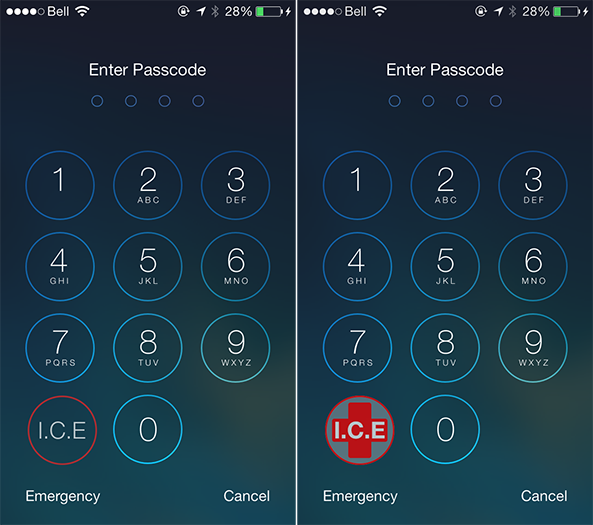Well, let’s hope that none of us gets in any such situations in which we have to use this, but life is unpredictable, no one knows what will happen next. You are good till you are in your home, or with those friends who has the Contact numbers of your Family, however, not all the time you are with your friends, in such times you need something that can be used to contact your close ones, simply means an emergency call or message and especially with speed, you can’t just rely on opening the app or dialer to contact.
InCaseOf is a Jailbreak tweak, that helps you in bringing the emergency info on the Lock-Screen, so in case of emergency you don’t have to unlock the device and contact anyone. Once you enabled this tweak, it will add an ICE button to your Lock-Screen dialer, where a password protected iPhone becomes useless, this ICE button will let the person knows about you without opening the device, some data includes name, address, date of birth, blood type, medical history and emergency contact information.
You can go to the settings to configure this app. While setting an emergency contact, you will have to provide the Number for that person too. The person can tap the Gree Circular button at the bottom of the tweak to call that person without opening the device. The tweak is still in its beta condition, making any comments on it is useless and because of its bets version is totally free.
Contents
Jailbreak your iOS Device.
Since the following tutorial needs an iOS device which is Jailbroken, you need to Jailbreak your device. If your device is still in its normal condition. Follow our Jailbreak Section to find out how to Jailbreak your device.
Downlaod InCaseOf:
- Open Cydia.
- Search for InCaseOf.
- Tap InCaseOf once the search is over.
- Tap Install on the top right corner.
- Tap Confirm.
- Restart your Device.