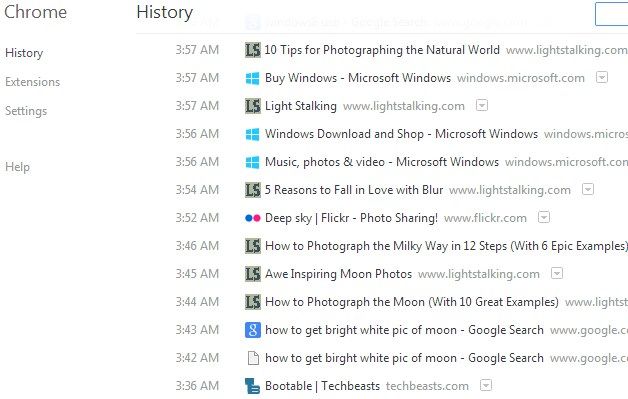There is no need to mention the reason ,but users open a lot of Tabs and Windows while using Google Chrome. In the search of a simple Answer, Google opens up a lot of results in front of us and it is a stupid thing to open one result, then open the second one and like this the others. Here most of us either use Right Click and Open In New Tab or people like me either Press the Scroll of Mouse or Hold CTRL and Left Click all the related results one-by-one. Now, the problem that arises after that many Tabs is the Accidental click on the X mark, thus closing that Tab.
This is a Common problem faced by many Chrome users, since Google Chrome doesn’t support Tabe Over Flow Feature, like in Internet Explorer and Firefox. So, if you are a Busy tab user, or a person who like to open a lot of tabs without any reason and then gets mad after an accidental close, you have to spend a reasonable time to open the same result again, even if you open the history. What you need is a Quick way to re-open the Tab quickly.
There are Two Methods to Do so, one is reliable, fast and time saver, the other, however, gives you more control over your choice, but not suitable on the spot re-opening.
Contents
Use History To Open Recent Tabs:
- You can Press CTRL + H at the same time to open History Tab or Type chrome://history/ in History bar to open it.
- You will see the list of all the Tabs that you Open Recently.
- Click on anyone to open it.
- However, the same method will not be applicable on Incognito Mode, as Incognito mode never saves your History.
Use Keys Combination To Re-Open Tabs:
The above method is good, but if you are looking for even faster method, follow:
- You can Press CTRL + Shift + T to open any closed Tab, but the sequence will be the same as you Close the Tabs.
- For example, if you closed Google.com first then closed Twitter, then first Twitter will be open if you use the Combo and if you use it again, Google will open.
- This Combo can open a Single tab at a time, keep pressing it to open more.
- If your Chrome has Crashed, and all of the Windows are closed. Open Chrome and Hit the combo, the whole window will be open in front of you. You can do the same to open more Windows too.