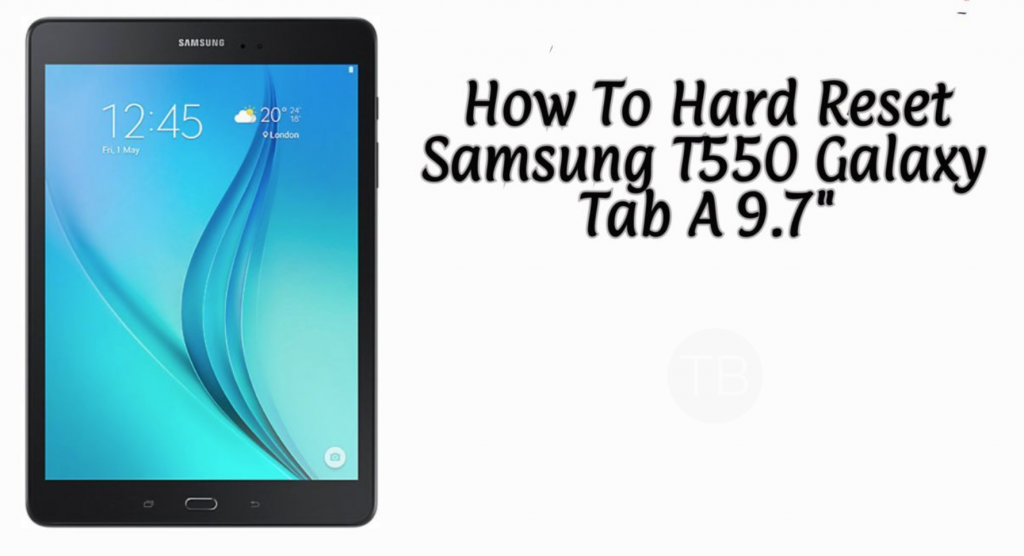Here’s how you can Hard Reset Samsung T550 Galaxy Tab A 9.7“. In this post, we’ll include all the methods which will help you factory reset Samsung T550 Galaxy Tab A 9.7”. Hard reset is also known as Factory Reset both are same. Through hard reset, you can fix a number of issues. Moreover, your device will be back to the factory state, other than that all the benefits are mentioned below. Let’s get started and Hard Reset Samsung T550 Galaxy Tab A 9.7″.
Contents
Benefits of Hard Reset:
*Easily fix all the performance issue.
*Bypass screen lock through hard reset.
*Bring the factory state.
*Fix all the firmware issues.
*Get rid of signal problems, loop issues, rebooting problems and power problems.
Samsung T550 Galaxy Tab A 9.7″:
The Galaxy Tab A was released in 2015, March. The tablet came out with a screen of 9.7 inches having 768 x 1024 pixels resolution. Galaxy Tab A was powered by Quad-core 1.2 GHz CPU. It had internal storage of 16 GB, 1.5 GB RAM. The camera at the back of this phone is 5 MP, AF and on the front, it is 2 MP. Inside this Phone, there was a 6000 mAh battery. The Phone originally ran on Android 5.0 (Lollipop), upgradable to 6.0.1 (Marshmallow).
How To Hard Reset Samsung T550 Galaxy Tab A 9.7″:
Follow the instructions provided below and you can Hard Reset Samsung T550 Galaxy Tab A 9.7″ with different methods. Please Keep one thing in mind, you will lose all of your personal data if you follow the instructions below.
Recovery Menu:
- Turn off your device.
- Now press and hold home+Power+Volume Up key.
- Release the power button once you see the logo, but keep holding home and Volume up keys.
- Now when you see the Android logo, let go both buttons.
- Use the volume down button to navigate and highlight wipe data/factory reset.
- Now use the power key to select the option.
- You have to select ‘Yes‘ when you’ll be prompted for the next menu.
- Now wait for the process to be completed, once it’s done highlight ‘Reboot system now’ and press power button to select it.
- All Done.
Through Settings:
- Open Settings from the Home Screen.
- Scroll down and Tap on Backup & Reset -> Factory Reset.
- Now select Reset device.
- To Confirm Choose Erase everything.
- That will be all, wait for the process to complete.
Once your device boots, set up the device as you did it before. You will good to go.