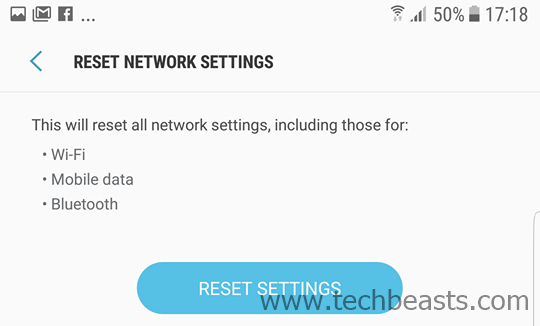Not registered on network error is undoubtedly one of the most frustrating and annoying error. This error is very common on Samsung Galaxy smartphones. There is no Samsung Galaxy handset that is free of this error. Sooner or later, you will see this error popping up on the screen of your phone. It is very important to know why this error comes up and how to fix it as well. If you are planning to get the Galaxy Note 9, you will find this guide helpful. In this guide, we will talk about the Galaxy Note 9 Not Registered On Network error.
Contents
Why Not Registered On Network Error pops up?
The error is pretty much self-explanatory, however, if you are new to this, let’s us take a detailed look into the matter. The error comes up when the network fails to communicate with your device. The SIM card of a phone connects with the network with the help of the IMEI and Mac address of the phone.
When the SIM card fails to communicate with the network, it shows the error “Not registered on network” on the phone. The error comes up on its own, or it comes up every time you try to dial a number.
Now there are different factors that can push this error. The very first reason is the SIM card of the phone. If the SIM card is not properly inserted, it can give this error or if the SIM card is expired, it can display this error as well.
The other and the worst scenario is the IMEI Address of the phone being null. If you have wiped off the IMEI address of your phone as a result of some experiment, you will have to face this error. The IMEI and Mac address of the phone is stored in the EFS partition. If the EFS partition of your phone got damaged while experimenting with something, you will face the problem in the form of not registered on the network.
What does this error mean?
This error means only one thing, and that is your phone not being capable of making phone calls or sending text messages anymore. Your phone will not be able to connect to mobile data either. However, the WiFi and Bluetooth will keep working. This error only hurts the GSM connectivity of the phone.
How to Fix Galaxy Note 9 that is Not Registered On Network Error
Check the IMEI of your phone, make sure it is not NULL or 00000
- First of all, open your phone’s dialer and dial: *#06#
- Check the IMEI of your phone. It must the be the proper IMEI as written on the phone’s back or on the box.
- If the IMEI says Null or 000000, it would mean that the IMEI of your phone has been wiped off.
- In such a case, either you need to flash the EFS backup if you made one previously or you have to take your phone to the nearest Samsung service center.
Turn on Flight Mode or Airplane Mode and then turn it off
- Pull down the notifications bar of your phone.
- Tap the “Airplane or Flight Mode” button to turn it on.
- Wait for a few minutes.
- Turn the Airplane Flight Mode off again.
- Check the network connectivity now.
Check the SIM card, pull it out and insert it back
- Eject the SIM card tray of your phone.
- Check the SIM card if it’s rightly placed or not.
- Fix the SIM card placement and insert it back.
- Restart your phone.
- Check if the issue is gone or not.
Reset Network Settings
- On your phone, open Settings.
- Now in settings, go to About device.
- Tap Reset > Reset Network Settings > RESET > RESET.
- The Network Settings will be reset now. Restart your phone.
- Check the network connectivity now by dialing a phone number.
Make sure the correct network is selected
- On the phone, go to Settings.
- In Settings > Connections > Mobile Networks > Network Operators.
- Now in the Network Operators, check the name of your operator. If the name of your operator is not selected here, then go to Network Operators > Search Networks.
- Let it find the name of your operator. Restart your phone afterward.
Try SIM card of another carrier
At times, the network itself is an issue. In such a case, you can try getting your hands on the SIM card of another carrier. This will verify if the issue is with your phone or with your carrier.
That’s all for now. If you have any queries, feel free to reach out to me through the comments section below.