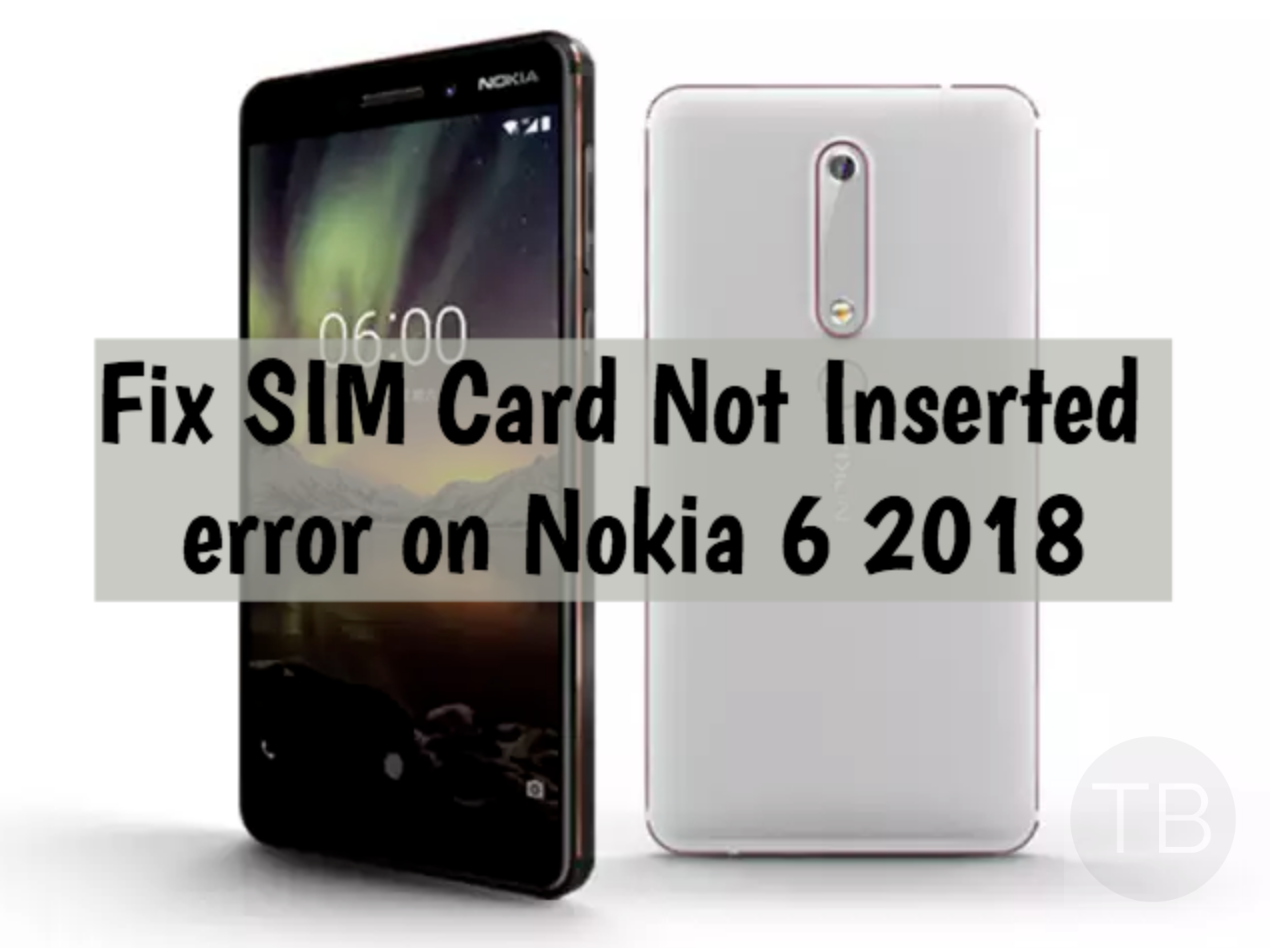Here’s how you can Fix SIM Card Not Inserted error on Nokia 6 2018 Nokia 6 2018 is out and this is the latest flagship from Nokia. You can get your hands on Nokia 6 2018 in April, this device is rocking with octa-core, 5.5-inch Screen with gorilla glass 3 display. No doubt Nokia is getting back in the race with these new Android devices, but to be honest, it will take time. Although Nokia 6 2018 is not yet available globally and we started hearing some rumors that there is an issue which needed to be addressed. We have seen users are reporting about SIM Card Not Inserted error on Nokia 6 2018.
As like always we love to help out our readers and we’ll keep on doing this. Today, we’ll tell you what you should do when you see SIM Card Not Inserted error on Nokia 6. We are confident that you can fix this SIM Card Not Inserted error using our troubleshooting steps. Let’s get started.
Read more: Fix Nokia 8 That Won’t Turn on [ TroubleShooting ]
Contents
How To Fix SIM Card Not Inserted error on Nokia 6 2018:
Heed the instructions below to Fix SIM card issues on Nokia 6, all of these solutions are must to try before you go to the Nokia service center.
Reboot your phone:
This is the universal solution that is first to consider whenever we face any issue on a smartphone. Here’s how you can reboot your Nokia 6, Hold the power button for 10 seconds. Wait till the screen goes completely black. When your device is turned off, wait for 10 seconds and then hold the power button again.
Now check still, you’re in the same condition then proceed with the following.
Remove and reinstall your SIM card:
Removing and re-installing is also very effective methods used on both iOS and Android devices. Once you have removed the SIM card, carefully check your SIM Card condition and also SIM Card Tray too. Sometimes we misplaced the SIM card and in the result, we see SIM Card errors.
- Before you remove your SIM card, make sure your device is completely turned off.
- Use the SIM eject pin to open the SIM card tray.
- Remove the SIM card carefully.
- Check SIM card and Tray for any signs of damage. If none, then put the SIM card back into your device and make sure it is placed properly.
Turn Airplane mode on and off:
- Head over to the Phone Settings -> select Airplane mode -> Tap on the Airplane mode to enable it.
- Wait for at least 30 seconds, now turn off the Airplane mode.
Change network mode:
Switching between network modes also helps sometimes. However, I don’t think it does the trick, but still worth a shot.
- Open Settings-> Mobile Networks-> Network mode.
- You’ll see 2G, 3G, or 4G. Switch between them to see if your network comes back.
Reset your Nokia 6 2018:
This is the last option but most effective in many ways. Heed the instructions below to factory reset your Nokia 6 2018.
- Head over to Settings-> System-> Reset menu-> Factory Reset and confirm the action.
This how you can Fix SIM Card Not Inserted error on Nokia 6 2018. Please do tell us in the comments how was your experience.