GPU of an Android phone plays an important role in processing the graphics. A GPU is responsible for all the games you play. The smoothness of a game has a direct link with the GPU of your Android smartphone. Furthermore, the games sometimes support only a few GPUs. That is when you need to find out what GPU your Android phone has so that you can find out the compatibility of your Android phone with a game or app. Unfortunately, the GPU is not listed on the box of the phone or in the About Phone section. To find out the GPU of your phone you can either check it online or you can learn how to check it right on the phone. This guide will teach you how to check GPU of an Android phone.
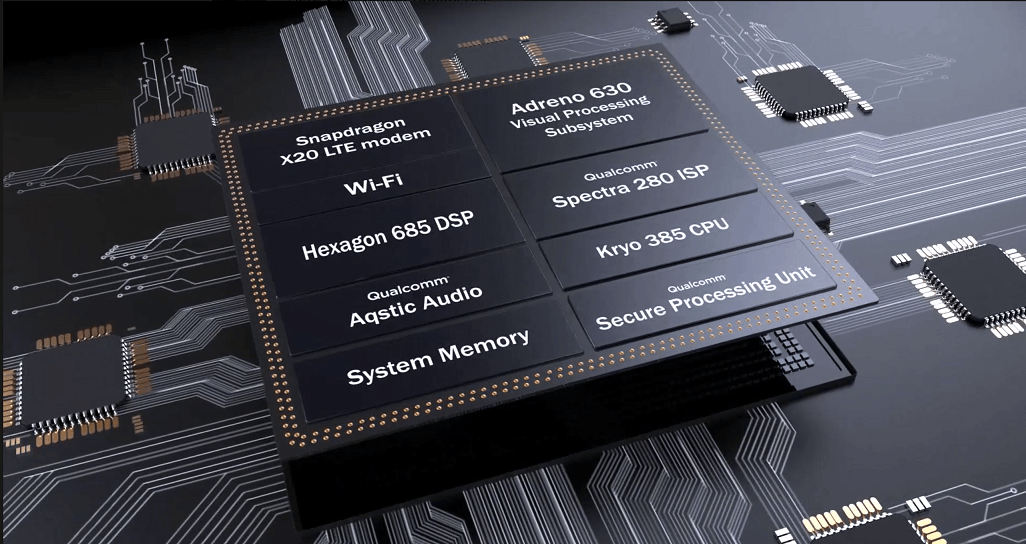
Before you learn how you can check GPU of an Android phone, take a deeper look into what is a GPU and how it works.
Contents
GPU – What is it and how it works?
GPU stands for graphical processing unit. It is often referred to as a graphic card, however, a GPU is not a graphic card. A graphic card can have multiple GPUs and it is deployed on a PC only. The GPU is deployed in a smartphone.

The basic purpose of a GPU is to process all the images, videos, 2D and 3D animations. GPU lays the burden off from a CPU by performing quick mathematical calculations.
GPU is among the most important hardware components of a device. In the case of Android, GPU plays a vital role in helping the users play all those cool games. The more powerful a GPU is, the more flawless is the gameplay. If you try playing a high-end game on a phone with a very low-end GPU, the display will drop frames, the game will stutter. If you ever wondered why you were unable to play a heavy game on a low-end smartphone, this could have been the reason.
GPU of an Android Phone
Every CPU manufacturer uses a particular GPU. For example, all the CPUs of Qualcomm for Android are paired with the Adreno GPUs. Adreno GPUs are manufactured by Qualcomm itself. You will find the Qualcomm Snapdragon 845 paired with Adreno 630 GPU, Snapdragon 855 paired with Adreno 855 GPU. Similarly, the CPUs of manufacturers like Samsung and Huawei are paired with the Mali GPUs. MediaTek CPUs also use the Mali GPUs which are developed by ARM holdings.

Check GPU of an Android phone
These are the simple steps to find out the GPU of an Android phone.
- On your phone, open the Play Store.
Make sure your phone is connected to the internet. Now open the Google Play Store.
- From the Play Store, install Hardware Info.
Find “Hardware Info” in the Google Play Store. As soon as you find this app, install it.
- Open Hardware Info.
Hardware info will now appear under “App Drawer”. Open this application now.
- The GPU is written next to OpenGL.
In Hardware Info, you will find Processor, Memory, and OpenGL options. The GPU version is written right next to the OpenGL options. For example, you can see the Adreno 630 written next to OpenGL in the picture attached below. This is the GPU of the OnePlus 6. Your GPU can be different depending on your phone.
- Expand OpenGL to see all the details.
You can now expand the OpenGL values to see all the details of the GPU. That’s all.
More:













