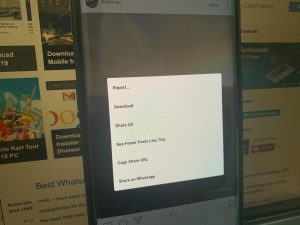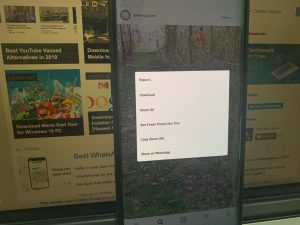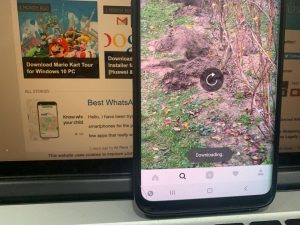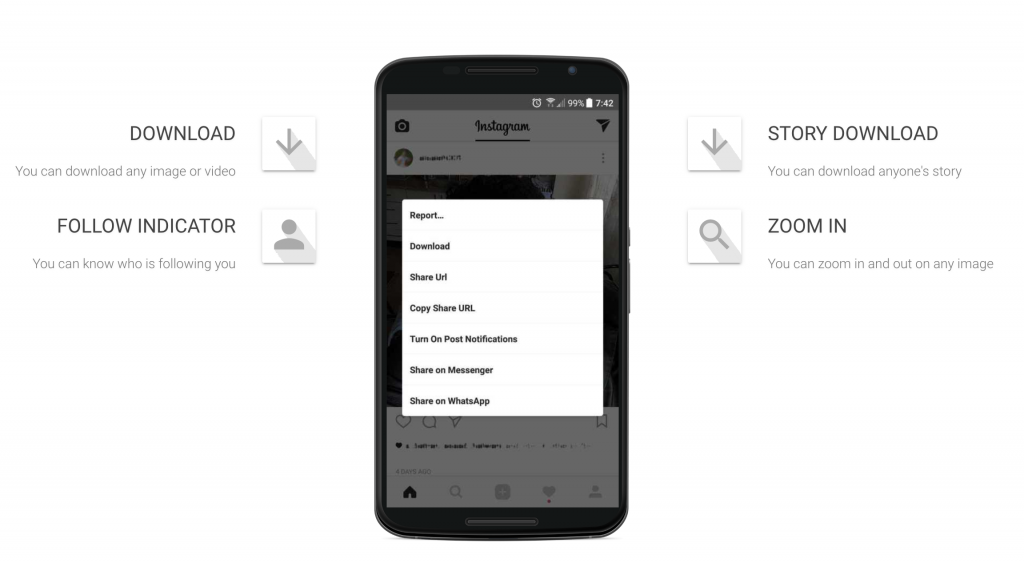Hello, I found a perfect app to download videos from Instagram directly on Android devices. You all know the fact that you cannot download videos and pictures from Instagram directly. We always need a third-party service or app which most of the time stop working or they won’t work at all. However, if you don’t want to try any other app, you can always go with the screenshot option. But, What of the videos? you cannot screenshot a video, but you can use screen recorder apps to capture the video in the frame.
To make it short there is no direct option to download videos from Instagram. Until now, the app I am giving you today will do all the tasks without any issues. Not you will be able to download videos, you can also download pictures directly, no need to take screenshots.
By going with the screenshot is not a bad option but the first thing you will notice bad image quality and afterward, you have to crop the screenshots. But with OGInsta+ you can download any video or image with their original resolution & quality.
Moreover, the best part is, you can use OGInsta+ side by side with the stock Instagram app. Not like Instagram+ where you have to delete the stock app and then you can use Instagram+. One more thing, you can download the stories, you can zoom on profile pictures, and so much more.
So If you want to learn how to use OGInsta+ and Download Videos From Instagram Directly on Android. You should keep reading and at the end of the post, you will get what you need.
Contents
Download OGInsta+:
Use the following link to download the latest version of OGInsta+. Keep that in mind, it would be nice If you download OGInsta+ APK on your Andorid device. Since it’s a modified version of Instagram. You cannot download it from Google Play, there is no need to worry about anything. OGInsta+ is not a spam app, I have tested it on my own device and then I am posting it here.
You can see the screenshots below that I have tried OGInsta+ on my own Android device and it works perfectly.
OGInsta+ Screenshots:
OGInsta+ Features Infographic:
Download Videos From Instagram Directly on Android:
- First, you need to download the OGInsta+ APK from the link above. Please directly download the APK on your Android device.
- Afterward, you need to install the OGInsta+ APK as you do with all the other APKs. Moreover, make sure you have enabled unknown sources installation on your device.
- Once the OGInsta+ App is installed, launch it and login with your Instagram account. Sometimes it gives an error when you are trying to login with Facebook. I would suggest you should use your Instagram login and password.
- Now that you have logged into your Instagram account, tap on any video, picture or story. Let it load up, now tap on the 3dot icon located at the top right side.
- You will see a number of options, Tap on the download, after that you will see the downloading pop-up at the bottom of the screen.
- After a few seconds, the video or image that you have downloaded will be in your Gallery.
That’s all. This is how you can Download Videos From Instagram Directly on Android for free.