Update: 11/12/2019: In October 2019, Tencent Gaming Buddy was rebranded as Gameloop. These are now the best Gameloop/Tencent Gaming Buddy Alternatives for PUBG Mobile and COD Mobile as well.
Tencent Gaming Buddy is the official PUBG Android Emulator. Gaming Buddy’s purpose was to provide the PUBG Mobile players with the best possible experience on their computers. However, it did not work up to the expectations for some gamers. This is why the gamers started looking for Tencent Gaming Buddy Alternatives. All the PUBG Players can find the best Tencent Gaming Buddy Alternatives in this post. Before taking a look at the Tencent Gaming Buddy Alternatives, it is important to know more about this emulator.

Contents
Gameloop/Tencent Gaming Buddy
Tencent Gaming Buddy is different from your ordinary Emulators in a number of ways. At first, this Emulator was built for PUBG only. The support for 13 other games was added to this emulator later on. The Display, Engine, and Basic settings in this emulator are there to enhance PUBG Mobile only. The emulator comes with the controls that will take the PUBG Mobile experience to a whole new level.
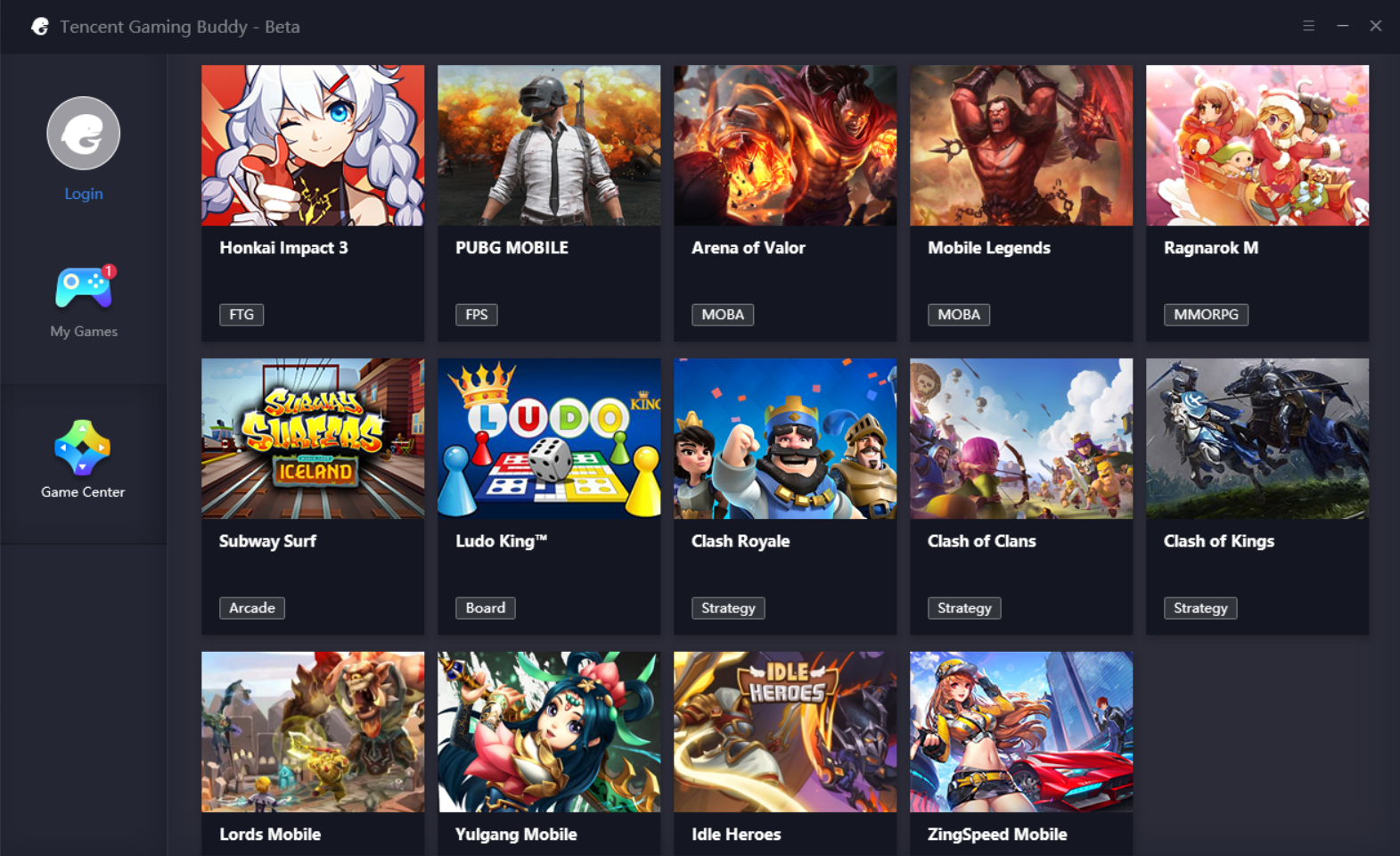
Tencent Gaming Buddy only runs a few games. It does not run any Android application. Furthermore, there is no Google Play Store in it. The 14 default games will be installed from Tencent’s servers directly. There is a Google Installer in it. The purpose of the Google Installer is to install the Play Games only. Play Games will bring sync your PUBG Mobile with the Tencent Gaming Buddy. This way, you will not your game’s progress.
PUBG Mobile players can use their mouse and keyboard to play mobile version via Gaming Buddy. This definitely gives them an edge over those who are playing the game on mobile. This is not quite right in a sense, however, if you do not care about this fact, go ahead and play it off/ Furthermore, it supports Windows OS only. There is no Mac version of Tencent Gaming Buddy. It comes for free and can be downloaded in a matter of a minute.
That was a slight idea of the Tencent Gaming Buddy. Take a look at the Tencent Gaming Buddy Alternatives below.
Tencent Gaming Buddy Alternatives
If you are experiencing frame rate drops, stuttering graphics, or messy sound effects, you should try one of the Tencent Gaming Buddy Alternatives listed below.
BlueStacks 4 & BlueStacks

The BlueStacks has been around for almost a decade. Before the release of Tencent Gaming Buddy, this was the most popular Tencent Gaming Buddy Alternative. BlueStacks’s latest version, the BlueStacks 4 is packed with industry-altering features. It gives you a real Android device experience on your computer.
For games like PUBG Mobile, BlueStacks 4 offers extended controls and display settings. Users can map the keyboard according to their liking. BlueStacks 4 comes with features like Screenshot and Screen Recording which is kind of an essential tool for PUBG Mobile gamers.
The best part about BlueStacks is that it has a Mac version too. The old BlueStacks still works on Mac. So if you are planning to play PUBG Mobile for PC on a Mac-powered Laptop or Desktop PC, BlueStacks is your best choice. This emulator is based on the Android 7.1.2 Nougat.
BlueStacks also comes for free. You can download BlueStacks 4 from here and BlueStacks from here.
Nox App Player
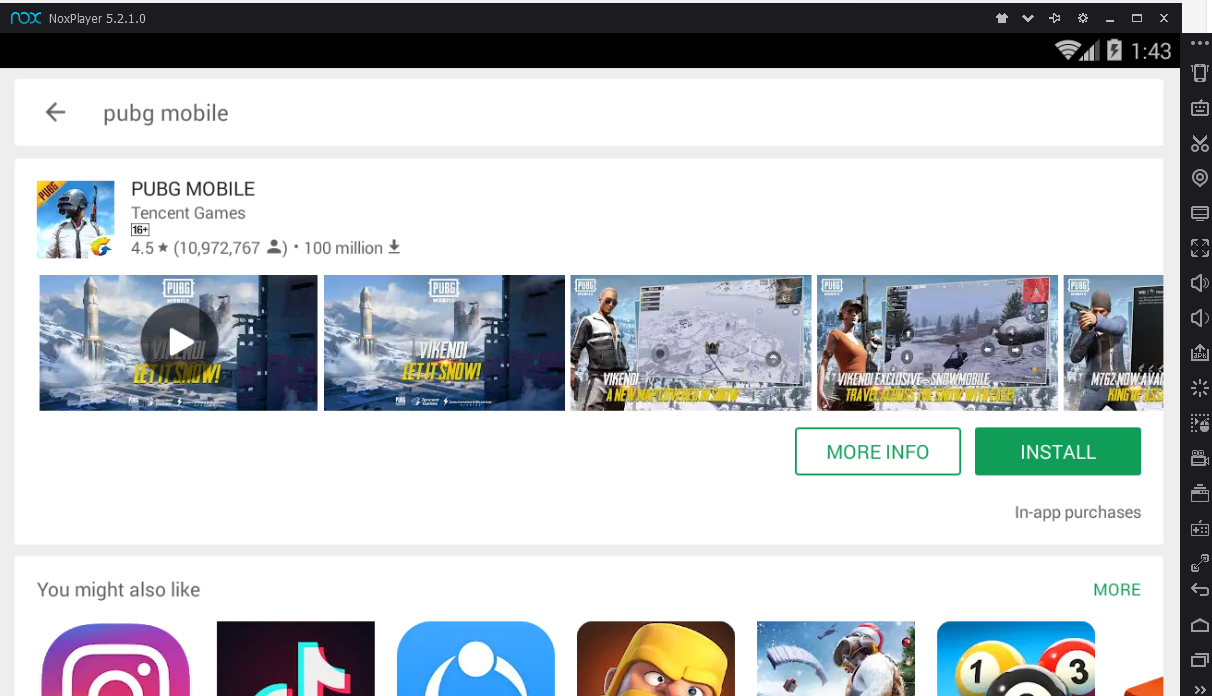
Nox App Player is more like a virtual Android tablet running inside your computer. The UI of the Nox App Player is close to stock Android. Like the BlueStacks, it can also run all the Android apps and games on computers. Nox App Player is based on Android 7.1.2 Nougat as well. It comes for free. Both the Windows and Mac users can find Nox App Player for their ecosystems.
Nox App Player also gives gamers the option to map the controls. A mouse can be used in gaming too. If you are not happy with the BlueStacks, this is the emulator you should get your hands on. PUBG Mobile Players who are not liking the BlueStacks on Mac, Nox App Player is the best Tencent Gaming Buddy Alternative for them. I am personally not a big fan of Nox App Player that is why I am putting it here next to the BlueStacks. You can download Nox App Player from here.
Phoenix OS
Phoenix OS is not exactly an emulator. It is more like a whole themed-OS. Phoenix OS cannot be installed like the BlueStacks 4 or the Nox App Player. You will have to create a separate partition to install it. You can either install it on your computer in a new partition or you can use a USB stick for it.
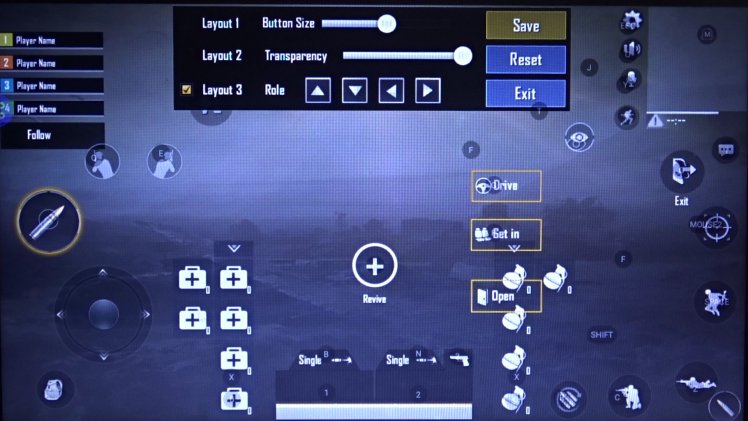
Phoenix OS comes with its authentic UI and features. It makes the best use of Android’s open-source nature. It supports all Android applications and games made to date. The basic features like keyboard mapping are available in this emulator too. Since it is much more than an ordinary emulator, it definitely gives you a better experience too. The reason for this emulator to fall at number 3 in this list is the fact that its installation is not as easy as it should have been. You can download Phoenix OS from here.
MEmu Emulator
The last one on our list comes with a special treatment for PUBG Mobile. MEmu is also one of the most popular Android emulators. It focuses on making a way for Android games on Windows-powered computers. MEmu offers special keys for PUBG Mobile. There is an F-hotkey to attract PUBG Mobile gamers. The extended key control, graphics settings, and sound effects are enhanced specifically to make the gamers fall in love with PUBG Mobile.

In case you are wondering, the F key is there to make you feel like you are playing the desktop version of PUBG on your computer. In the original desktop version of PUBG, you use the F key to perform actions like picking up a weapon, looting the crates, opening the doors, or getting inside a vehicle. This specific feature can be replicated only on the MEmu emulator.
MEmu can be downloaded from here. After downloading MEmu, all you have to do is to download PUBG Mobile from the Play Store. You can start playing PUBG Mobile on MEmu right away.
Final Words
So, that was it with the list of best Tencent Gaming Buddy Alternatives. I hope that you find these alternatives useful. If you have any questions regarding one of the emulators listed above, or regarding the PUBG Mobile, feel free to ask them below. I will try to get back to you as soon as I get your message. Stay connected!













