A new APK to install the Google Play Store and Play Services on Huawei and Honor phones has landed. You can once again get the Play Store working on any Huawei or Honor handset. Download Play Store APK for Huawei Phones from here. The attached APK will work for all EMUI 9 and EMUI 10 smartphones.

Contents
Play Store on Huawei Phones
Back in August 2019, Huawei was banned from using any of the Google services including the Android ecosystem. Since then, Huawei users have relied on workarounds to get the Play Store and Play services working on the phones. The existing Huawei phones did not lose the Google Apps, but the upcoming Huawei phones were not allowed. As a result, all the Huawei and Honor handsets that released after August 2019, they come without the Play Store.
Just yesterday, I got my hands on the Huawei Y7p. To no surprise, the phone did not have anything called Google. Huawei has integrated its new HMS in the new Huawei phones instead. The HMS replaces the GMS and opens the door for Android apps once again. With the HMS, you can sideload all the Android and AOSP applications on the phone which include sideloading the Play Store APK as well.
Google Play Store on Huawei P40, P40 Pro or P40 Pro+ (GMS)
To date, there have been hundreds of Play Store packages that have made things easy for the Huawei users, but every now and then, those APKs stop working. This time around, another new APK going by the name “Chat-partner” has landed. This application is a chat client basically and when you install it, it looks for the Play Services Framework on your phone. Upon not finding the Framework, it informs the users that something is wrong with their phone. Users can click on the “Repair” button and the app installs all of the Google Services within a few seconds.
We are not sure for how long this new solution will keep working, but as of now, it is working well. I used this application to install the Play Store on my Huawei Y7p and I’ve been enjoying all the official Google Apps since then. The best part about this application is that Huwaei’s App Installer doesn’t detect anything wrong with it. The installation process is extremely smooth. There are no confusions involved.
Take a look at the steps to install Google Play Store via the Chat Partner app on your Huawei or Honor smartphone now.
Download Play Store APK for Huawei & Honor
Play Store Chat-Partner APK – Download
- Copy the APK to your phone.
- Open Files on your phone and click on the copied APK.
- Allow the app installation and go ahead.
- Now launch the chat partner app from the home screen.
- In the Chat Partner app, click on the Repair button.
- Wait for the Chat Partner App to install Play Store.
- Once it is done fixing the phone, you will find Play Store on the home screen.

That’s all. That’s how easy it was to get the Play Store working on your Huawei handset once again. If you found this tutorial working, please drop your feedback below. In case you are facing any issues, feel free to reach out to me. I will try my best to help you out with this.
Previous solutions:
Install Huawei Mate 30 Pro Google Play Store and GMS [Working 2020]


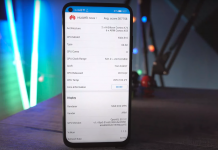











It says play protect is not certified
I downloaded chat partner on huawei y7p and it doesn’t work. It just stays on the main screen and doesn’t do anything else. Can someone please tell me what’s wrong?
did you not get the repair option as I have explained in the post?
No the app stuck on network error
The Chat Partner app stays stuck on the network error page with only a retry option.
same issue occured with me. I have purchased y7p as well but the chat partner apk solution is not working
I have good internet connection but it always say network error
network error on y7p.. how?
Same my problem in Y7p 2020!
Not working just said network Error!
Same problem network error pls solution
Zelfde probleem netwerkfout met de Huawei p40 lite
Doesnt work, i downloaded chat partner full ver and lite ver, still stuck in network error screen
Same problem network error .. Is this a joke or what coz it ain’t funny… It’s useless to have a phone with no play stores app coz this app does not work
It’s not working some network issues
Im also stucked got the device today,already fed up. Any other alternative to get google apps?
Stuck on network error???
It’s not working some network provlem
I am also experiencing the same problem even thinking of selling this useless device and go back to Samsung
I have the same problem with chat pertner. Not working. Please help me
Same stuck on network error Huawei Y7p