Here’s how you can update Xiaomi Redmi 4X MAE136 (Santoni) to Android 9.0 Pie LineageOS 16.0. If you want to enjoy the tased of the Andorid 9.0 Pie on your Xiaomi Redmi 4X, heed the instructions provided below.
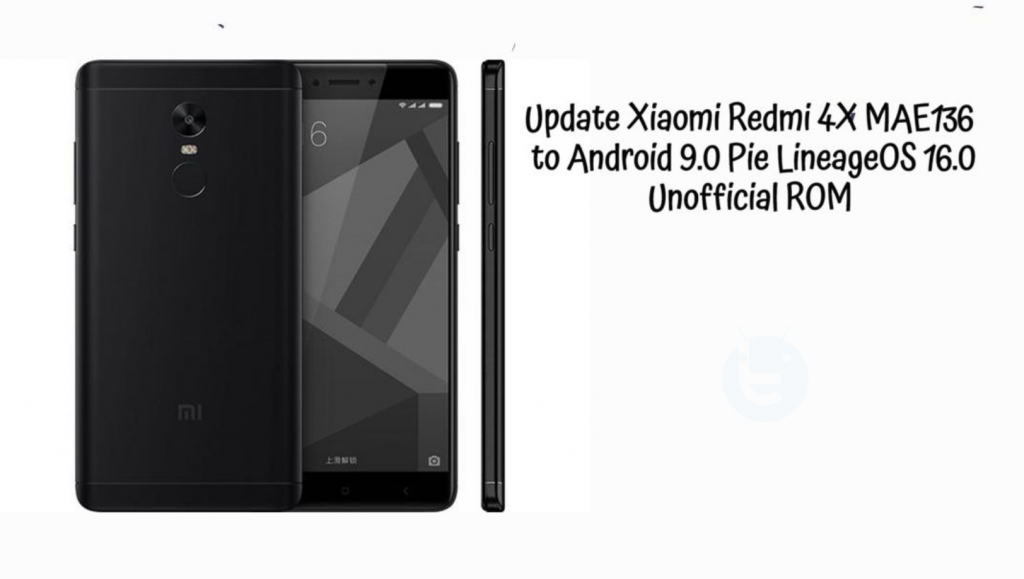
Contents
LineageOS 16 Android Pie for Xiaomi Redmi 4X MAE136:
LineageOS is the most popular custom ROM available for thousands of Android smartphones. The latest version of LineageOS is the LineageOS 16. This version is based on Android Pie. LineageOS 16’s unofficial builds are already out for a handful of smartphones. The Xiaomi Redmi 4X MAE136 is also one of those lucky devices.
At the time of writing this post, there are two features that are broken in this ROM. The broken features include the in-call Audio and the SELinux is permissive. Rest of the features including the Bluetooth, RIL, WiFi, Camera, Audio and Video Playback are working smoothly.
Those of you who have had an experience of flashing custom ROMs in the past, they may proceed with the ROM installation without worrying about anything. The newbies, however, should pay extra attention to all the steps in order to avoid a mishap.
Xiaomi Redmi 4X MAE136 is Made of:
Xiaomi Redmi 4X MAE136 is rocking with Qualcomm MSM8940 Snapdragon 435.
The Redmi 4X has a 5.0 inches display with 70.7% screen-to-body ratio. The resolution of this phone is 720 x 1280 pixels. Redmi 4X comes in 3 variants. Users can get this phone in a 64 GB, 4 GB RAM or 32 GB, 3 GB RAM or 16 GB, 2 GB RAM storage configurations.
At the back, this phone has a 13 MP Camera. On the front, it has a 5 MP shooter for selfies. The Redmi 4X has a whopping 4100 mAh battery. The phone runs on Android 6.0.1 out of the box which is customized by the Xiaomi.
Update Xiaomi Redmi 4X MAE136 (Santoni) to Android 9.0 Pie LineageOS 16.0:
Preparations:
- This ROM will work only with the Redmi 4X MAE136.
- Backup each and everything from your phone as this ROM will potentially wipe it.
- Charge the battery of your Redmi 4X up to 50% so that it doesn’t die during ROM installation.
- Use OEM Data Cable to connect the Redmi 4X to your computer when needed.
- Follow the remaining steps carefully.
Downloads:
- TWRP Recovery for Redmi 4X MAE136.
- Follow the steps given in the guide to install TWRP.
- Google GApps for Android Pie
- Download Micro or Nano package of GApps and copy it to your Redmi 4X.
- The latest build of LineageOS 16 custom ROM for Redmi 4X: Download
- Copy the ROM.zip file to your Redmi 4X.
How To Install:
- Since it is a custom ROM you must have TWRP Recovery Installed. If you don’t know how to install TWRP Recovery, Click Here.
- Download the ROM and Gapps from the links given above.
- Take a complete backup of your device.
- Now extract the ROM and you will get system GSI file in.IMG format.
- Copy both ROM and GApps folder to your Redmi 4X.
- Boot your device into recovery mode.
- Now you have to perform Factory Reset, Advanced Wipe, and Clear Data, Dalvik, Cache partitions.
- From the main screen of TWRP, Tap on Mount.
- Head back to the home screen of TWRP and Tap on Install.
- Select the ROM file and install it.
- When ROM installation has finished, head back to the main screen and Install GApps.
- Reboot the system once all the files are installed.
That’s all.













