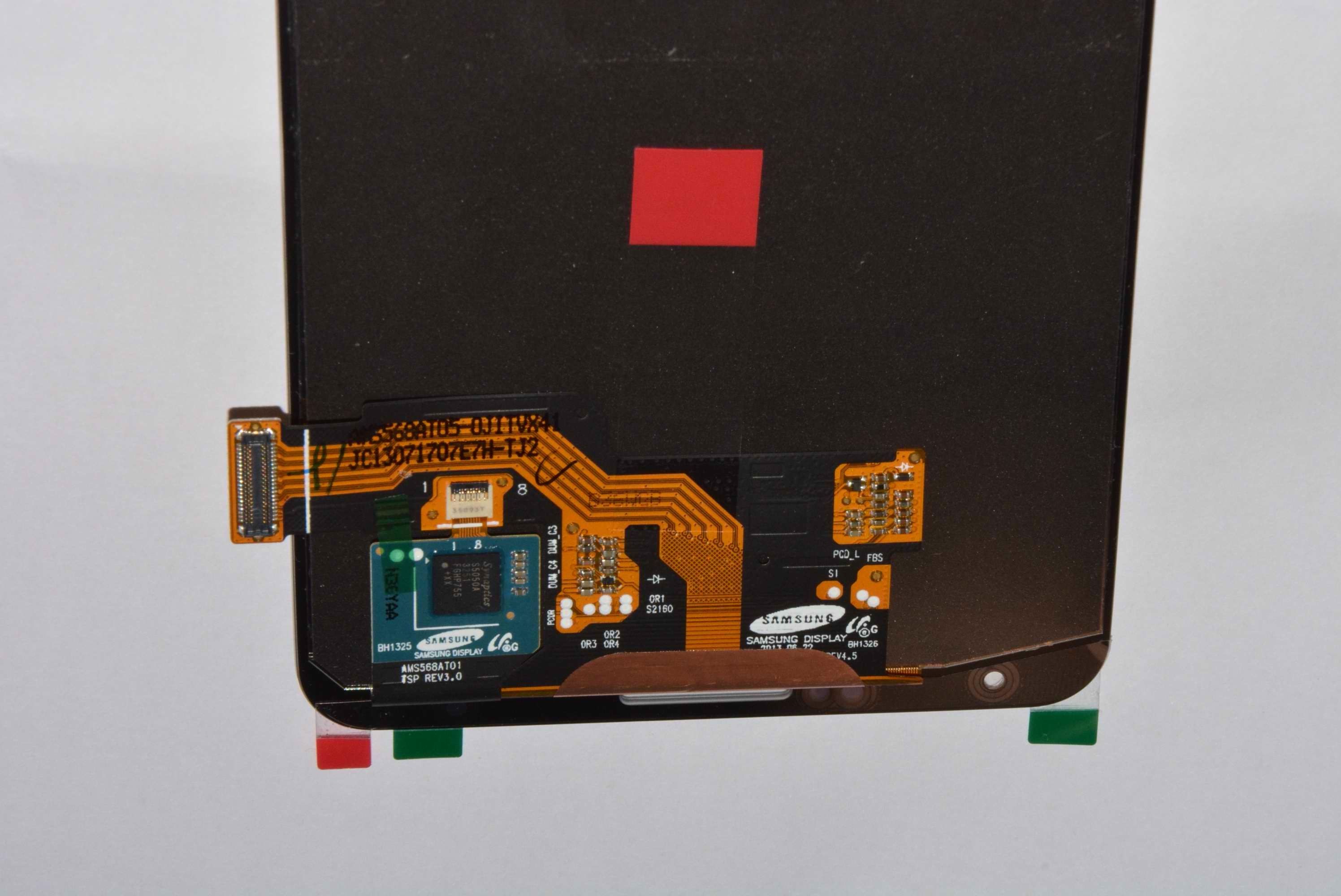OnePlus 5T owners can update their phone to the Android Pie. The official build is not out yet, however, a custom ROM based on AOSP sources has made its way to the device. By following this guide, update OnePlus 5T to Android Pie via AOSP Custom ROM. OnePlus 5T users will need a TWRP custom recovery in order to flash Android Pie.
Contents
Android Pie AOSP for OnePlus 5T
The Android Pie AOSP Custom ROM is in very early stages at the moment. The main features of the device have been found working fine.
OnePlus 5T Android Pie AOSP ROM has the call-making, mobile data connectivity and the messaging capabilities of the phone intact. The Bluetooth, WiFi, WiFi hotspot, Audio & Video Playback, Camera, and all such features are also working fine in this ROM. The fingerprint scanner also functions normally. This ROM has got the NFC, hardware encryption and VoLTE broken for now. We can expect these features to work normally in the coming updates for this ROM. For now, it’s a great ROM to experience the Android Pie on your OnePlus 5T.
OnePlus 5T Recap
As far as the phone itself is concerned, it was released in November 2017. The OnePlus 5T was the company’s first phone that skipped the home button. The display on the OnePlus 5T has 18:9 screen-to-body ratio which makes it look incredible. OnePlus 5T also included the Face Unlock which works impressively. The phone has a 6.01-inch 1080 x 2160 display with 401 PPI. The Chinese phone maker has used Qualcomm Snapdragon 835 in this phone accompanied by Adreno 540 GPU. OnePlus 5T has a 6GB RAM and 64GB internal storage. The phone also comes in 8GB RAM and 128/256GB internal storage.
OnePlus 5T has a dual camera at the back. The sensors include a 16MP and a 20MP camera. On the front, it has a 20MP shooter. The phone ran on Android Nougat out of the box. It was updated to Android Oreo later on. The OnePlus 5T has a 3,300 mAh. The phone came with a price tag of $500 only.
Update OnePlus 5T to Android Pie via AOSP Custom ROM
Preparations to update OnePlus 5T to Android Pie
- This ROM is only for the OnePlus 5T. Do not flash it on any other device.
- Backup all of your important data as this ROM involves wiping the phone completely.
- The bootloader of your OnePlus 5T must be unlocked.
- Install the latest TWRP recovery for OnePlus 5T.
- If you are a newbie, pay extra attention to all the steps. Make sure that you know what you are doing.
Downloads required
- aosp-pie-20180820-dumpling-7313d002bb.zip: Download
- Gapps for Android Pie
Install OnePlus 5T Android Pie
- Copy the ROM and Gapps files to your phone’s internal storage.
- Turn off the phone now.
- Press and hold Volume Up + Power buttons to boot into the Fastboot mode.
- Now press Volume keys to bring the recovery mode on the screen.
- Press the Power button to enter the recovery mode now.
- Now you will be in the TWRP recovery.
- Click on Install > Install zip > Locate aosp-pie-xxxxxx.zip file > Swipe screen to flash.
- Similarly, flash the Gapps.zip file as well.
- Go back to the main menu in TWRP now and click on Wipe > Advanced Wipe > Select Cache and Dalvik Cache > Swipe screen to wipe.
- Reboot to the system now. You should see the Android Pie running on it. That’s all.