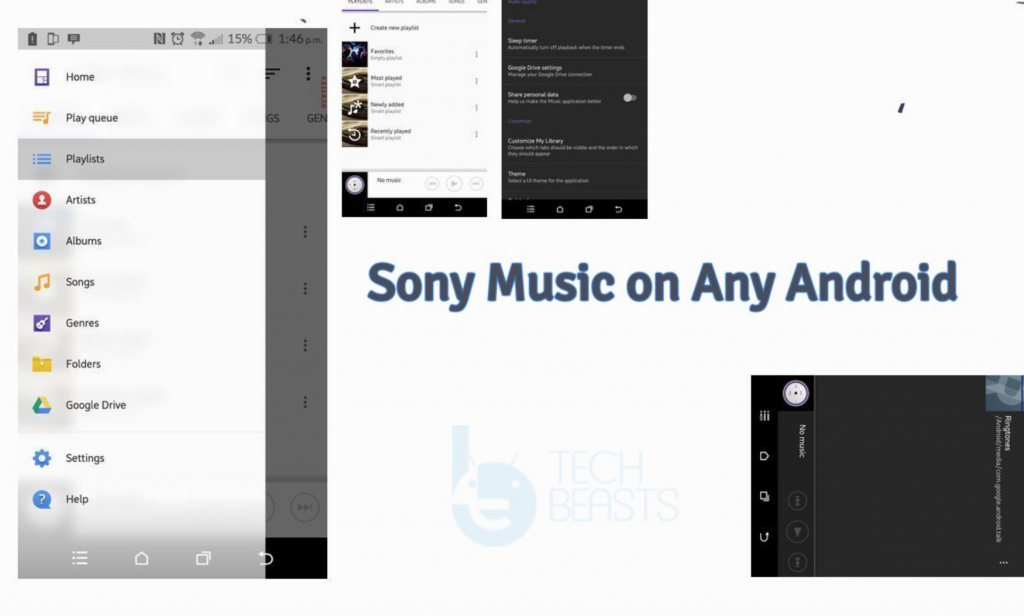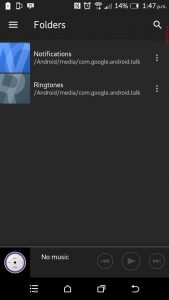If you want to use Sony Music on Android devices then this is the right place for you. Today we’ll tell you how to download and Install stock Sony Music app on any Android device.
Xperia devices are not the limelight these days, there was a time when Sony Xperia devices were game changers but not anymore. However, the one thing which still excites many Android users is the Sony WALKMAN app. Although time is not right for Sony, there is no doubt that the Sony Walkman app is the best music player app. We’ve used all the versions of the Sony Walkman app, even though when we were not using Xperia devices.
As time passed things got changed, Sony decided to change the name of the Walkman app and nowadays it is called Music. Moreover, they did not only changed the name, but they also revamped the whole UI. Whether you like it or not the Sony Music app is still one to have. That’s why we have made this post, to tell you how you can Install Sony Music on Any Android device.
Now before we move on to the technical stuff, let me shed some light on the new Sony Music app. I am not going into the whole overview thing but I will tell you all the main things about Sony Music.
Contents
Sony Music:
Let start now, once you have installed Sony Music on Andorid, when you launch the app you will see a neat and clean material based designed UI. Everything is categorized, you can easily navigate through all the tabs. On the home screen, you will notice a purple floating button. It’s a quick play button, you can use this button and set it for most played, newly added, favorite and more.
On the left side of the screen, you will see the menu. The menu includes a number of shortcuts, you can access your library, All Songs, Albums, and Settings. Moreover, when you are in the settings menu, you will see there is an option which let you change your app theme. So if you are not getting along with the current theme, you can change it.
Now let’s get started and tell you how you can download the latest Sony Music App. Also, at the end of the post, we have added the installation method.
Download Sony Music APK:
You can use the following link to directly download the latest Sony Music APK which is ported out straight from the Xperia devices.
Sony Music Screenshots:
Install Sony Music on Android Devices:
- Download Sony Music APK from the link provided above.
- Copy the APK file to your phone now.
- On the phone, open Settings > Security > Unknown Sources > Allow.
- Now using a file manager, locate the APK files that you just copied.
- Tap on the APK file to proceed with the installation. Heed the instruction provided on the screen and you will be able to Install Sony Music.
- After the installation, launch the Sony Music for Android from the app drawer.
That’s all.