Huawei P10 Lite was launched on February 2017 and it came out of the box with Android 7.0 Nougat-based EMUI 5.1 interface. It is an attractive phone that adheres to Huawei’s design philosophy. The Huawei P10 lite certainly ticks a lot of the right boxes for a mid-range device. EMUI is one heavy Android skin, and while that is true, cruising through the different pages, sections and screens of the interface with the P10 Lite actually happens with no observable delay. However, you’ll be happy to hear that a Recognized contributor haky 86 of XDA ported the Unofficial CypherOS Pie ROM on Huawei P10 Lite. Here’s how to install CypherOS Pie ROM on Huawei P10 Lite.

Huawei P10 Lite sports a crisp and vibrant 5.2 inches display with a resolution of 1080 x 1920 pixels. It is powered by Octa core HiSilicon Kirin 658 chipset coupled with 3/4 GB RAM and comes with 32GB internal storage support. It can be expanded via microSD card with up to 256GB. Huawei P10 Lite packs 12 MP rear camera and 8 MP front-facing camera for selfie shoot. It is backed by 3000 mAh Non-removable battery. Users can now Install TWRP recovery on Huawei P10 lite.
Contents
CypherOS Pie ROM
CypherOS is a Custom ROM which gives Customizations while keeping the Stock look of Android. It is based on Android Open Source Code (AOSP). CypherOS always given the best Android OS and useful features for users and also maintain the purity of Android. This ROM can be considered a very smooth, stable ROM and excellent for almost all the devices. The ROM also fully compatible with Substratum Theme Engine and It’s just like CynogenMod theme engine, using which you can change the overall look and feel of your device. CypherOS Pie comes with a plethora of new features and the latest version of it and the latest firmware is based on Android 9.0 Pie.
The ROM is an extension of pure Android and tries to maintain the purity of Android while offering useful features for users. The goal is to give the highest level of performance whilst achieving Simplicity. CypherOS is also known as AOSCP which stands for Android Open Source CypherOS Project. It always tries maintaining the purity of Android while offering useful features for. The aim is to give users the highest level of performance alongside achieving Simplicity.
Android 9.0 Pie is the 9th iteration and a major update of Google’s Android OS. The new Android Pie brings a couple of design changes to the successor Android Oreo but the most notable one is the gesture-based navigation system.
This amazing CypherOS custom ROM comes with tonnes of new features. Also, it will give you the closest experience like pixel devices and clear user interface which is also an extension to pure Android. In CypherOS you will get all the pixel features including this cool new navigation bar with this cute little animation. So now you can flash this massive CypherOS Pie ROM on Huawei P10 Lite.
CypherOS Pie ROM Features
- Latest Security Patches
- OTA updates
- Battery Styles and Percentage
- LockScreen Shortcuts
- Advanced reboot
- Extensions
- Performance
- Open Source
- APN bearer settings
- Fix lock clock size after rebooting
- Notification sound crash
- Fix few NPEs
- UI/UX improvements
- Performance improvement and bug fixes
Special Pie Features
- Gesture Navigation
- Revamped recent apps
- Revamped user interface
- Digital Wellbeing
- Adaptive Battery
Issues
- Hotspot
Prerequisites
- Your device needs to have at least 60% charge to ensure it doesn’t run out of battery during the installation process.
- Enable USB Debugging on your phone. To do this, go to the device Settings » Developer options » toggle the “USB Debugging” switch.
- Install ADB & Fastboot tools on your PC. You can follow our simple guide which lets you install ADB & Fastboot tools in 15 seconds.
- Make sure you have the latest TWRP on Huawei P10 Lite. You can follow the TWRP installation tutorial.
Downloads
Here’s a quick view on how to install CypherOS Pie ROM on Huawei P10 Lite.
How to Install CypherOS Pie ROM on Huawei P10 Lite
- Download and transfer the CypherOS Pie ROM and Gapps to your device’s internal storage.
- Reboot into recovery mode.
- Make a nandroid backup of your device in TWRP recovery. To do this, navigate to Backup option, select the partitions available and swipe right to make a backup.
- Format your device, once the backup is completed.
- In TWRP recovery, click on Wipe » Advanced Wipe. Select data, system, cache and, Dalvik-cache on this page and wipe them.
- Go back to TWRP main menu, tap on Install and select the CypherOS Pie ROM file in your internal storage. Swipe to confirm OS flash.
- Now flash the Gapps Zip same as the ROM file.
- Reboot your device once both the files are flashed.
It will take some time on the first boot, nearly 5-10 minutes. Once the device boots up, you’ll be welcomed with the CypherOS Pie OS setup screen.


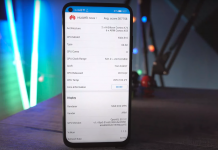
![Download Google Play Store APK [21.1.27] [ Huawei Phones ] Download Google Play Store](https://techbeasts.com/wp-content/uploads/2020/06/Google-Play-Store-APK--218x150.png)









