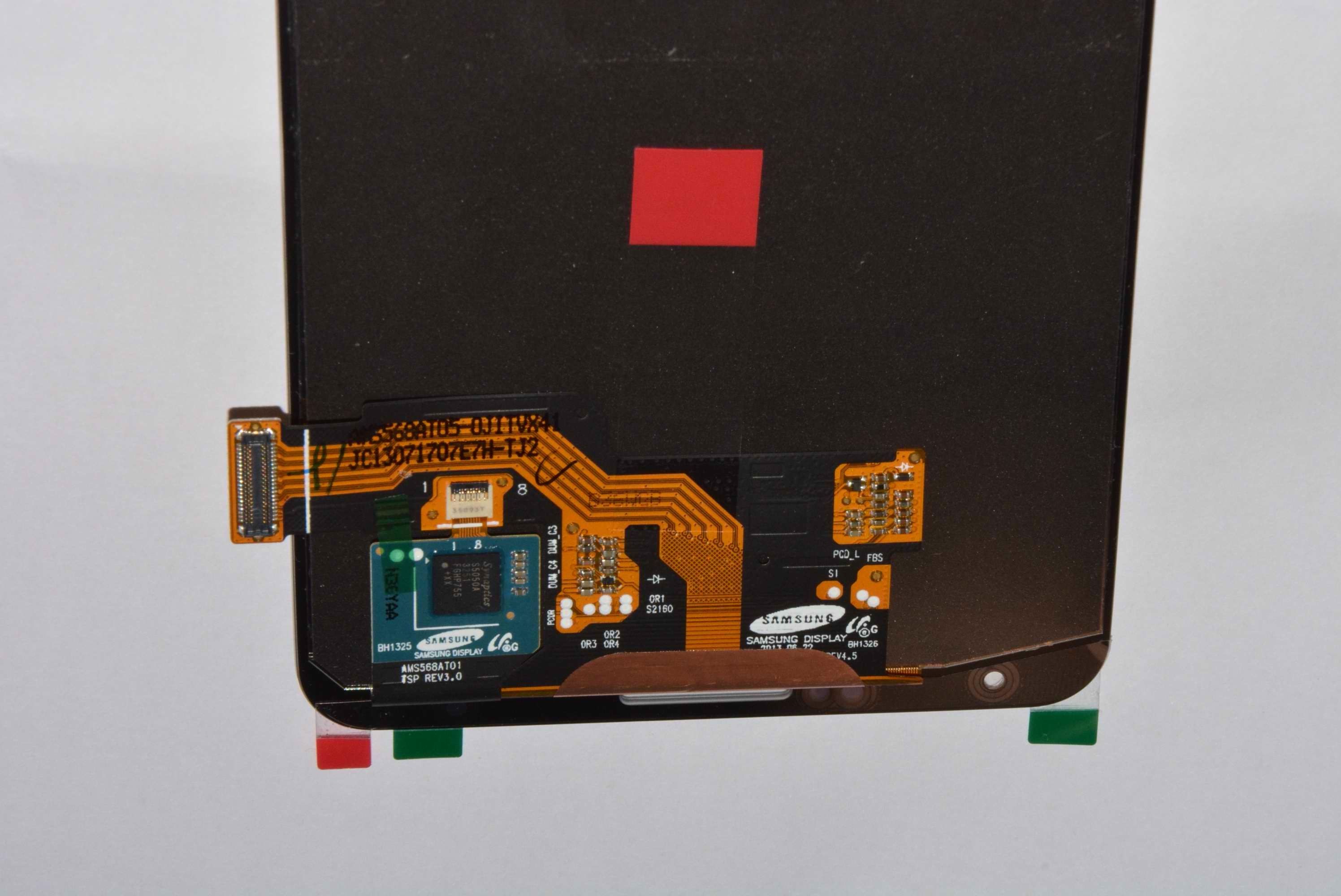OnePlus devices are proving to be the best and stable Smartphones in the recent times. OnePlus is rolling out the Oreo update to OnePlus 3/3T as it gave an assurance for Android Oreo updates for both the devices. Oxygen OS UI keeps things nice, simple, and close to stock Android, is quite stable, as well as handy customization options for power users. Overall it works very well and doesn’t include any bloatware. However, If the users are willing to get the more interface optimizations, Custom ROMs always help things to sort out. Here we came up with a Custom ROM installation on OnePlus 3/3T. Get Omni ROM on OnePlus 3/3T.
The major difference between OnePlus 3 and OnePlus 3T was in terms of processor. The OnePlus 3 had Snapdragon 820 whereas OnePlus 3T was released with Snapdragon 821. Rest all the specs are quite similar. Moreover, they are quick enough to get Custom ROM development. Both the devices have a moderate battery back-up. The devices featured with nominal contrast display with 1080 x 1920 pixels resolution.
Contents
Omni ROM
OmniROM is new to the ROM community. It is a bit overwhelming & does not deviate much from the stock Android experience. OmniROM offers a plethora of custom features. Its main objective is to bring the true essence of custom ROMs back with the focus on new features, innovation, community support, and transparency. It is coming up with great and promising features and developers.
Features
- Advanced reboot
- Dual-column settings
- Dynamic notification drawer headers
- OmniSwitch (just to name a few)
- Customized status bar & notification drawer
- And a lot more…
Prerequisites
- Your device needs to have at least a 60% charge to ensure it doesn’t run out of battery during the installation process.
- Enable USB Debugging on your phone. To do this, go to the device Settings » Developer options » toggle the “USB Debugging” switch.
- Install ADB & Fastboot tools on your PC. You can follow our simple guide which lets you install ADB & Fastboot tools in 15 seconds.
- Make sure you have the latest TWRP on OnePlus 3/3T. You can download the latest TWRP from here and follow the TWRP installation tutorial.
Downloads
How to Install Custom Omni ROM on OnePlus 3/3T
- Download and transfer the Omni ROM and Gapps to your device’s internal storage.
- Reboot into recovery mode.
- Make a nandroid backup of your device in TWRP recovery. To do this, navigate to Backup option, select the partitions available and swipe right to make a backup.
- Format your device, once the backup is completed.
- In TWRP recovery, click on Wipe » Advanced Wipe. Select data, system, cache and, Dalvik-cache on this page and wipe them.
- Go back to TWRP main menu, tap on Install and select the Omni ROM file in your internal storage. Swipe to confirm OS flash.
- Now flash the Gapps Zip same as the ROM file.
- Reboot your device once both the files are flashed.
It will take some time on the first boot, nearly 5-10 minutes. Once the device boots up, you’ll be welcomed with the Omni OS setup screen.