This is a guide to update the Nexus 6 to Android 9 Pie CarbonBeta ROM. The guide includes steps to installing a custom recovery and then the Android 9 Pie CarbonBeta ROM.
Google Nexus 6 owners can now update their phone to the Android Pie, thanks to the CarbonBeta ROM. The custom ROM based on AOSP has been released for the Nexus 6. The Google Nexus 6 will not get official Android Pie. If you own this phone and want to experience Android Pie as soon as possible, going with the CarbonBeta ROM is the best option you have.
The CarbonBeta ROM for the Google Nexus 6 is in its early stages. The ROM is not fully stable, however, the basic features have been found running well. The ROM has broken encryption, which means you cannot encrypt or else it will brick your phone. The gsm connectivity can cause some issues, but that can be fixed easily by dialing a code in the dialer. The other main features like Camera, Bluetooth, WiFi, Audio, and Video are working all good. The ROM can be flashed via TWRP recovery. It doesn’t have anything inside so you need the Google Gapps as well. The following guide will help the Google Nexus 6 owners to install Android Pie via CarbonBeta ROM. Before we install the ROM, let’s take a look at what the Google Nexus has to offer.
Contents
Google Nexus 6
The Nexus 6 was released back in 2014. Google joined hands with Motorola to build the Nexus 6. The Nexus 6 had a 5.96-inch display with a resolution of 1440 x 2560 pixels. The front was protected by Gorilla Glass 3. Originally, the phone ran on Android 5.0 Lollipop. Nexus 6 received Android updates till Android 7.1 Nougat. Since then, the phone did not get any further version of Android despite having a powerful hardware.
The Nexus 6 is powered by Qualcomm Snapdragon 805 CPU. There is a RAM of 3GB under the hood. The internal storage is either 32GB or 64GB. It has a 13MP shooter at the back. Back in 2014, the front cameras were not such a big thing so this phone had a 2MP selfie shooter only. There was a 3,220 mAh battery in this phone. That’s all about the specifications of the Nexus 6. It’s time to install the CarbonBeta Android Pie on the phone now.
Preparations to install CarbonBeta ROM Android Pie on Nexus 6
- Custom ROMs involve the danger of bricking your phone. If you are a newbie, you must follow all the steps carefully. Android power users who have a good experience of handling custom ROMs can flash the ROM without any hesitation.
- Backup all of your important data as this custom ROM will wipe your phone several times during the installation.
- This ROM is only for the Google Nexus 6. Do not try this on any other phone.
- The Google Nexus 6 you are using must have an unlocked bootloader.
- Your Nexus 6 must have a TWRP recovery. Follow this guide to install Google Nexus 6 TWRP.
Required downloads
- CARBON-CR-7.0-TBA-UNOFFICIAL-shamu-20180820-2151.zip – Download
- Google Gapps for Android Pie
How to Update Nexus 6 to Android 9 Pie CarbonBeta ROM
- Copy the ROM and Gapps file to your phone’s internal or external storage.
- Power down your phone.
- Now press and hold Volume Up + Power button + Volume Down button to get into the Fastboot mode.
- Now use Volume buttons to bring recovery mode on the screen, press the power button to enter.
- After entering TWRP, click on Install > Install Zip > Locate Carbon-CR-7.0-xxxxxx.zip > Swipe screen to flash.
- Similarly, install the Google Gapps for Android Pie as well.
- Now get back to the main menu and click on Wipe > Formate Data.
- Reboot your phone now.
- As soon as you see the menu, open dialer and dial this code: *#*#4636#*#*.
- Now click on Phone Information and enable Mobile Radio Power. That’s all. Enjoy Android Pie on your phone!

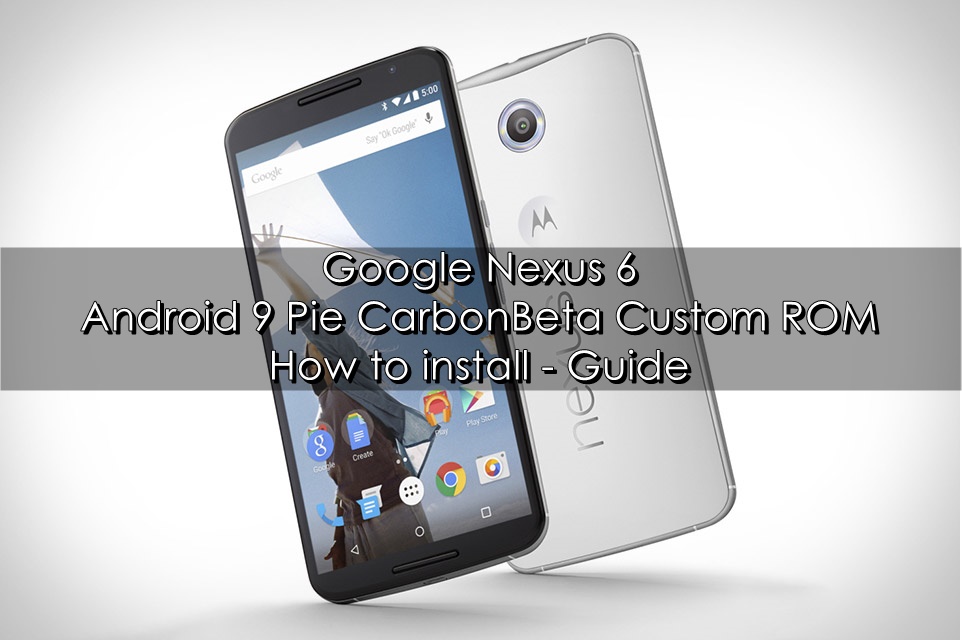
![Download Google Core Installer for EMUI 10/9 [Huawei & Honor] Google Core Installer for EMUI 10](https://techbeasts.com/wp-content/uploads/2019/09/Download-Google-Installer-740x416.png)










