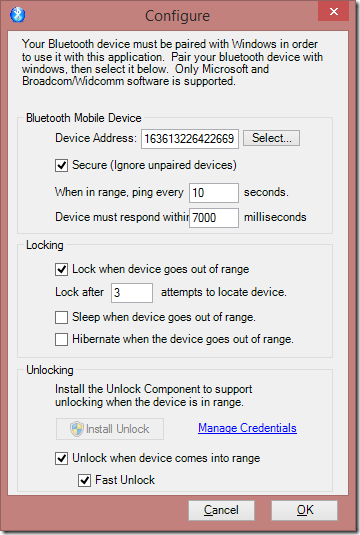Automatic Locks is a great relief over manual locks, after all it saves your time and you don’t have to worry about anything as you received the confirmation that your device is locked, in old Nokia Phones,when you hear a beep and on your device screen it will appear as Keypad Locked/Unlocked. Inspired by this trend, Windows 8 also features Bluetooth Unlocking and Locking using any Bluetooth enable Phone. This process will work with any device with Bluetooth 2.0 or above, so you don’t need Android or iOS device.
We will show you how to Set Automatic Lock using BTPproximity, it is a 3rd party application available. As you know that, installing a 3rd party software asks for the security warning, so when you run the Set-up file the warning will appear, just ignore and proceed ahead. Once the installation is over, proceed further to Configure the BTPproximity.
How To Configure BTPproximity:
- Open the App.
- Click the Configure Option.
- You need to Pair the device with your PC before trying this thing.
- Right Click the Bluetooth icon and Add a New Device.
- Now Search for your Mobile and Pair it.
- After you have Paired the device, Click the Select button to select the Mobile you would like to Configure the device with PC.
- Once the Connection is successful, the device will be pinged by the App after the time you set, default is 90seconds.
- Three Fail responses will lock your device.
- Once everything is set, turn off the Mobile Bluetooth to see whether it works or not.
- Your computer will be Locked after 30 secs, that is like 3attempts of 10 secs each.
The app itself is great, it works and lets you forget about the unlocking of your device, however, you need to Open your Mobile Bluetooth all the time, which is battery consuming and not goo either, otherwise a great app for all of us.