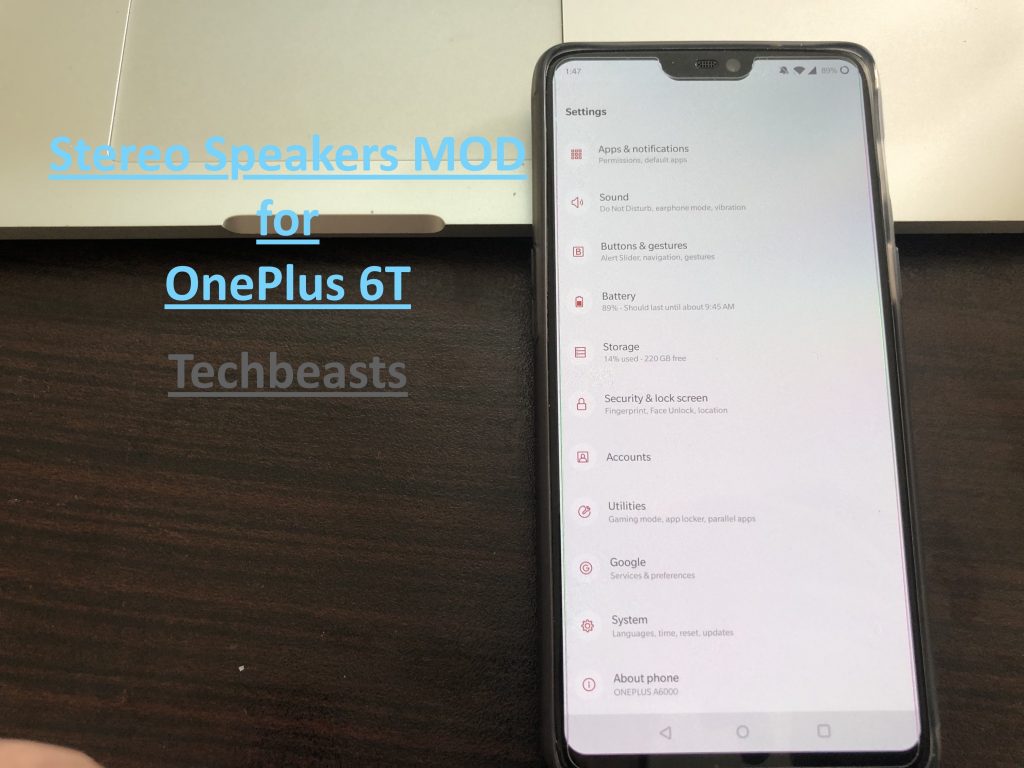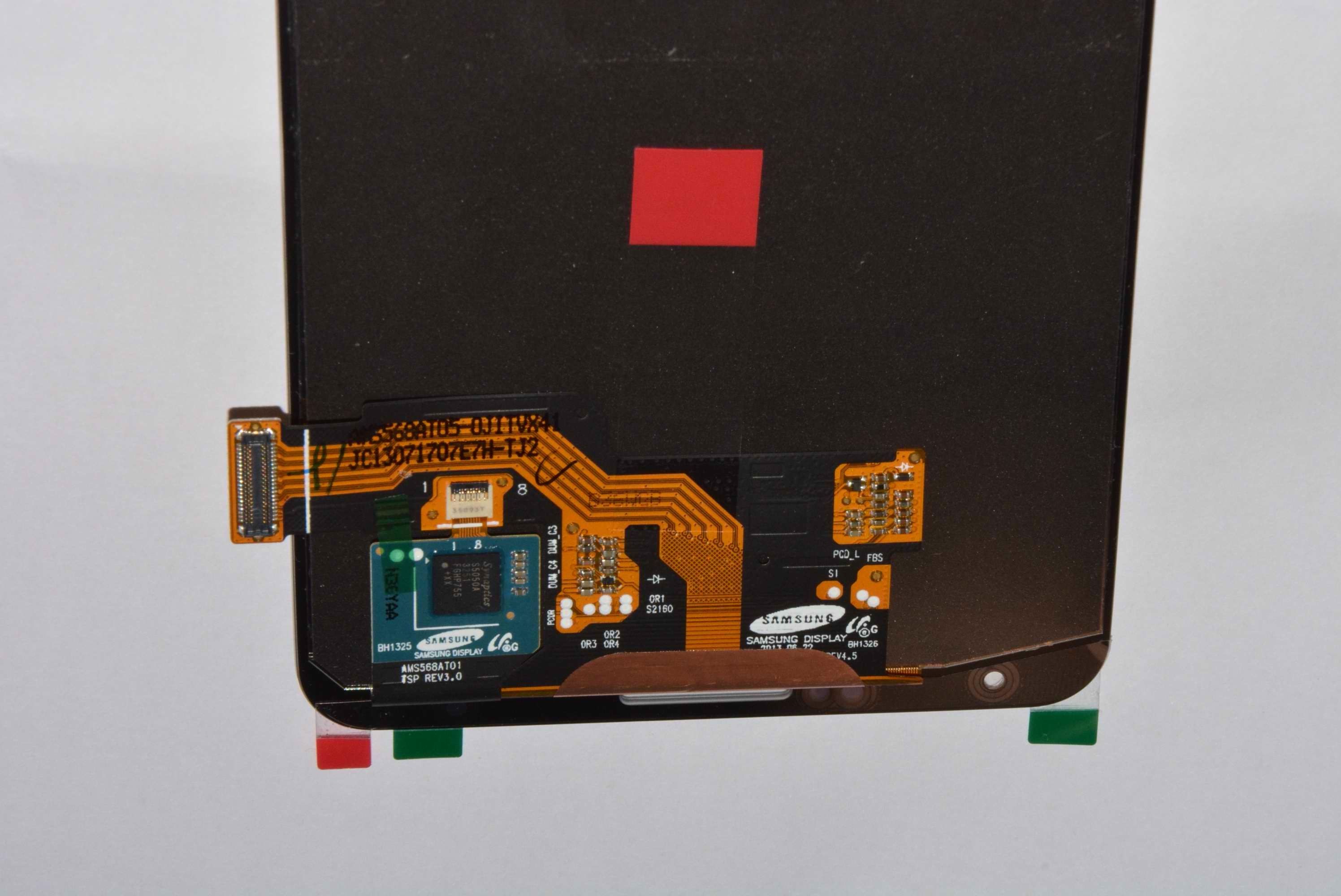Here’s how you can install Stereo Speakers MOD on OnePlus 6T. As you all know that Stereo Speakers trend is rasing at a high rate. More and more manufacturers are adding Stereo Speakers to their devices. Yet OnePlus 6T manage with normal speakers as we have seen in the OnePlus 6.
But thanks to hard working developers of XDA, now we have got our hands on a Stereo Speakers MOD, designed for OnePlus 6T. Since not everyone knows how to Install custom MODs on OnePlus devices. Keep that in mind, we have created a step by step post to tell you how you can Install Stereo Speakers MOD on OnePlus 6T.
Before we move on, you need to do a few things. Heed the instructions below to Install Stereo Speakers MOD on OnePlus 6T. Also, I forgot to mention one thing, this MOD will require root access. You must Root your OnePlus 6T before proceeding.
Contents
OnePlus 6T Overview:
Talking about the screen, OnePlus 6T has a 6.41-inch Optic AMOLED display on the front. This display has a ratio of 19.5:9. The resolution this time around is 1080 x 2340 pixels. OnePlus 6T’s display is protected by Gorilla Glass 6. It is powered by Qualcomm Snapdragon 845 CPU and has the Adreno 630 GPU support. OnePlus 6T won’t get a 64GB variant. It will be available only in two variants having 6GB RAM and 128GB storage or 8GB RAM and 256GB internal storage. The camera system is similar to the OnePlus 6. There is a 16MP + 20MP dual shooter at the back. On the front, it has a 16MP shooter. OnePlus 6T has a bigger battery which is of 3,700 mAh as compared to the 3,300 mAh battery of its predecessor. The phone runs on Android 9.0 Pie out of the box.
Prerequisites:
Install TWRP Custom Recovery on OnePlus 6:
Follow this method till the last step otherwise you will face a bootloop on your phone.
- Open Minimal ADB and Fastboot.exe from your desktop.
- Connect your OnePlus 6 to the computer and allow USB Debugging once it asks.
- In the command window, enter the following commands one by one.
- adb devices
- This command will show you a list of devices attached followed by a number. This means the phone is connected.
- adb reboot bootloader
- This command will reboot your phone in bootloader mode.
- fastboot devices
- This command will verify the connection in bootloader mode.
- fastboot flash boot_a twrp.img
- This command will flash twrp.img on partition A.
- fastboot flash boot_b boot.img
- This command will flash boot.img on partition B.
- adb devices
- Disconnect your phone from your computer now.
- Use the Volume Up + Power button to boot into the recovery now.
- The phone will ask for your passcode or pin to decrypt the recovery now. Decrypt it to enter the TWRP.
- TWRP will be open in the Chinese language now. Tap the right option in 3rd row to open Settings. Tap the globe icon and change language to English.
- Now get back to the main menu in TWRP and tap Install > Install Image > Locate boot.img and flash it.
- Get back to the main menu again, tap Install > Install Zip > Locate TWRPWorkingInstaller.zip and flash it.
- Once again, tap Install > Install Zip > TWRP-Blue-FIX.zip > Flash it.
- Lastly, tap Install > Install Zip > Locate Root.zip > Flash it.
- Now Reboot > System. That’s all.
Install Stereo Speakers MOD on OnePlus 6T:
Now that you have installed a custom recovery on your OnePlus 6T, place the Stereo Speakers MOD ZIP file in your device root directory.
- Boot your OnePlus 6T into Recovery menu.
- Tap in Install button and located the Stereo Speakers MOD ZIP file.
- Just Swipe to the left and wait for it to finish.
- In the Wipe Cache & Dalvik then reboot the device.
That’s all.