Having Bluetooth issues on LG V30? Here’s How To Fix LG V30 Bluetooth Issues. LG V30 is the latest Flagship form LG and this device is pretty good in terms of specs.
LG V30 was released back in September 2017. LG V30 comes pre-loaded with Qualcomm MSM8998 Snapdragon 835 and with Adreno 540 GPU. The primary camera of LG V30 is Dual, One is 16 MP and the second one is 13 MP, the front camera is 5 MP. Moreover, the screen size of LG V30 is 6.0 inches and ~537 PPI density. One of the best devices from LG.
Many users have reported that they are facing BlueTooth Issues on LG V30 while connecting it with other devices. Moreover, when they are trying to connect to the PC, it also doesn’t work properly. Let’s start the TroubleShooting guide to Fix LG V30 Bluetooth Issues.
Contents
Fix LG V30 Bluetooth Issues:
Heed the instructions below in order to Fix all LG V30 BlueTooth Issues. Keep that in mind, If these solutions didn’t work for you then you should visit the nearest LG service center.
Clear BlueTooth Cache:
It may not resolve all the issues most of the time but it worked for many users. So it’s worth giving a shot. Heed the instructions below to clear BlueTooth App cache.
- Open Settings on your Device.
- Head over to the General Tab.
- Scroll Down and Tap on Apps.
- Here you’ll see all Apps. [ You can choose the view as you like. Tap on All Apps and a drop-down menu will appear. You can choose from All Apps, Enabled, and Disabled. ]
- Tap on 3 dots located on the top right side of the screen.
- Select Show System apps.
- Scroll down and look for Bluetooth App.
- Tap on BlueTooth App -> Tap on Storage -> Tap Clear Cache.
- Reboot your LG V30.
Once you have cleared the Cache of Bluetooth app, try connecting it to devices now. Hope so this solution has Fixed LG V30 Bluetooth Issues. If not then proceed further.
Delete All Paired Devices:
Once we have paired with a device, you won’t have paired it everytime you want to connect to that device. All you have to turn on BlueTooth and Tap on the device and it will connect automatically. So when you start facing BlueTooth issues on LG V30, you need to delete all the Paired devices and then Pair them again. Once the connection is refreshed, you won’t face any issue while using the BlueTooth again.
Heed the instructions below in order to Unpair and Pair device on LG V30.
Remove a Paired Device:
- Open Settings, Tap on BlueTooth, make sure it is on.
- Here you’ll see a list of all the Paired devices and right next to them is a gear icon.
- Tap on Gear Icon -> Tap Unpair.
Pair a Device:
- Open Settings, Tap on BlueTooth, make sure it is on.
- Wait for your device to scan available devices.
- Once it does, you’ll get a prompt to pair the device.
- Add (0000) and Tap on Pair.
- That’s all. Your device will successfully pair with LG V30.
Trying both the methods given above will Fix LG V30 Bluetooth Issues, but if you have no luck after trying the both then all you can do is wait for a software update.
That’s all. This is how you can Fix LG V30 Bluetooth Issues. Please do tell us how was your experience in the comments section below.
You might like:

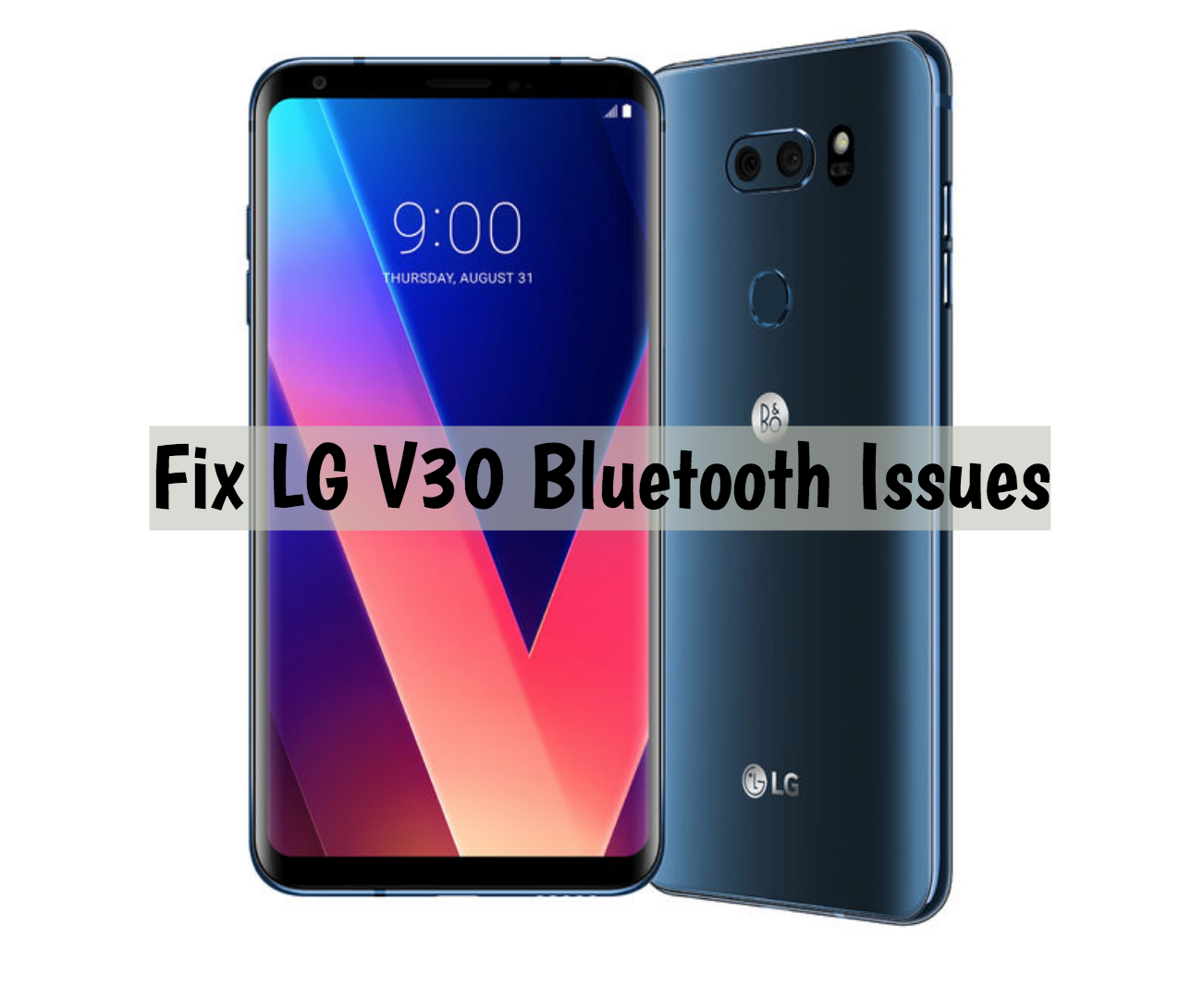














Only update to Android 9 might fix the impossible solution of the nightmare Bluetooth issue. But, LG still refuses to update the US version, as late as September, 2019. Why?