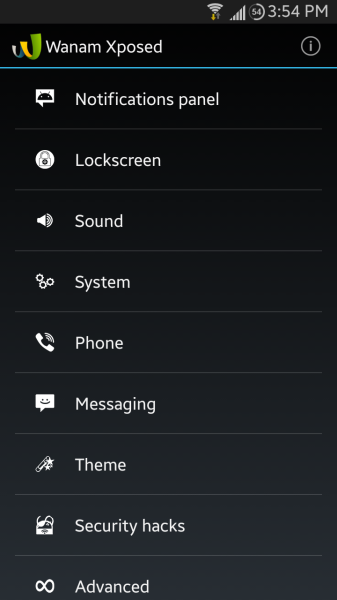Customizations are not that good when it comes to Stock ROMs, the only good things you will get in Stock ROMs are the Developer Options, but they are not enough either, to get the more out of your Mobile you need to Root it first then install a Custom ROM on it. As far as Rooting is concern, everything is fine as it is not that dangerous, but Custom ROMs can do a lot of damage the worst Bricks your device. So all those who own a Samsung Device and want to do a lot with it without any installation of Custom ROM, Wanam Module can help you in this matter.
Since the release of Xposed Framework, users who were afraid of installing Custom ROMs on their device can install Custom Mods without any need of a Custom ROM. Wanam Module of Xposed Framework gives users of Samsung Device to get full control over its features with just Root access.It allows you to change the battery icon and colour, change the carrier label, enable call recording, disable automatic SMS to MMS conversion and a lot more.
Contents
Download Required:
XposedFramework Installer: de.robv.android.xposed.installer.apk
To use Wanam Module you need to install Xposed Framework on your device, Follow:
Xposed Framework, A Unique Way To Customize Your Android Device
How To Install Wanam Module On your Device.
- Open Xposed Module.
- Search for Wanam.
- Download It and then Activate it.
- Restart your device to take effects.
- After the Reboot, Open Wanam Module to start Customizing.