Here’s how to fix the Unfortunately messaging has stopped error any android device, I hate to say that this one error in Android is the biggest annoying pinch you’ll ever get. People are complaining in many forums that they are seeing Unfortunately messaging has stopped error on their Android devices and because of that their device got crashed. I know the pain once this error starts popping up, not to worry I have a perfect working solution for all of you. Let’s start the tutorial on how to fix Unfortunately messaging has stopped error on Android.
Read More: How To Fix Unfortunately WhatsApp Has Stopped on Android
How To Fix “Unfortunately LG Keyboard has stopped” Error
Before going any further you must see our ultimate guide on how to Fix ‘Unfortunately app has stopped’ errors.
Step#1: Open Settings on your Android device.
Step#2: Now tap on More tab.
Step#3: Tap on Application Manager form the list.
Step#4: Now select All Application by swipe to left.
Step#5: There you’ll see all your installed apps, Tap on Messages.
Step#6: Now all you have to do tap on Clear Cache and Clear data.
Step#7: Now goto home screen and restart your device.
All Done ….
Tip: ” If still you are facing this issue i would recommend you that install a third-party messaging app like Textra, Handcent SMS or Go SMS. After installing one of these, select the app as your default messaging app.”


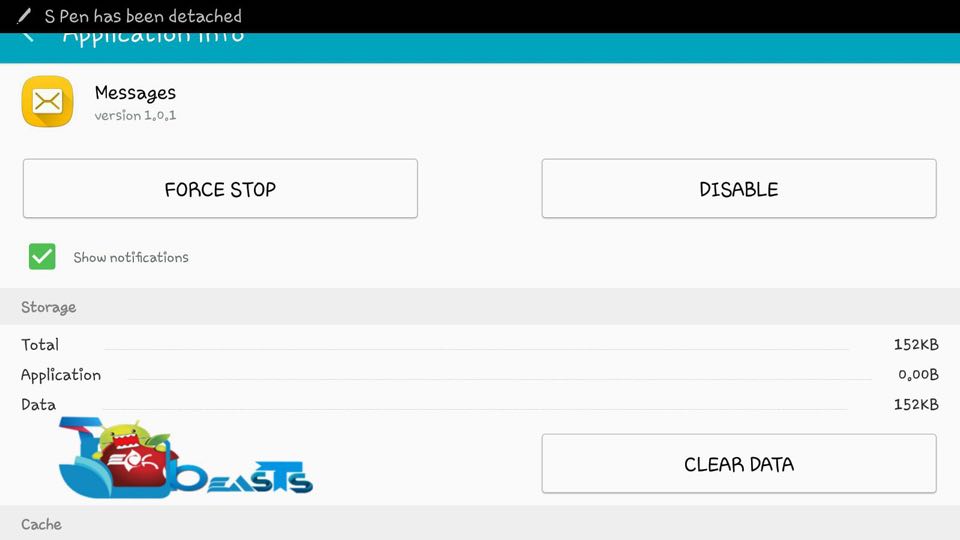











Great!! Thank you. I had to go to a third party for texting. I used one you recommended, Textra. This was very, very helpful!
None of these things are working for me. I have a message that is permanently unread, and I can’t even delete any conversations to make room. They just keep coming back again.
@georgina_green:disqus What phone are you using?
Sone Xperia Z3 – I had to format the whole phone in the end 🙁 I think I only lost a few Whatsapp messages and time spent setting it up again but the messaging function works again.