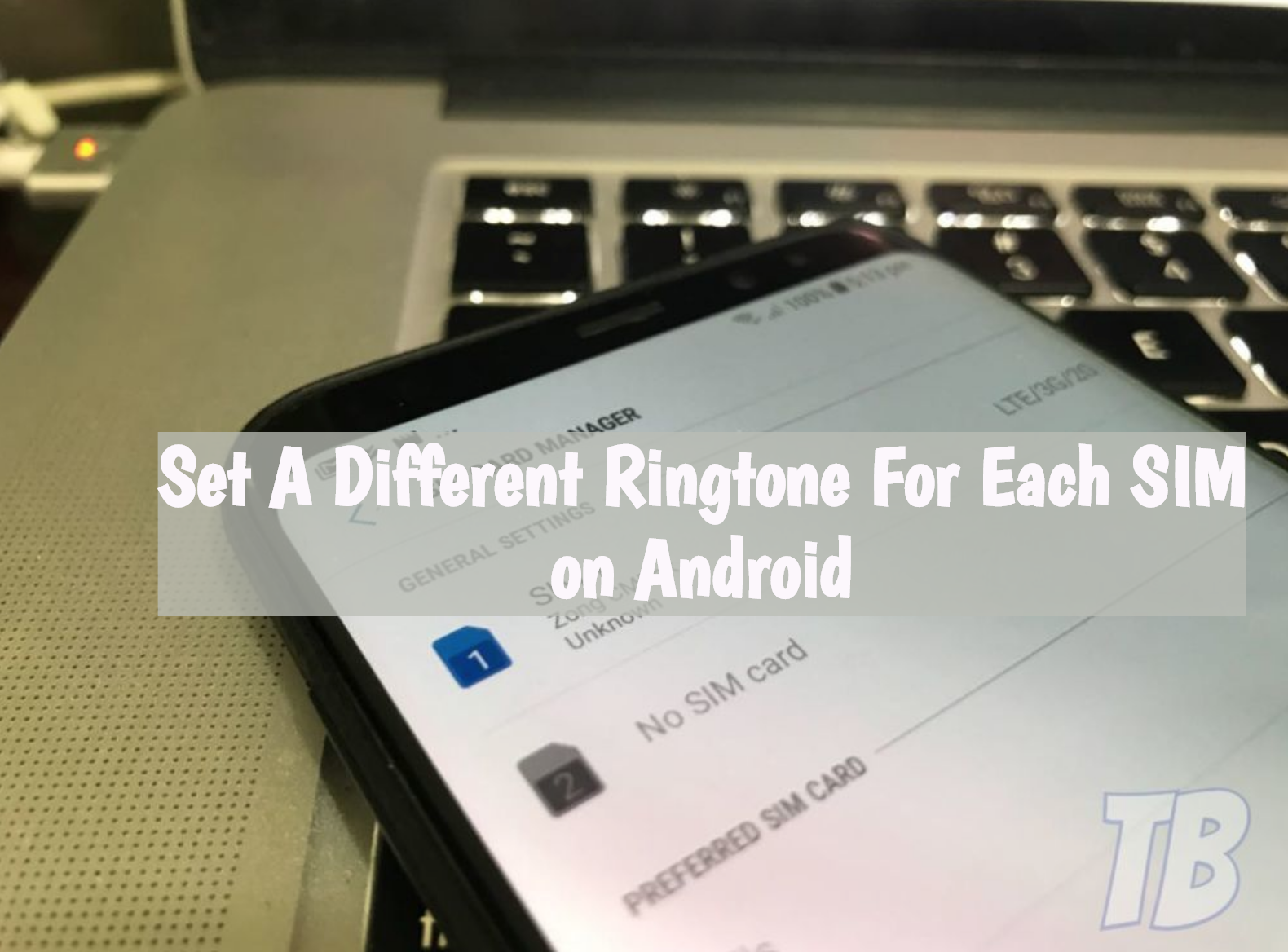Here’s How you can Set A Different Ringtone For Each SIM on Android. Now you easily get to know on which SIM you are getting a call.
There are many Android devices which are coming with Dual SIM support. This option has helped many, now you don’t have to carry two devices. All you have to do is purchase a Dual SIM variant. Now one thing is irritating that if you are using two SIM you can not know which SIM you are getting a call. It’s because of the same ringtone on both SIM’s.
In this Post, We’ll guide you how you can set a different Ringtone for each SIM on your Android devices.
Read more: Download and Install Psiphon Handler 108 Apk – [Latest APK ]
Contents
How to Set A Different Ringtone For Each SIM on Android:
Heed the instructions below in order to set different Ringtones for specific SIM. But keep that in mind every Android device has its own settings. Mostly depending on their Android version. However, every Android device has this option, all you have to do a bit of search in settings. Normally you can find this option under Sounds.
Set A Different Ringtone For Each SIM:
- Open Settings on your Android device. Scroll down and look for Sounds or Sound & Vibration.
- “But before moving on you should know that. ” You won’t be able to find the ‘Set ringtone for each SIM card’ option unless your both SIM’s are active.
- Now In Sound & Vibration, Look for a Set ringtone for each SIM card. ” Not all the devices have the same option, may your device has different than this. Because of the Android version or different Settings by each manufacturer.
- If you don’t see this particular setting. No need to worry you will find an option to set a ringtone for SIM1 and one for SIM2.
- Once you do, select a Ringtone for SIM 1 and then choose different Ringtone for SIM 2.
That’s all.
Read more: Install Google Camera with Portrait Mode on any Android device.