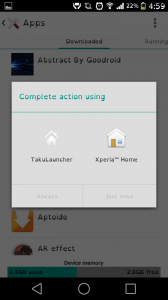Few days back Sony brought up the Xperia Z3. The device doesn’t have a lot of stunning specifications and features and doesn’t stand really well against its rivals of the current time, but there surely is a number of enhancements as compared to the previous Xperia flagship devices. The very thing that has got a number of improvements is the UI of the Xperia Z3. Just yesterday, Sony released system dump of the Xperia Z3’s software and XDA Recognized Contributor & Themer Sahaab ported the Xperia Z3’s home launcher for other Android devices running Android 4.2 or higher.
The Home Launcher of Xperia Z3 can be installed on your Android device by simply installing the APK. The launcher works for both, rooted and non-rooted Andr0id devices. Once installed you can set it and enjoy the Xperia’s marvelous UI on your Android device. In the following post we will show you how you can install it and how you can set this Launcher on your phone.

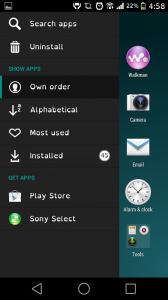

- Head over to the application page and download the APK according to your choice.
- Copy the APK file to your phone now.
- Locate the APK and install it, allow “Unknown Sources” if required.
- Once installed, press the home key on your Android device and it should ask you to select the launcher.
- Select the “Xperia Home” launcher, it should launch it and set it as your default launcher.
- That’s all. You can now use the Xperia Home Launcher.
- To remove the launcher, you can simply go to Settings > Applications > All / Running > Xperia Home > Clear Defaults.
- That’s all.