Mario Kart, Nintendo’s latest game is out for Android and iOS. The same game is not available for Windows or macOS-powered computer. However, with the help of a little trick, you can play Mario Kart Tour on Windows 10 at the least. This is the guide to download, install, and play Mario Kart Tour on Windows 10. Before you take a look at the guide, let me give you a brief overview of the Mario Kart Tour.

Mario Kart Tour
Mario Kart Tour is a mixture of action and racing genre. The game will take you down the memory lane. At first, it will introduce you with all the legendary Mario characters. All the elements of this game are themed to reflect the good old Mario games.
Like the name of this game suggests, the racing in here takes place in the little cute Karts. The Mario characters, which are basically the drivers, are sitting inside the Kart and they have complete control over it. The Kart will be touring different cities and towns across the world. The outlook of the Kart and character will follow the culture it is in at that particular moment.

To control the Kart, you have extremely simple controls at the bottom of the screen. You can swipe and tap towards left or right to drift. The Kart moves forward on its own, you just have to drift through the crazy curves.
During this race, you will be joined by a bunch of other Mario Kart drivers from across the world. Everyone is aiming for the first spot in the game. To ensure that you end up being the first one to cross the finish line, you can throw items at your opponents which will hinder the race for them. Your Kart will collect footballs and other such items that can be easily thrown at other players.
Players will also collect stars, coins, and many other collectibles. Your inventory will play a major role in performing upgrades. Players will get an opportunity to choose their driver at all levels. If they unlock the flying mode, they will get to choose the gliders too. The more stars you have, the more upgrades you will be able to perform.
Mario Kart Tour is a very colorful game overall. The has the tendency to keep you addicted for a good amount of time. The cherry over the top is that this game comes for free. It does have IAPs, but you can definitely survive without those.
Getting back to the topic, you can take a look at the steps to play Mario Kart Tour on Windows 10 PC.
Requirements
- A computer or laptop running Windows 10, 8, or 7
- The latest BlueStacks 4.1 – Download & Install.
- Remember that older versions of BlueStacks i.e. BlueStacks 4 do not support Mario Kart Tour. The emulator has been updated to support this game. It works on Windows only. Unfortunately, the new BlueStacks isn’t compatible with macOS as of now.
Play Mario Kart Tour on Windows 10
Time needed: 5 minutes.
These are the steps to download Mario Kart Tour for PC on Windows 10, Windows 8, and Windows 7.
- Install BlueStacks 4.1 on your computer.
First of all, install the emulator that you just downloaded above. Open the emulator and set it up using your existing or new Google Account.
- Open Google Play Store in BlueStacks 4.1.
In the BlueStacks, open the Play Store now. If you are not already logged in, login now.
- Search Mario Kart Tour and install it.
In the Play Store, type “Mario Kart” and find it. As you find the game, install it.
- Open Mario Kart Tour on the PC now.
You are all set to open Mario Kart now. Either open the game from Play Store or open it from “All Apps” in the emulator.
- Use the Mouse & Keyboard to play Mario Kart Tour on PC now.
Let the game download its files. Once done, use your computer’s mouse and keyboard to play it. That’s all.
That’s all. By this time, you should be enjoying the game on your computer. If you have run into any problem, feel free to drop it in the comments below. I will make sure to respond back as soon as possible.


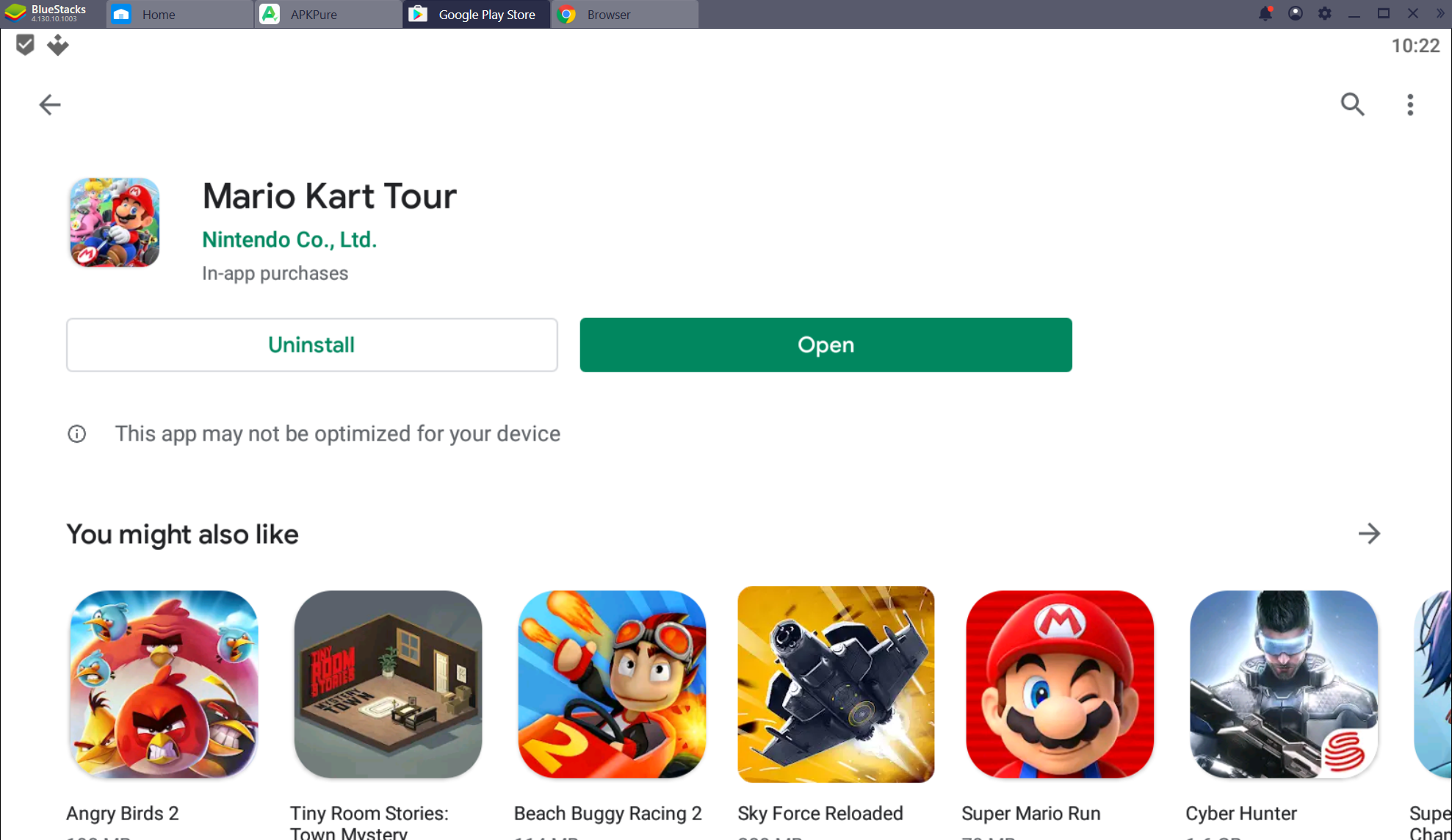













What are the controls for this game? how do i steer and drift?
I’m on windows 10, latest bluestacks and I’m getting an error with mario kart tour itself. Image: https://i.imgur.com/d4GeWZN.png
Use BlueStacks 4.1
I believe Mario Kart World Tour does not work with any emulators. I’ve never seen anyone get into an actual game in Windows 10 and have seen Youtube videos that they do not work. If I am wrong, or there a way to bypass this, I’d be happy to know.