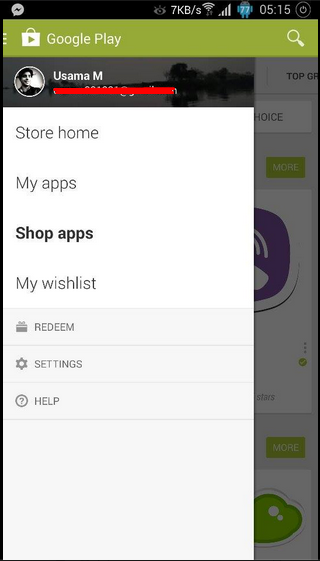Google Play Store’s Search History is quite annoying, specially when you’ve to look up for something and the suggestions pop up again and again. Sometimes you want to keep your search history neat and clean so that if someone else access your Android device, he/she may not come across your interest with the applications on the Play Store. If you’re wondering how you can clear the search history, here’s a little how-to that will help you to do so.
How To Clear Google Play Store Search History On Your Android:
- Open Google Play Store on your Android.
- Tap the options button on the top left corner.
- Tap Settings (the sixth option).
- In settings, tap “Clear search history” (the fourth option).
- You’re all done! You won’t find anymore suggestions in the search box of your Play Store now.