This is the guide on how to sideload iOS App IPA files via Cydia Impactor. You can use this method on a Windows and a Mac PC.
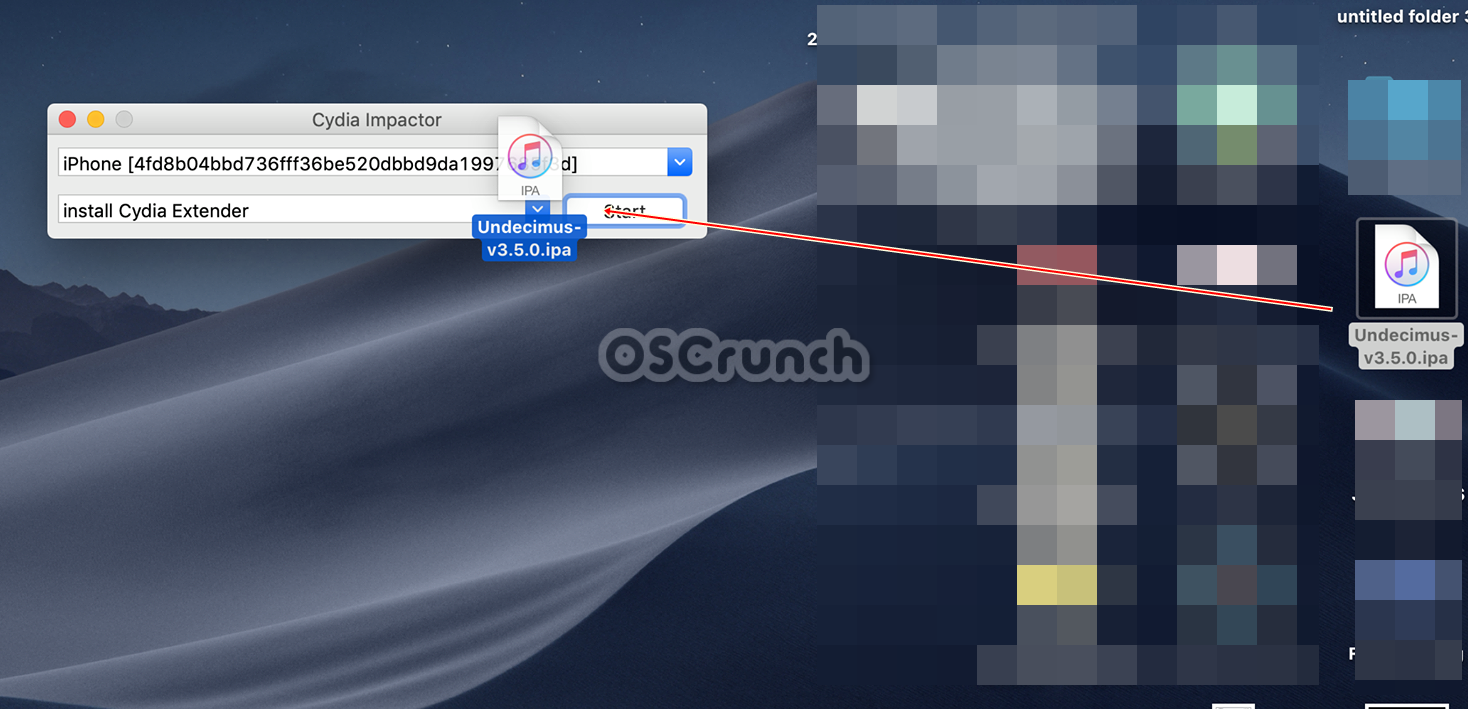
Before I tell you how you can sideload iOS IPA files via Cydia Impactor, let me tell you what exactly IPA files are and a little bit about the Impactor too.
IPA Files
IPA is basically the iOS App Store Package file which contains and iOS application. The package includes binaries for the ARM architecture. It is only installable on the iOS operating system.
IPA Files allow manual installation of an iOS application. Let’s suppose that there is an iOS application that is not there on the App Store, but you have its IPA file, you can easily install it. There are thousands of iOS applications available in the form of standalone IPA files.
There are two methods to install the IPA files. Either you can install them directly on the iPhone/iPad by going to the file’s source page in the browser or you can use a tool like Cydia Impactor.
The Cydia Impactor is the only GUI tool that allows IPA file installation from your computer. Let me give you a brief idea of this tool now.
Cydia Impactor
The Cydia Impactor is built for both Android and iOS devices, but the backbone of its popularity is the iOS compatibility.
For years, the Cydia Impactor has been enabling iOS users to sideload the apps of their choice on iPhones and iPads.
iOS users turn their heads towards Cydia Impactor mostly when they have to install something like Chimera or Unc0ver to Jailbreak the iPhone. In fact, a good amount of iOS users use the Impactor to install the normal applications because in this case, you don’t have to go through the hassle of using the App Store. You can just get the IPA file of any application and sideload it within a few minutes on the iPhone.
On top of those features, the Impactor comes with an impressive UI. It’s not impressive in terms of its looks, it is impressive in terms of simplicity. You only have to select your device and then drop an IPA file on the Impactor’s Window to sideload it. It merely takes a few seconds to install the desired application.
If you recently heard of the Cydia Impactor and now you are willing to sideload iOS App IPA files via Cydia Impactor, you have landed at the right place. Take a look at the steps below to get it done.
Before following the instructions, you must download the latest Cydia Impactor on your computer. The newest iTunes should be installed on the computer too. Also, you need to have the IPA file of the app you want to install.
Sideload iOS App IPA files via Cydia Impactor
Time needed: 2 minutes.
These are the few simple steps to install or sideload IPA files via Cydia Impactor.
- Open Cydia Impactor and connect the iPhone/iPad.
First of all, open the Impactor on your computer. Connect the iPhone or iPad to the computer and select it in the Impactor.
- Drag and drop IPA file onto the Cydia Impactor.
Now drag the IPA file that you want to sideload and drop it on the Cydia Impactor. At this point, it will ask you to enter some details.
- Enter the Apple ID and Password in Impactor.
Impactor will ask for your Apple ID and Password. Enter the details and see if it goes ahead. If it gives you the error, follow the next step.
- Generate App-Specific Password and enter that.
Impactor will ask for App-Specific Password. Open the Appl ID on your computer and go to Security > Generate App-Specific Password. Copy that and paste it into the Impactor.
- Click Start to sideload the app. That’s all.
Now click on the start button. The sideloading process will start. You will find installed app on the iPhone/iPad in a few minutes. That’s all.
That’s all. If you have any questions or queries, feel free to reach out to us. We will try our best to get back to you as soon as possible.















