Facebook has introduced its newest competitor to Snapchat known as Lifestage. The Lifestage application was previously available for iOS platform only. Facebook has extended this application to Android users now. Lifestage takes the video profiling to a whole new level. You can use this application to record your video stories, apply various filters and then upload them straight away on your Lifestage profile. Connect with your friends on Lifestage and see what are they sharing and what they are up to. You will find most of the features of Lifestage already present in Snapchat. This is Facebook’s legit answer to Snapchat. We have been seeing Facebook doing such things since the day Snapchat rejected Facebook’s acquisition offer.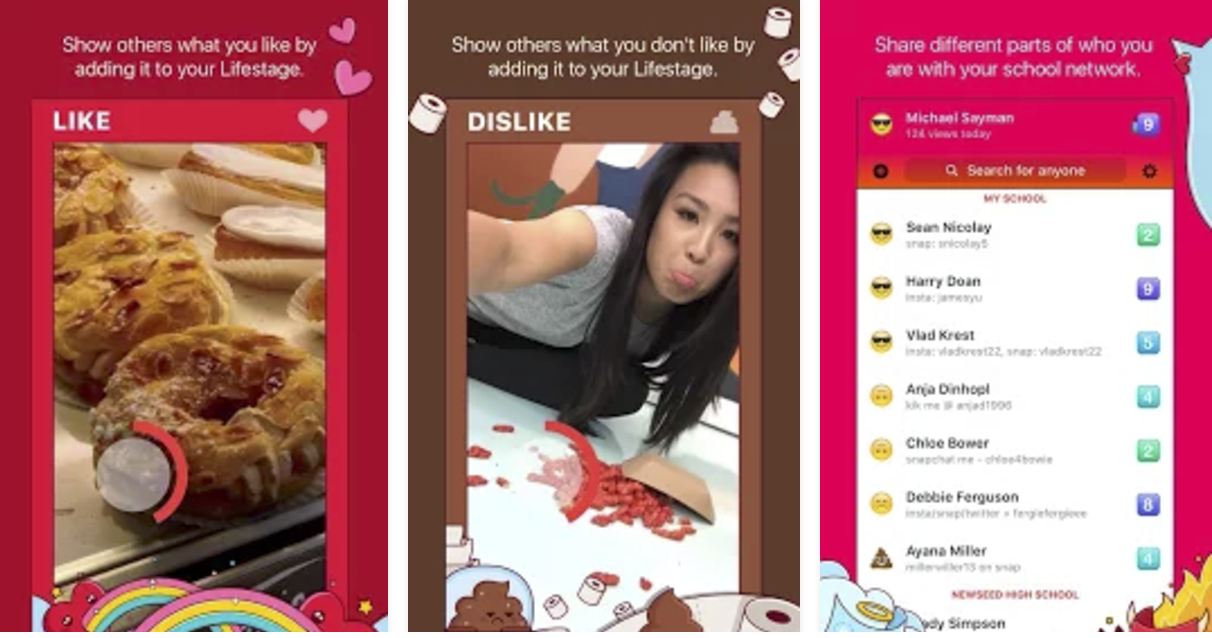
Earlier, we saw Facebook adding the stories feature to Instagram. Now Facebook has launched a whole application to shatter the user base of Snapchat. Chances are, even if Lifestage fails, Facebook will later add all these features to its main application, but in no way it is going to give up going after Snapchat. You can now enjoy Lifestage either on your Android smartphone or an iOS powered iPhone. Apart from that, you can also grab a copy of this application on your computer.
You can download and install Facebook Lifestage for PC on your computer running Windows XP, Windows 7, Windows 8, Windows 10 Desktop PC/Laptop and MacOS/OS X. You will only need an Android emulator like BlueStacks, BlueStacks 2 or Remix OS Player to be able to install Lifestage for PC. Have a look on the tutorial to start using Lifestage for PC now.
Download Facebook Lifestage for PC
- Download Facebook Lifestage APK for PC.
- Download and install Bluestacks or Remix OS Player: Bluestacks Offline Installer | Rooted Bluestacks |Bluestacks App Player | Remix OS Player for PC
- Double click the APK file that you just downloaded.
- Let BlueStacks or Remix OS Player install the APK file.
- Finish the installation of this game and open the app drawer or all apps in the emulator.
- Click the Facebook Lifestage icon to open it, follow the on-screen instructions to play it.













